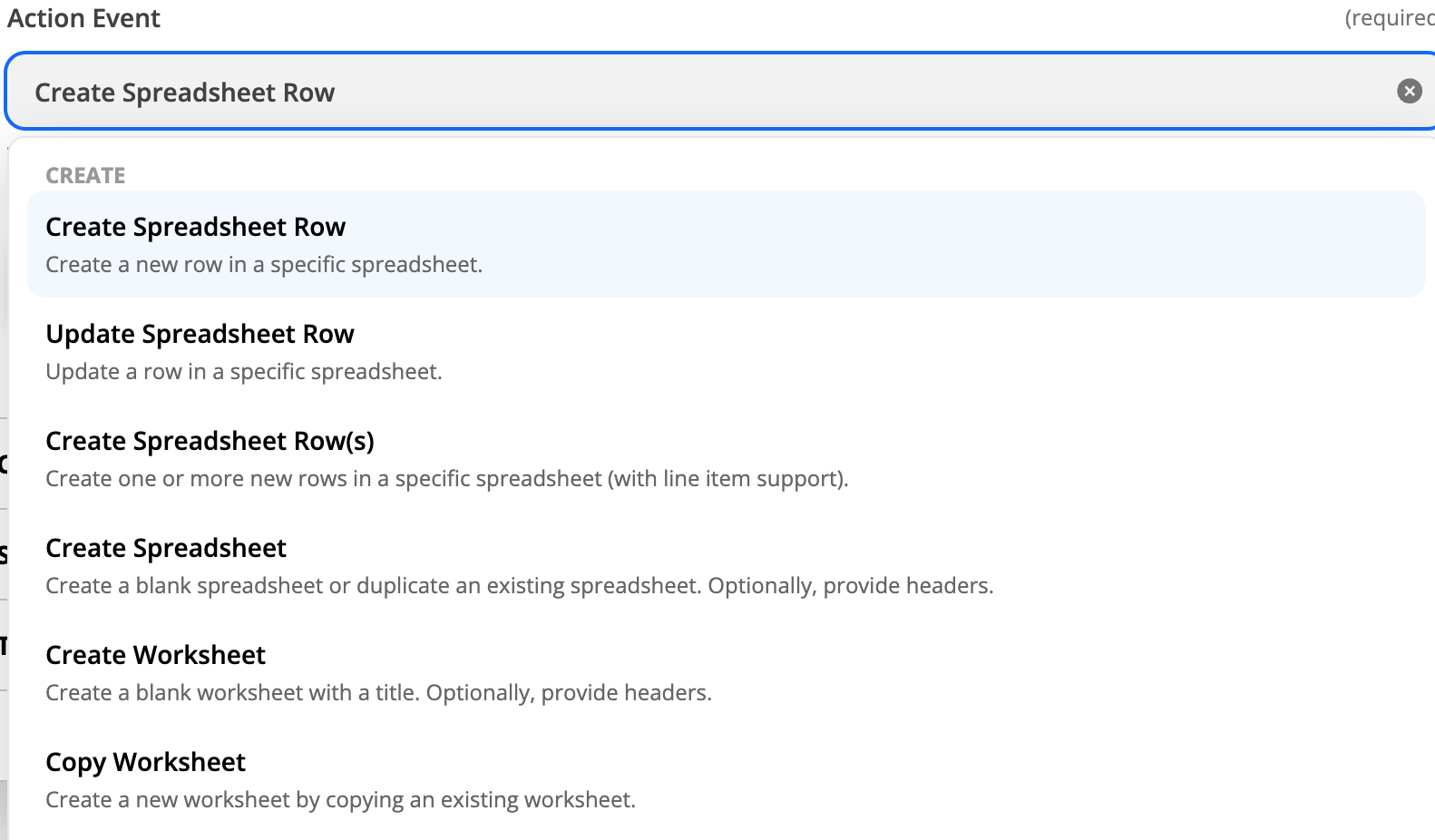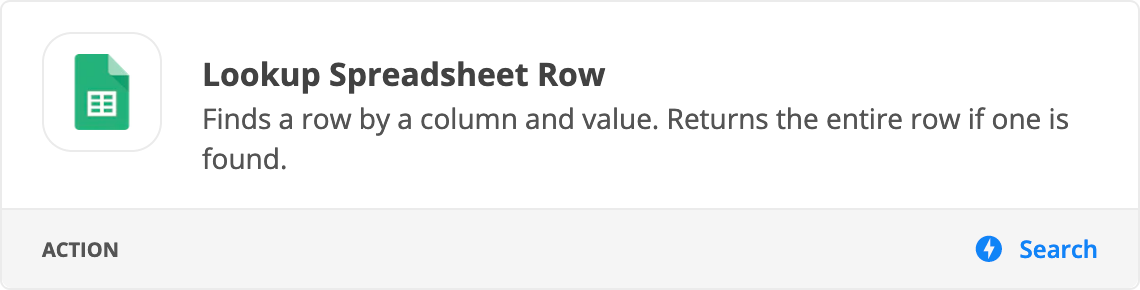Hi
I am using Zapier to connect my Gravity forms to a Google Sheet. Every time someone submits a form on my website I get all their data on a spreadsheet. This data is Last Name, First Name and all demographics. I created a filter so only the people that selects “Orange” as their county of residency are the ones that are being added to this spreadsheet. I would like to add another filter to it this and this is the problem that I am having. I would like the new row to be created only if that contact is not already on the spreadsheet. I basically don’t want duplicates on the spreadsheet.
Thank you,