Hi I need some help figuring out how to send an attachment (doc) via email once a contract is signed.
- Trigger is when a contract in dubsado is signed
- Action it created a doc from a template
- Action Send an email with attachment of from previously created
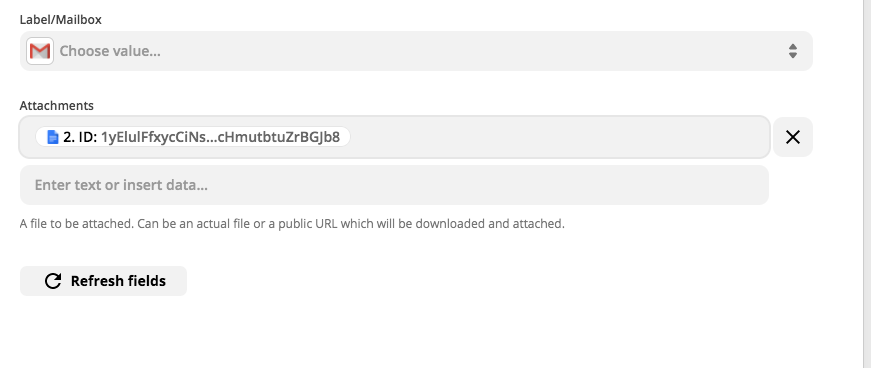
When I get the email this is how I receive it
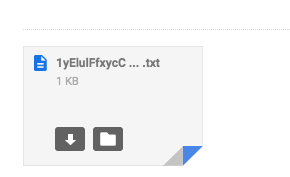
Thanks in advance




