Hello, I am trying to automate an email series I have to send out to a number of people and it takes FOREVER. Bear with me through the details...
I am the course scheduler for my department at a university. During the course scheduling period, I will send EACH teaching instructor their course load with some email text. The course load information can either come from an Excel spreadsheet with multiple rows dedicated to each class/lab/seminar etc, or from a PDF version with the same information broken down in a more paragraphical way.
I am looking for a workflow that will select the chunk of rows from the spreadsheet that belongs to each professor, and send that information in the body of an email to said professor.
Any suggestions?

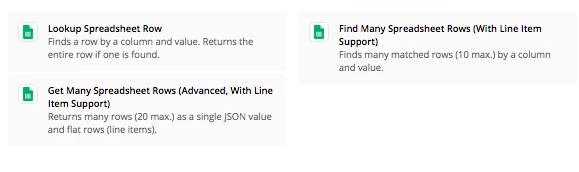 As for grabbing the data from PDFs, you'll want to look at apps like
As for grabbing the data from PDFs, you'll want to look at apps like 
