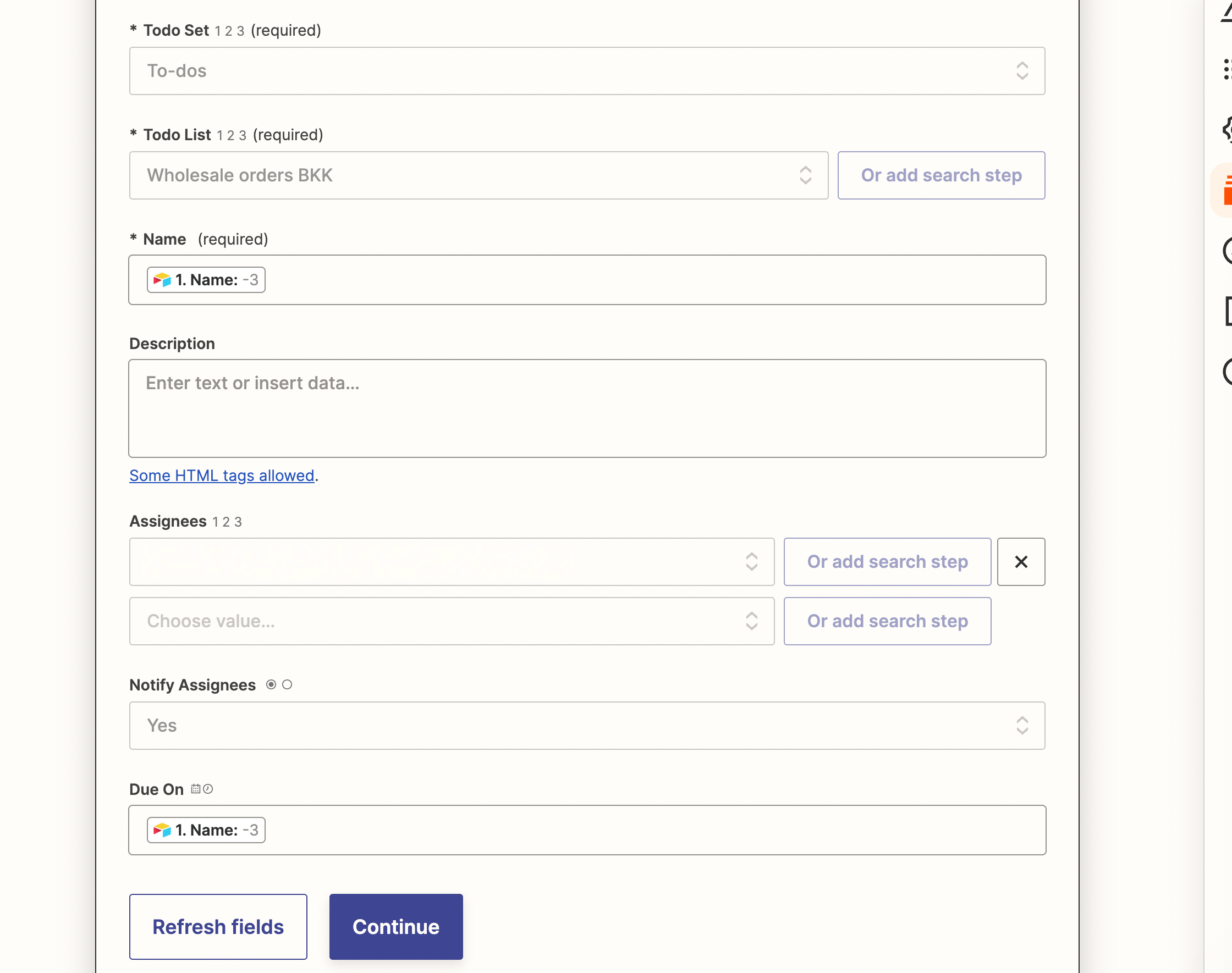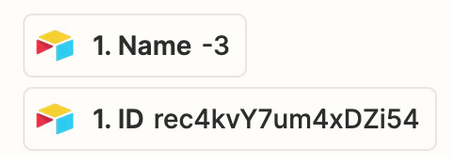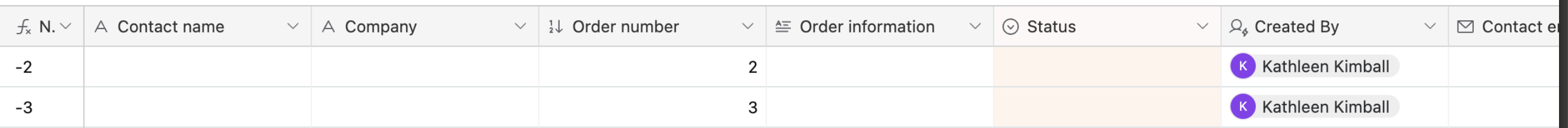This post has been edited by a moderator to remove personal information. Please remember that this is a public forum and to remove any sensitive information prior to posting.
This seems simple but an exhaustive search of the internet has not given me the answer. I am attempting to have an Airtable form create a todo in basecamp - all of the information I need is in the form in Airtable and it creates a todo in the correct place in basecamp but I can’t make the todo in basecamp fill with the correct information from Airtable
It has options for airtable records other than what I need to recall - but my “notes” section from the form is not an option to fulfill n the “description” part of the todo. Ideally I would love all the content from the record show in grid form. But I would be ok with just the ‘notes’ section which is formatted as a long form text subject in Airtable.
Also - the due date is in the airtable record, but that record is not an option to choose in the zap?