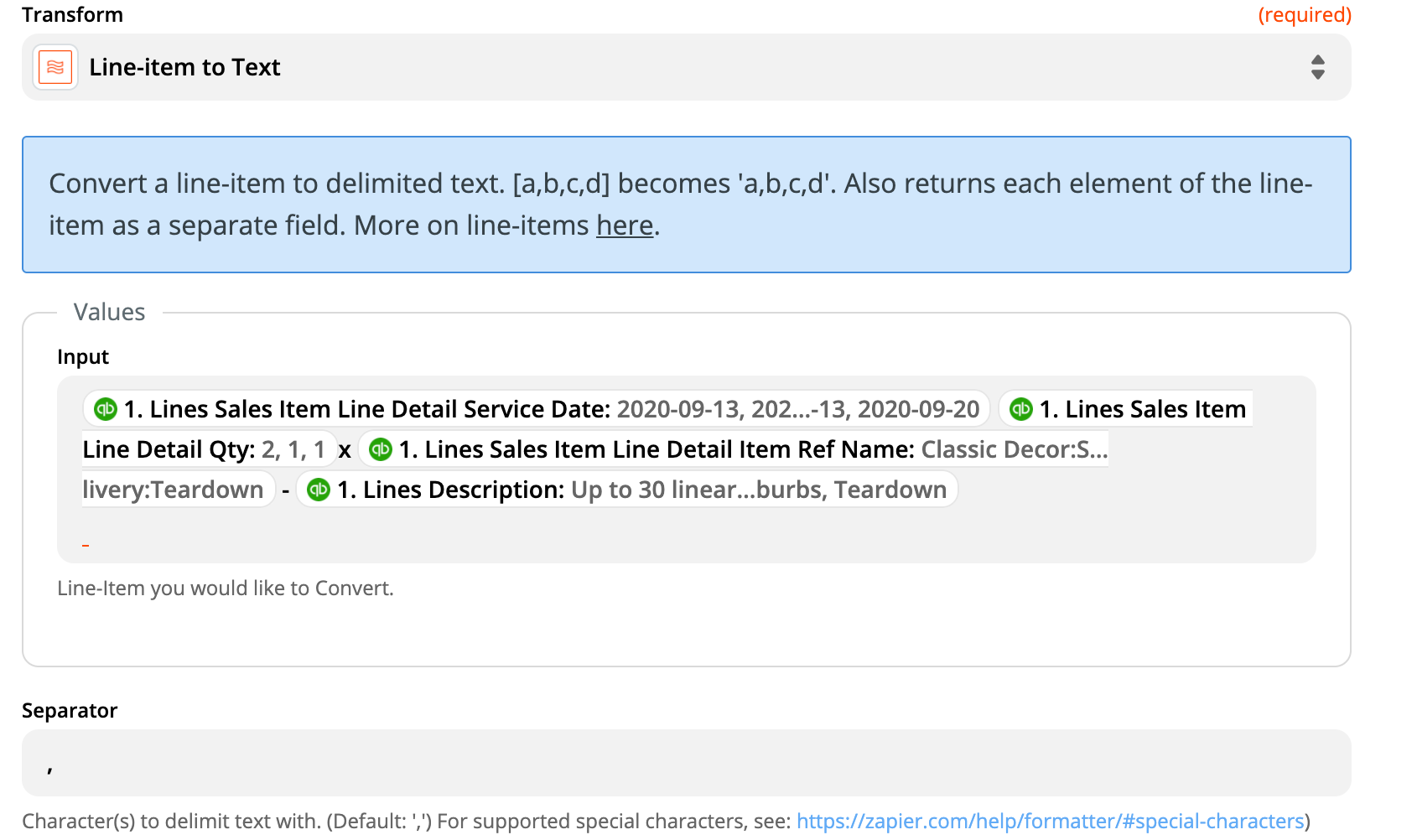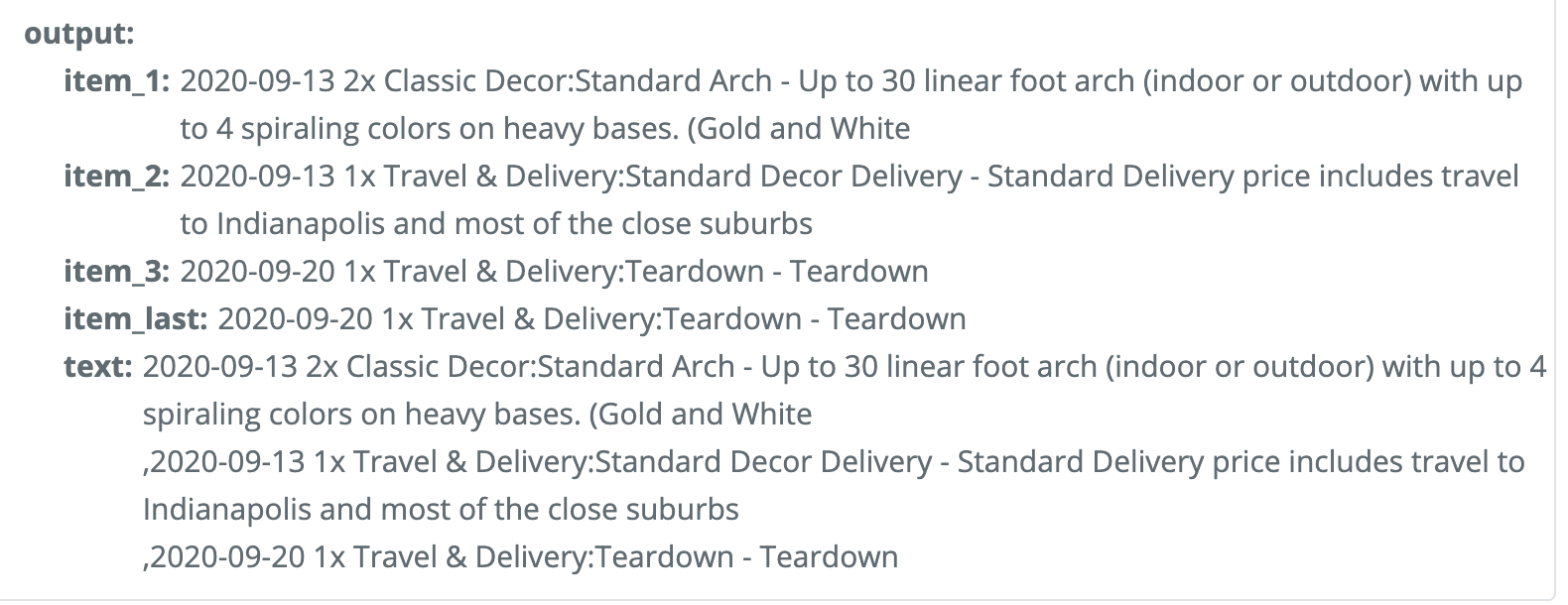I want to create a Google Calendar Detailed Event description field containing some of the line item fields from a Quickbooks online invoice.
Quickbooks is sending me a line item variable for each field:
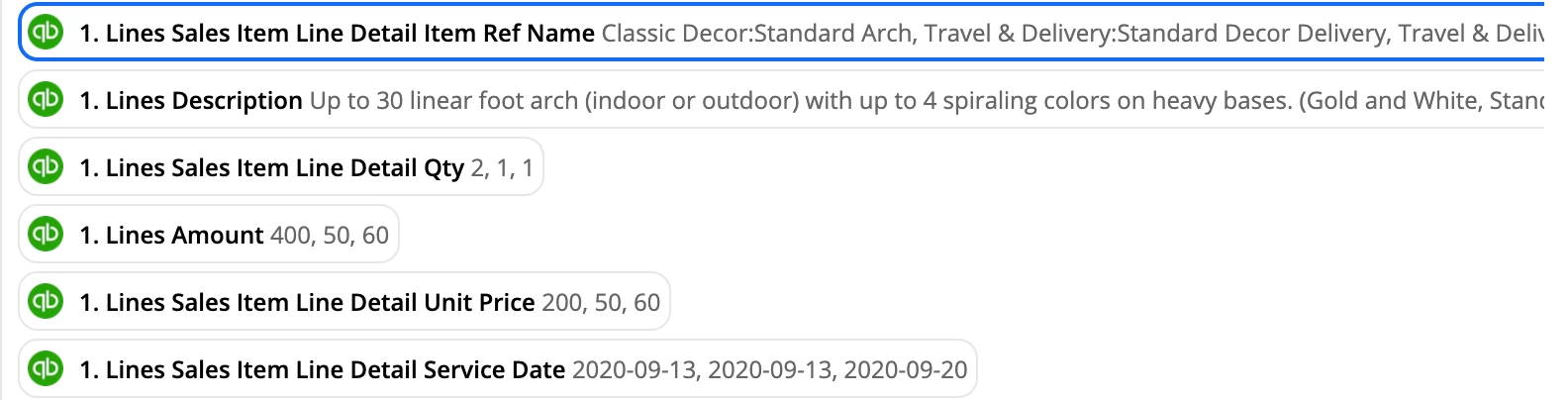
Since Google Calendar doesn’t support line items, how can I combine these fields and add them all to my calendar description field? I managed to have Zapier output selected fields to a Google sheet like thus:
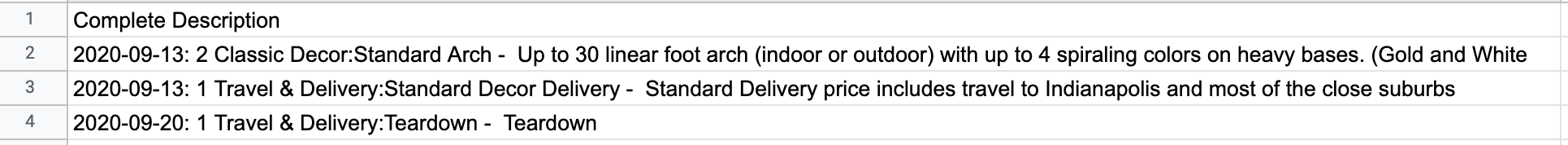
But when I try to use this in the calendar step it only has input data options for the first row created:
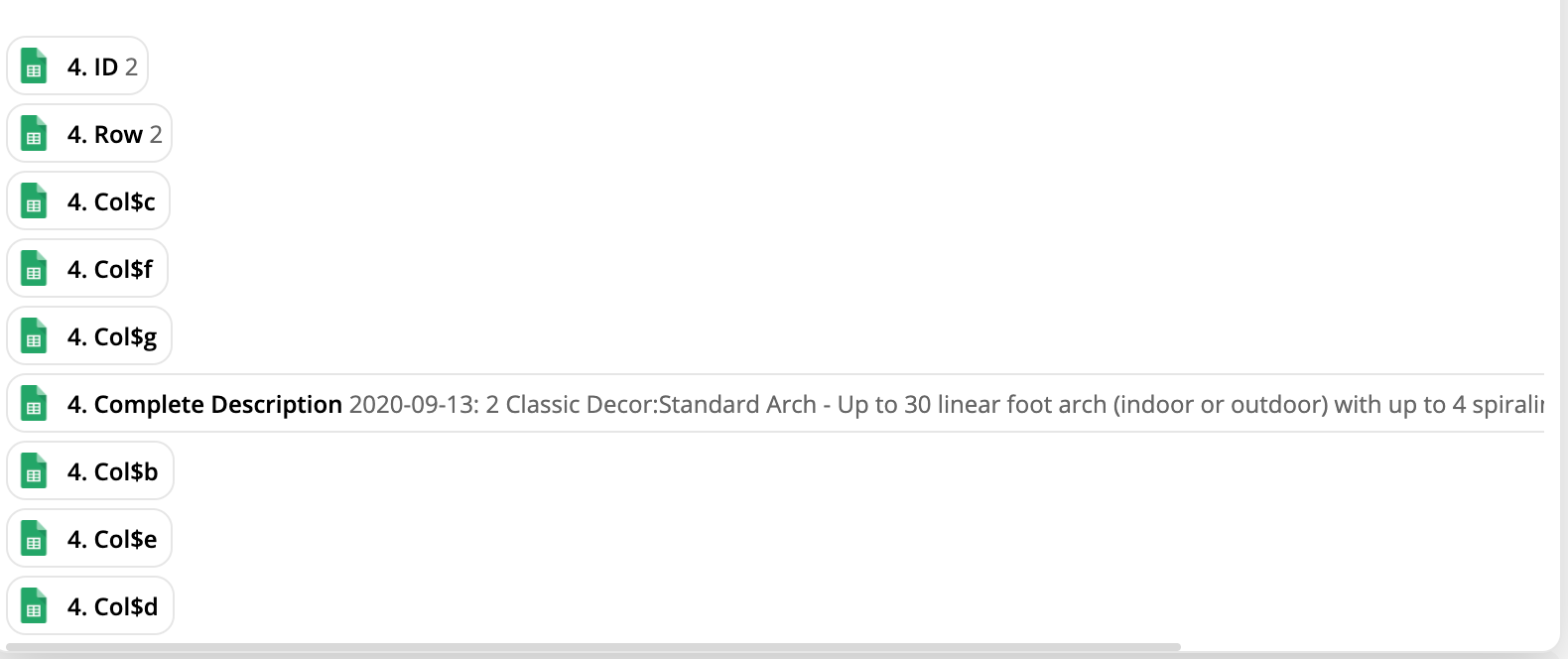
There can be a variable amount of line items in each invoice (won’t always be 3). Google sheets isn’t necessarily required if there is another way of getting this done.
Help is much appreciated!