Can’t turn on a Zap after I upgraded the plan to starter, it says usage of paths is not supported in the current plan, but I have no idea which plan I should use then, or if it’s really a plan issue or what. Can you help me please?
Best answer
“Usage of Paths is not allowed for your current plan” error when turning on Zap
Best answer by Troy Tessalone
Article: https://zapier.com/help/create/customize/add-branching-logic-to-zaps-with-paths
Paths are only available on Professional plans and above.
If you’re on a Free or Starter plan, you can get a free 7-day trial of paths by adding a paths step to a Zap in the editor.
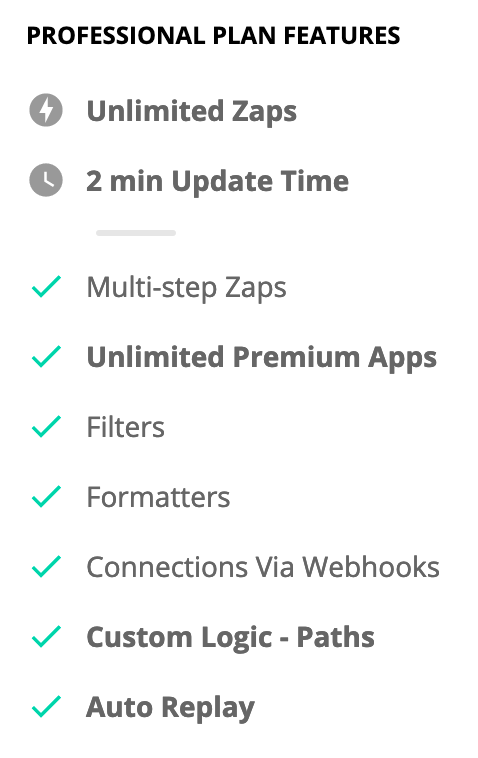
This post has been closed for comments. Please create a new post if you need help or have a question about this topic.
Enter your E-mail address. We'll send you an e-mail with instructions to reset your password.



