Im Using Zapier to integrate Facebook With Microsoft Dynamic CRM , and cannot mapping Ad Name, Adset Name,Compaign Name , and i see sub title (No Data) behind the Feild, Please Recommend.
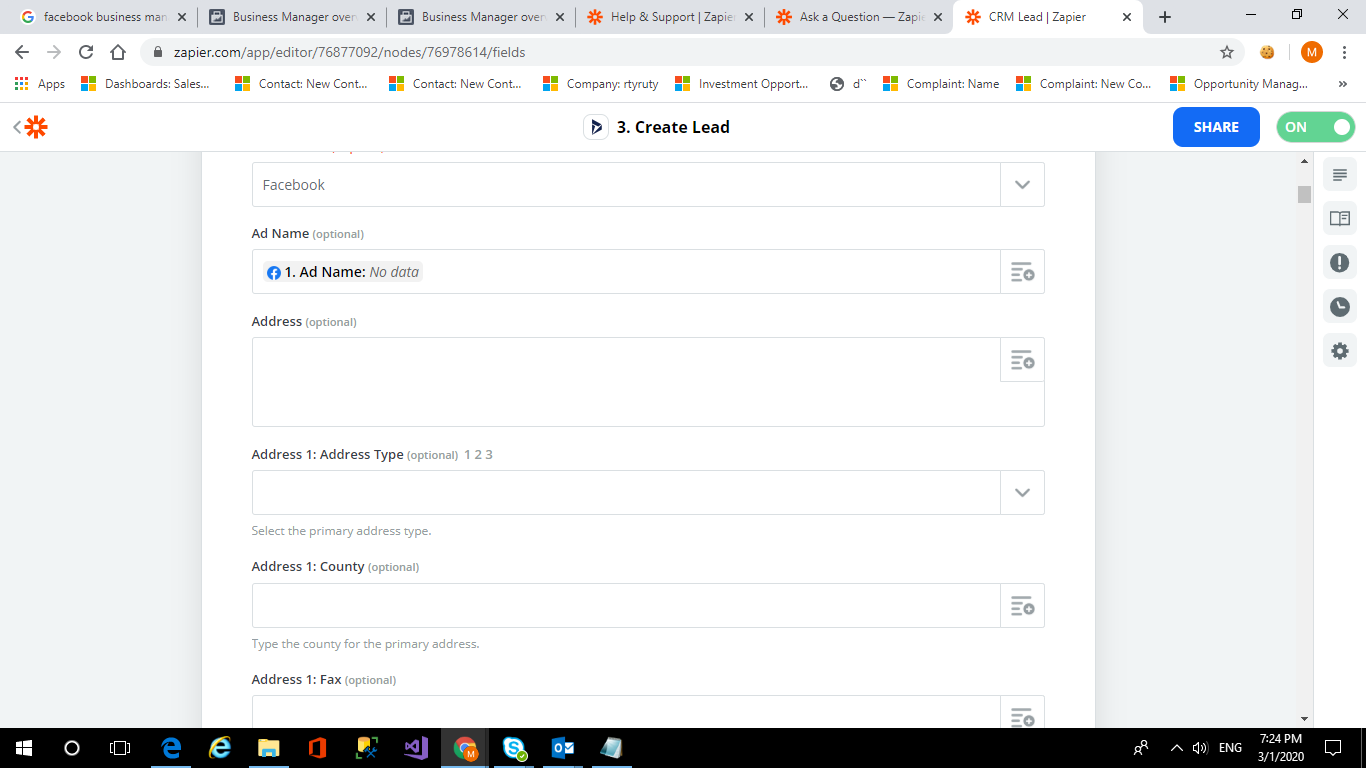
Im Using Zapier to integrate Facebook With Microsoft Dynamic CRM , and cannot mapping Ad Name, Adset Name,Compaign Name , and i see sub title (No Data) behind the Feild, Please Recommend.
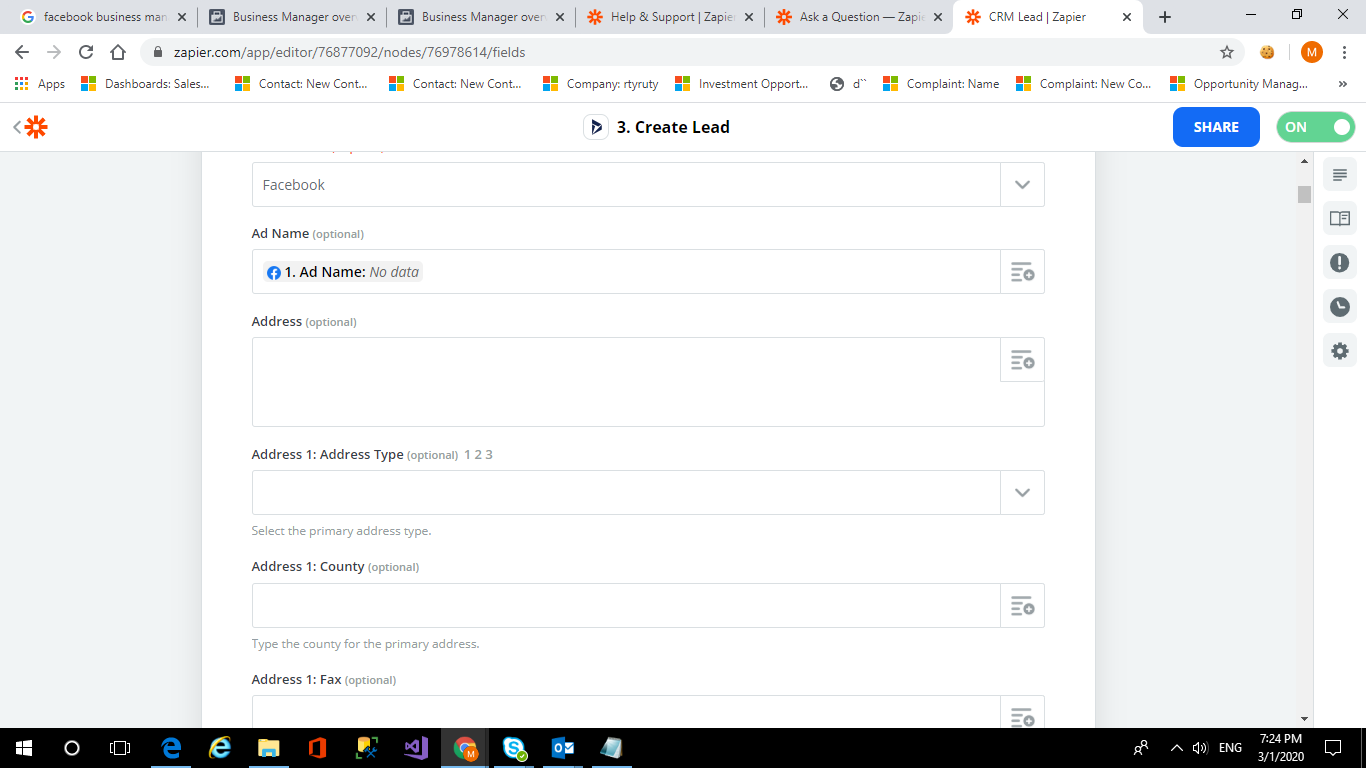
Best answer by Liz_Roberts
Thanks for reaching out, Mohamed! Let's see if we can get you squared away.
The ‘no data’, indication you are seeing tells us that there was nothing in that field in the sample from the trigger test. The good news is that it's not an indication that there will not be any data when the Zap runs.
You can try:
Setting this step up with and existing sample and then send a test a form
OR
Re-testing the trigger to get a different sample
Should you need assistance getting a sample the FBLA testing tool below is a great place to start:
https://zapier.com/help/doc/use-the-facebook-lead-ads-testing-tool-to-create-sample-leads
Please let us know if you have any further questions- happy to help!
Enter your E-mail address. We'll send you an e-mail with instructions to reset your password.