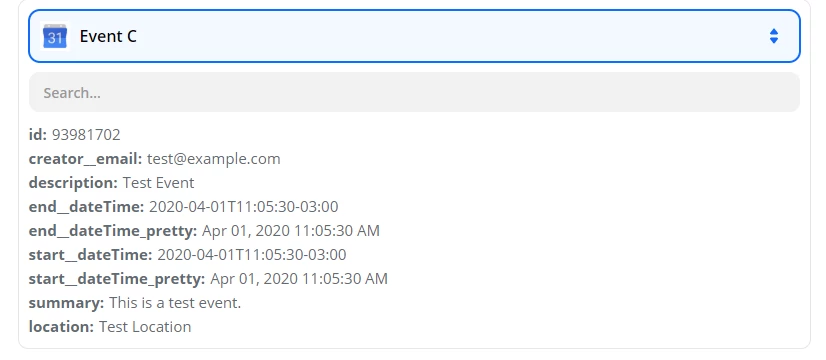This should be very easy to do but I'm having an extremely hard time to set this up. Taking me literally hours.
I've managed to make this work on a New Calendar Event Matching Search but somehow I cannot make it work on an Event Start that meets a specific search. I've tried everything I could think of and the thing that keeps coming back to me is that the test data is a dummy test data and never represents any real event that I have in my calendar and I have absolutely no idea why since New Calendar Event works fine…
What should I do? Here what my Calendar Test Data looks like. It only gives me this Test Event, I don't even have an event called “Test Event” on my Calendar.
(Yes, my calendar is correctly assigned to my real calendar, I've quadrupled checked it, the account is logged in and everything works fine on other zap tests)