I’m currently using a software that will update every single time a person opens an email.
The software itself doesn’t give a variable as to how many times this person has opened an email, however, I can update a row every time some does open an email.
That means that every time the zap triggers and I use it to find a row (create one if it doesn’t exist) I can ADD 1 to the cell in question.
I was wondering what I can use in Zapier in this particular section:
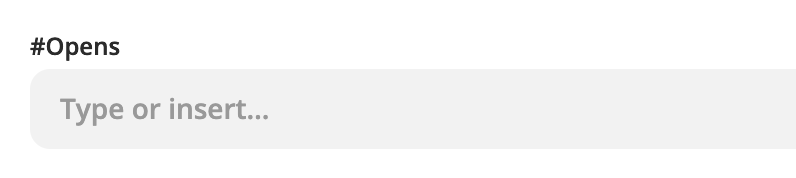
To simply add whatever is in there by the number 1.
Does anyone have any experience with this?


