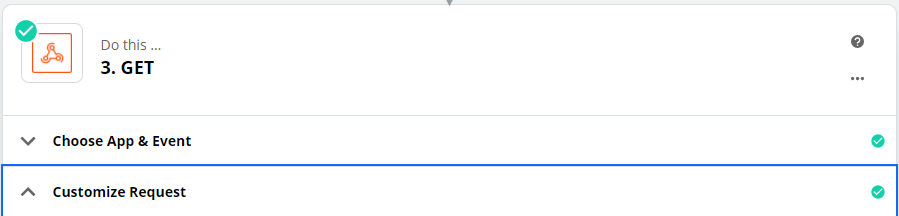We are using a third-party API. We have a Zap that polls as the trigger on a new record. The problem that we have is that the user is still completing data entry so the trigger fires too early.
What we would like to do with a Zap is this:
TRIGGER (poll - on a new record, some user data is available here)
DELAY (wait 3 minutes)
FETCH all the complete user data
ACTION
I don’t know what Zapier function I need to Fetch the complete user data from the same record. What could be a solution here?
Alternatively I can use the “Catch Hook” POST from the website to trigger the Zap. However sometimes the user doesn’t complete all the data entry, so I need a way to POST when the user ceases data entry, and send all the data they have entered up to that point.
i.e.
USER 1
Enters some data, and stops (closes browser or screen)
POST data
USER 2
Enters some data
Enters more data
Enters more data, and stops (closes browser or screen)
POST data
How could I achieve this? Any help would be greatly appreciated.