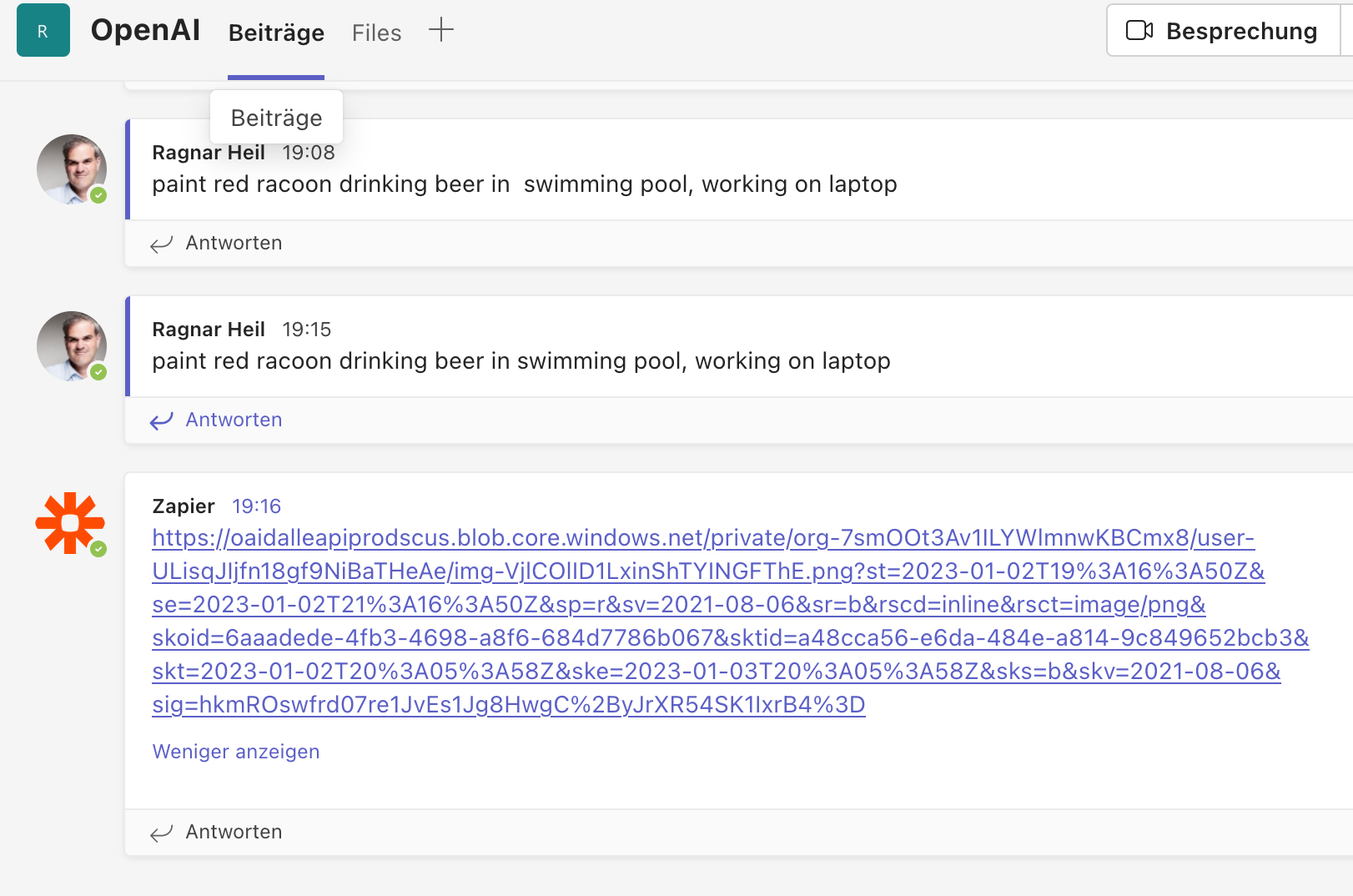Hiya @ragnarheil! Thanks so much for reaching out in community!
I did some digging and I got some not great news. 😔 It looks like the Microsoft Teams “Send Channel Message” won’t unfurl a preview of an image URL.
The workaround I was thinking would be to send as an attachment if it’s uploaded elsewhere first (Dropbox, Google Drive) but alas, that action also doesn’t support attachments either. I did add your vote to the feature request to preview images as that’s most closely related to what you’re looking to do here. While this doesn’t guarantee it will be implemented it’s the best way to stay in the loop if that changes! We’ll also be sure to update the the topic at that time as well.
Sorry to not have better news here but appreciate ya raising this here!