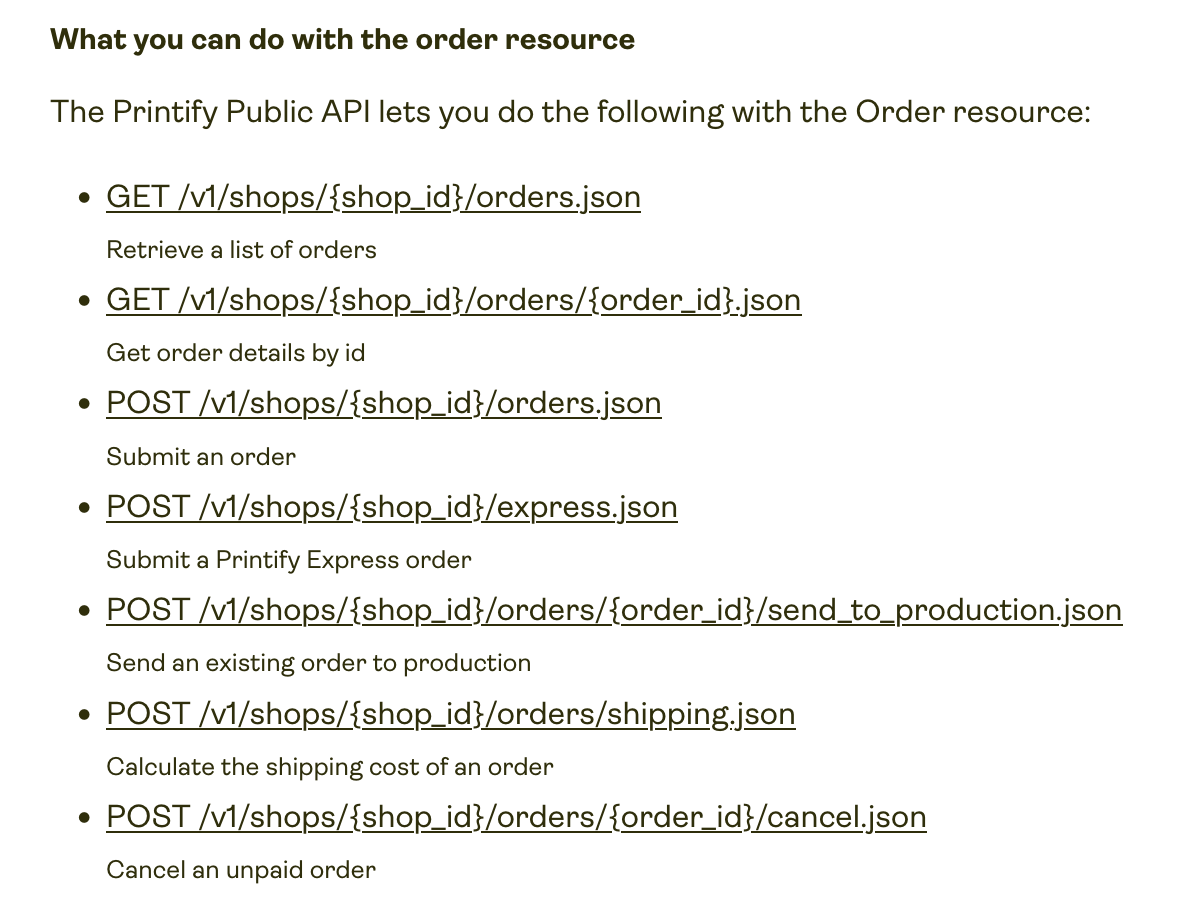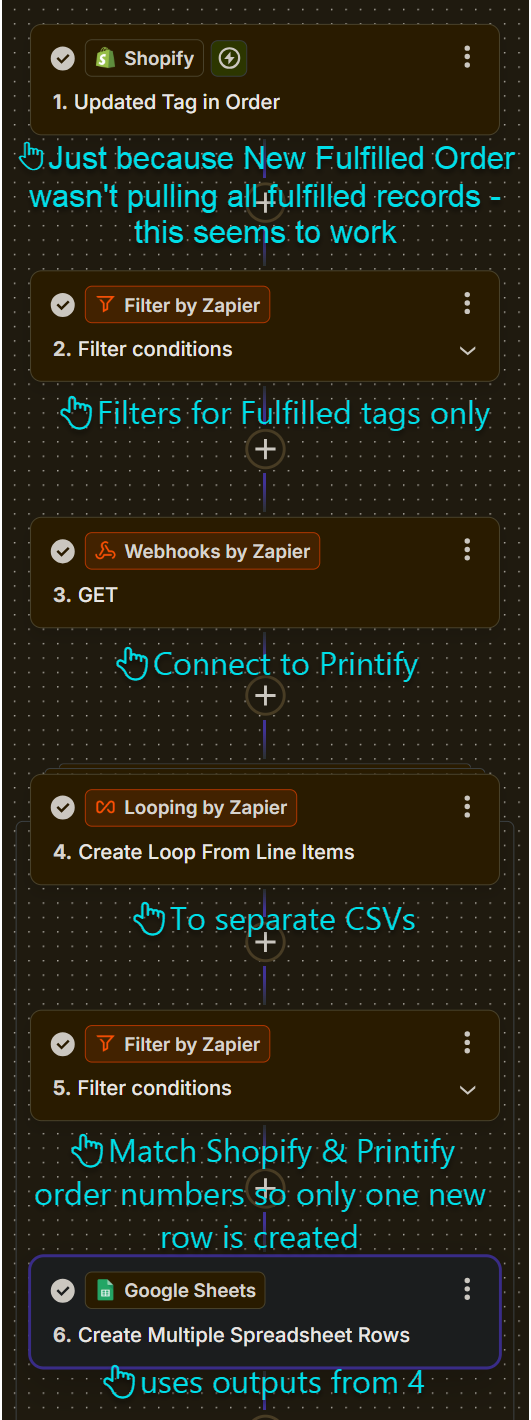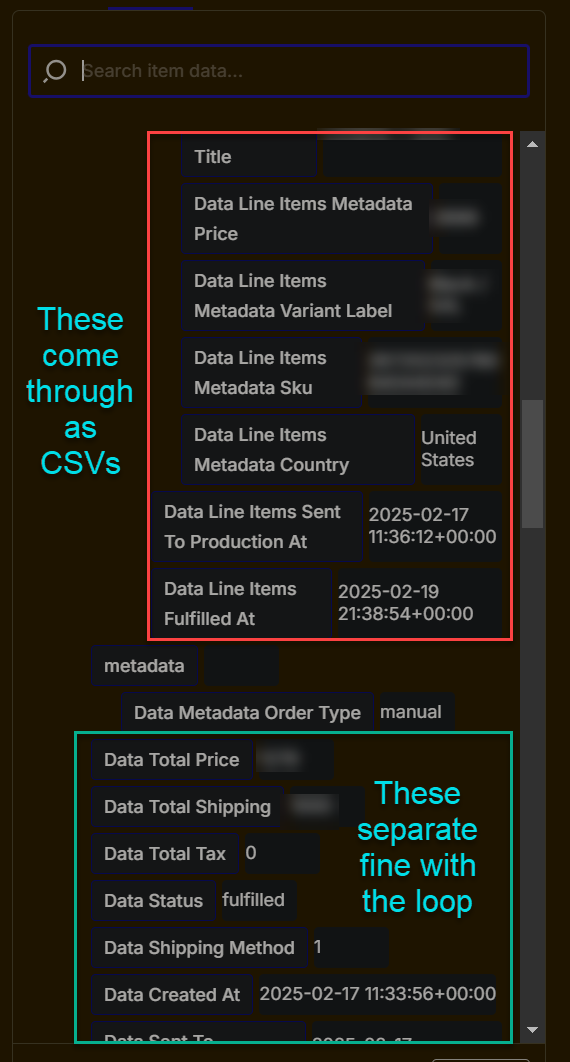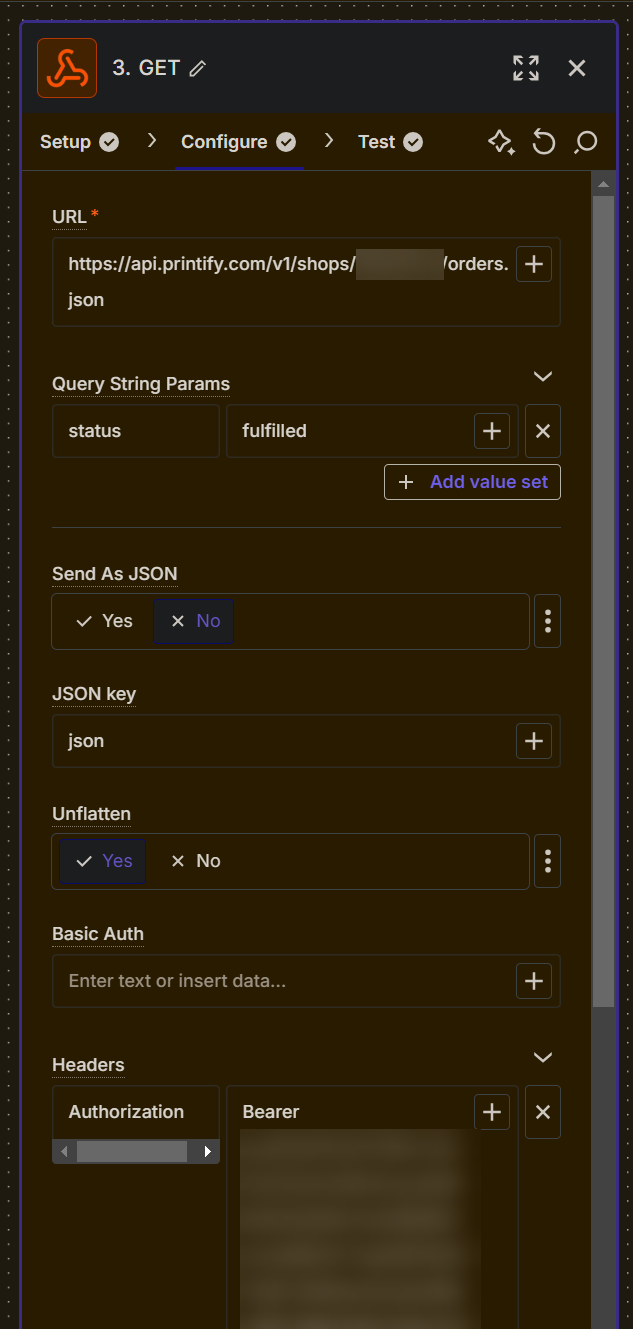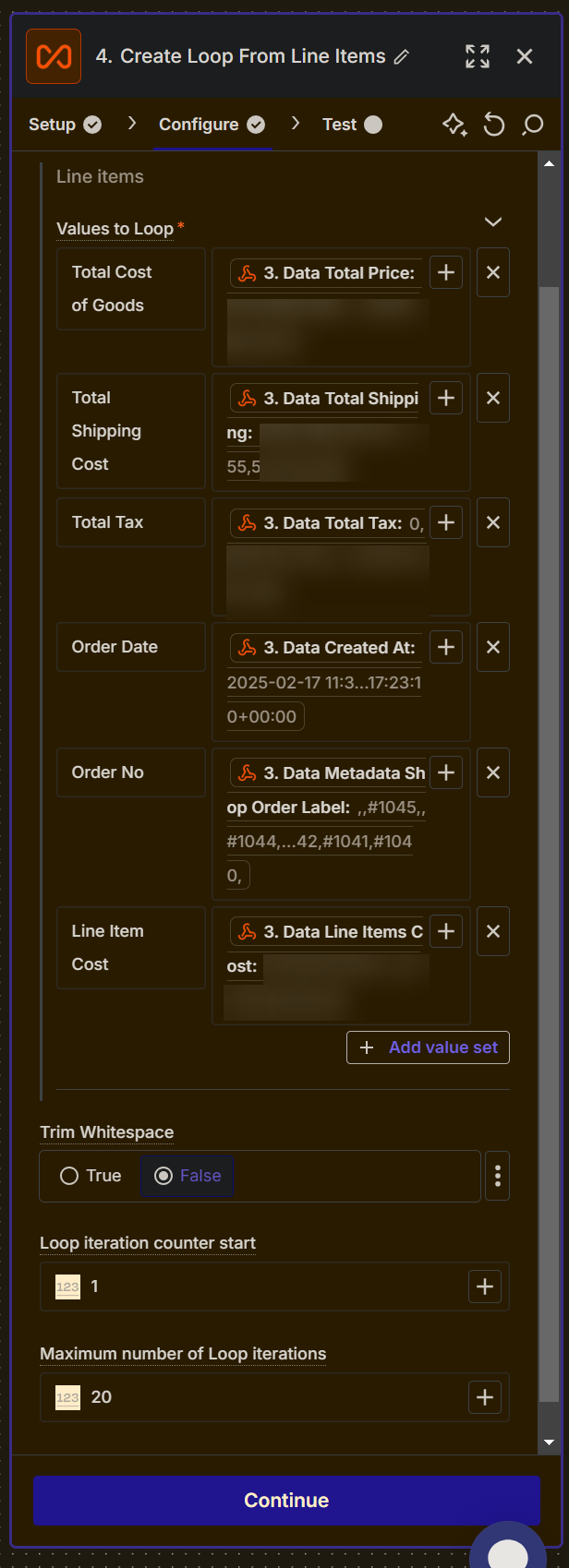Hi everyone. I’ve got a Shopify store with Printify as my supplier. My cost of goods changes with every order, so I’m trying to find a way to use a Zap to pull this information from Printify into Shopify. I’ve tried to set this up first with a Google Sheet (which is just about there, but relies on some manual input), but then found this post on the Shopify help site and wondered if it would be possible to set up:
Automate Cost Tracking with Metafields
You can store Printify order costs in Shopify using metafields:
Steps:
-
Set Up Metafields:
- Go to your Shopify admin.
- Navigate to Settings > Custom Data > Orders and add a metafield for "Printify Cost."
-
Connect Printify Data: Use a tool like Zapier, Integromat, or custom scripts to fetch the Printify order cost (via Printify API) and automatically update the Shopify order metafield.
-
Display Metafields:
- Use a metafield app or Liquid code in Shopify to display the cost alongside order details in the admin.
-
Calculate Profit: Add a script or app that subtracts the Printify cost (stored in the metafield) from the order total to calculate profit.
It’s step 2 I’m struggling with. I’ve managed to get my API key from Printify, but I can’t seem to find a way to use it in a Zap - however, I’m totally out of my depth here. I’ve got as far as having the trigger as a new order in Shopify, then a webhook to get the information from Printify, but on the Configure step of the webhook I honestly don’t know how to fill this in and the co-pilot hasn’t been helpful, and ChatGPT has been giving me options that don’t exist.
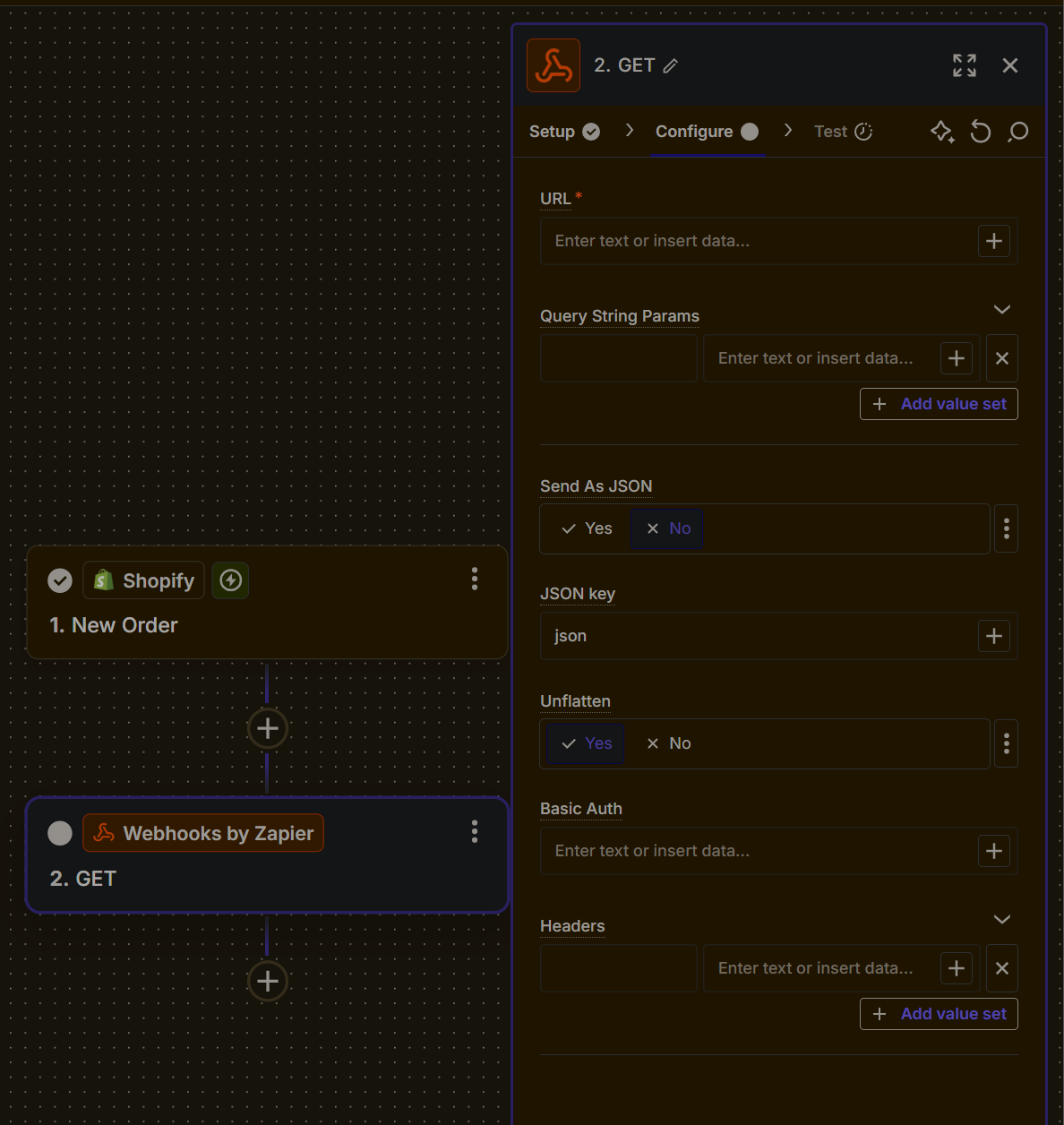
Any help gratefully appreciated, either to get this working or to use a better method. Thanks!