Hi all,
I'm trying to connect my Pintrest account with an RSS feed, but I can't seem to figure out how to add the article image url.
Any suggestion?
Many thanks in advance,
Balazs
Hi all,
I'm trying to connect my Pintrest account with an RSS feed, but I can't seem to figure out how to add the article image url.
Any suggestion?
Many thanks in advance,
Balazs
Best answer by PaulKortmanBest answer by PaulKortman
Basically if the image is in the RSS feed it would be linked to in the Raw Encoded variable. You'd need to find it (I recommend adding a step for Sheets by Google and creating a new row in a spreadsheet with the Raw Encoded as the contents of the row. -- this will allow you to see the full HTML of the Raw Encoded)
Typically you'll find the image like this: if you can find that HTML which starts with <img has the URL of the image and has a class or an id that is unique (or is inside a <div> or a <span> with a unique class or id then you can capture the URL of the image to be used in pinterest etc.
There's multiple steps within formatter that you can use to make this happen. It all depends on the HTML and what you can split on/key off from etc. If the HTML of the <img> tag for pinterest were similar to the above here's the formatter steps I would use:
Formatter : Text : Split Text And choose the class="pinterest or whatever matches right in front of the src= where it's just the image you're wanting in the second value
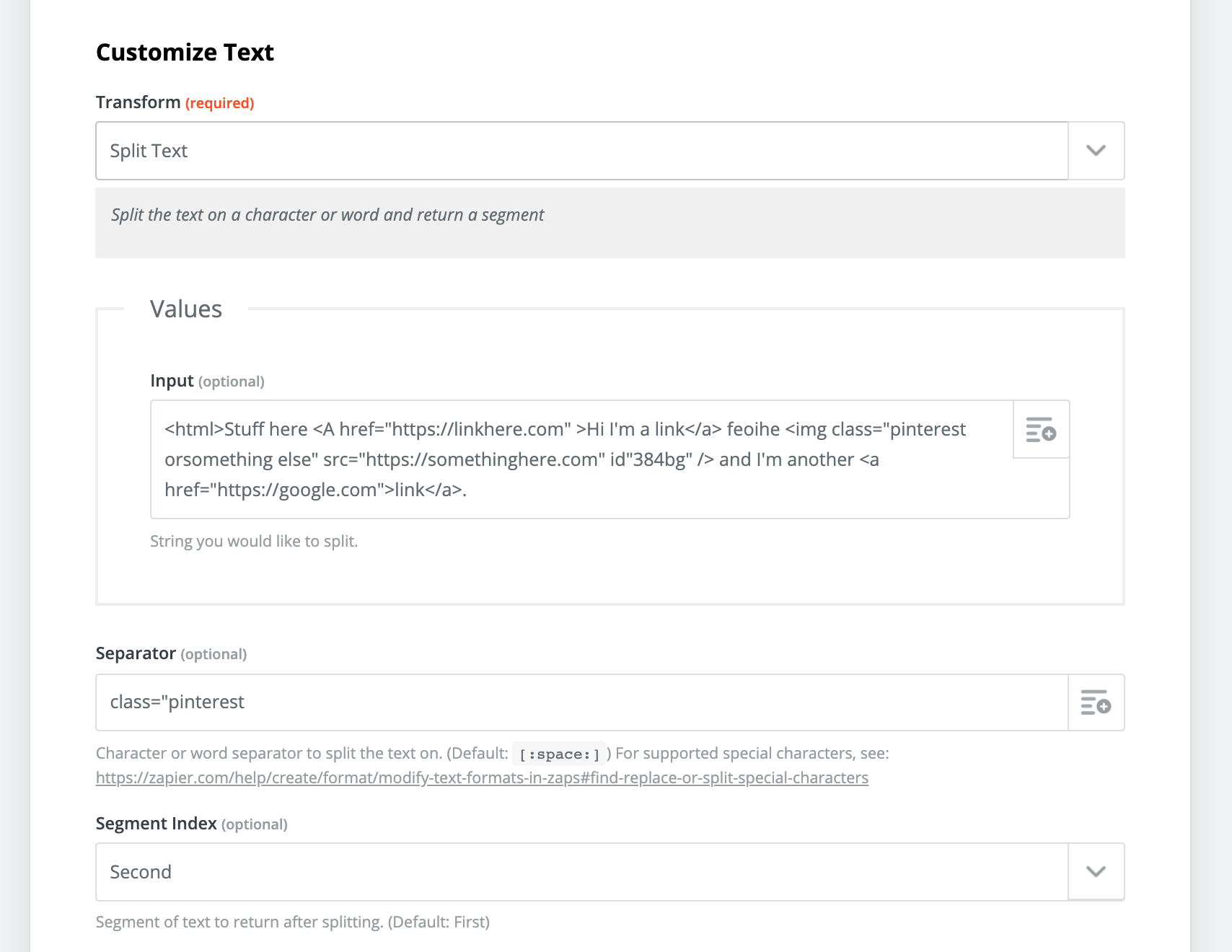 And you'll see that I grab the "Second" as the Segment Index. I want everything in the Raw Encoded after my "Separator" This produces:
And you'll see that I grab the "Second" as the Segment Index. I want everything in the Raw Encoded after my "Separator" This produces:
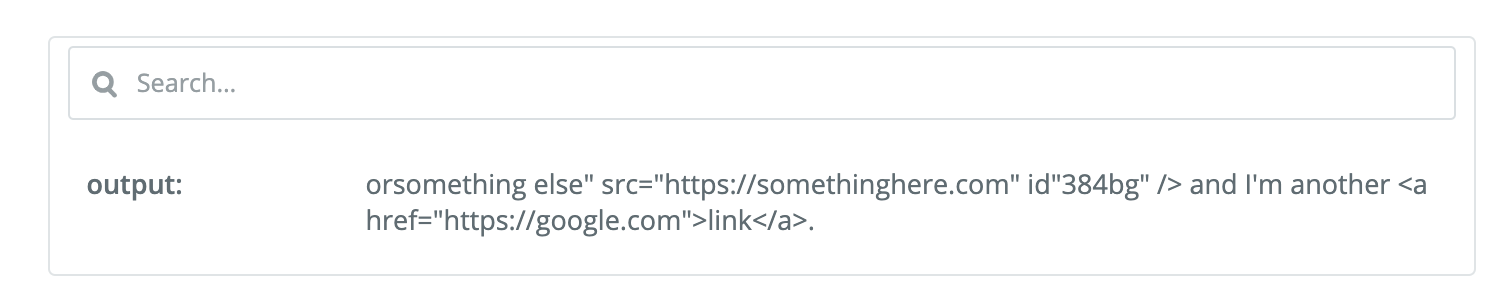 Formatter : Text : Extract URL Use the output from the previous step and it will grab only the URL of the Image for Pinterest.
Formatter : Text : Extract URL Use the output from the previous step and it will grab only the URL of the Image for Pinterest.
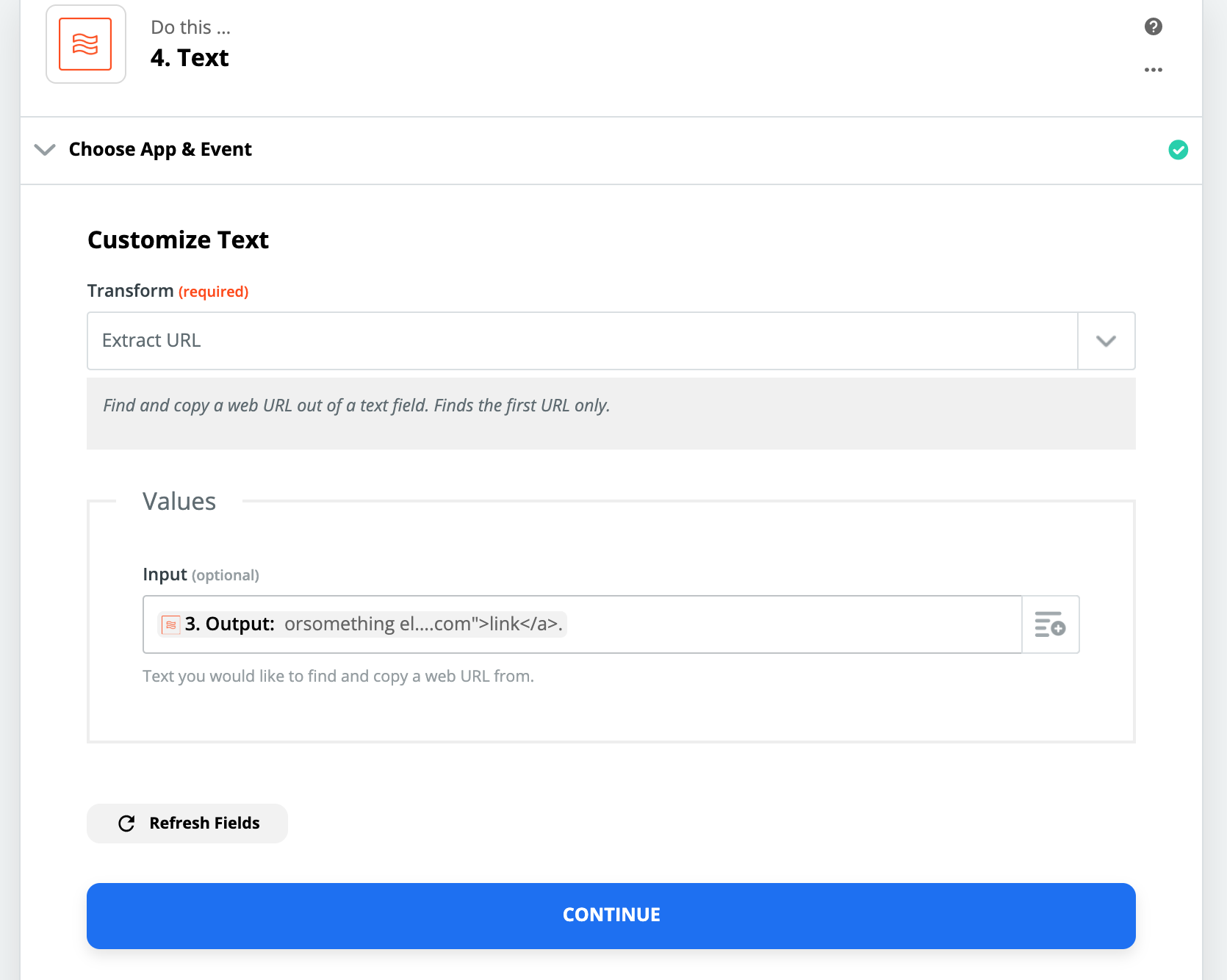 You now have the URL of the pinterest image (depending on what you split the Raw Encoded on) and you can use it in other steps.
You now have the URL of the pinterest image (depending on what you split the Raw Encoded on) and you can use it in other steps.
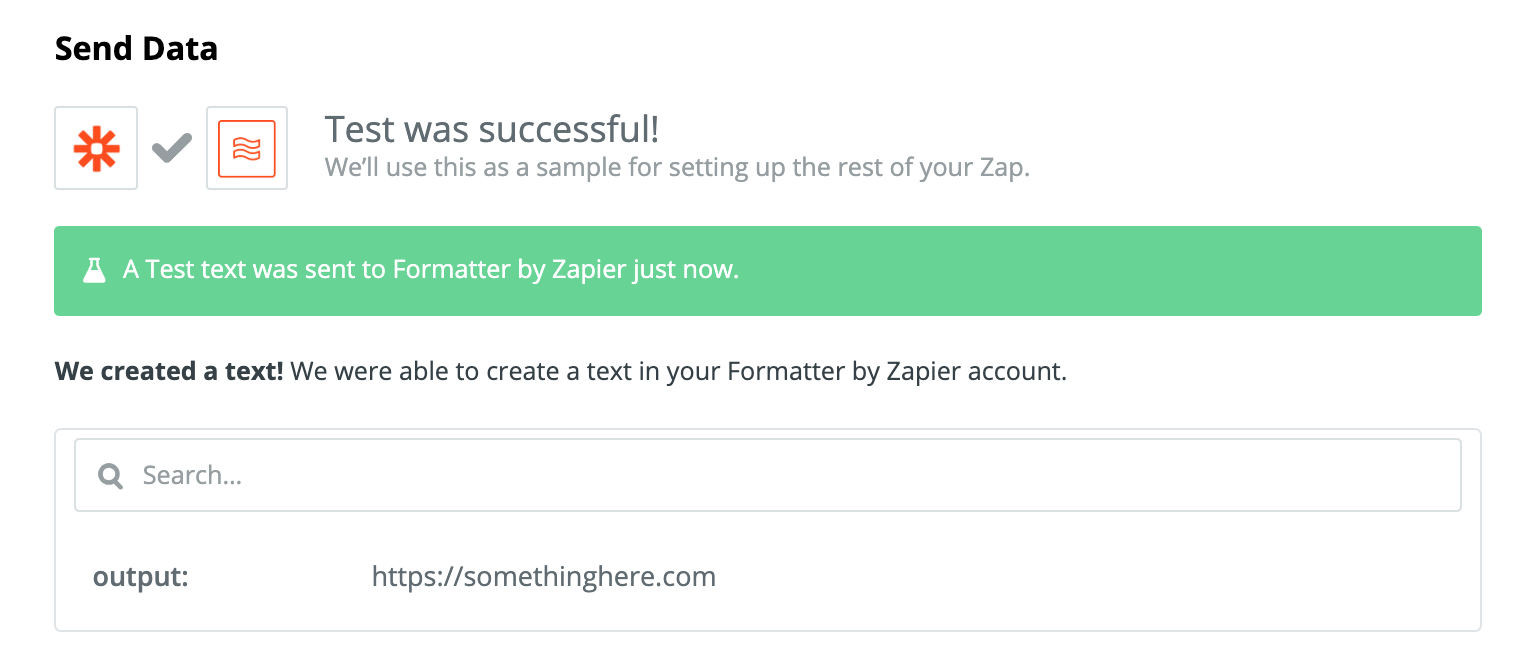 Hopefully that is clear enough to follow.
Hopefully that is clear enough to follow.
Enter your E-mail address. We'll send you an e-mail with instructions to reset your password.