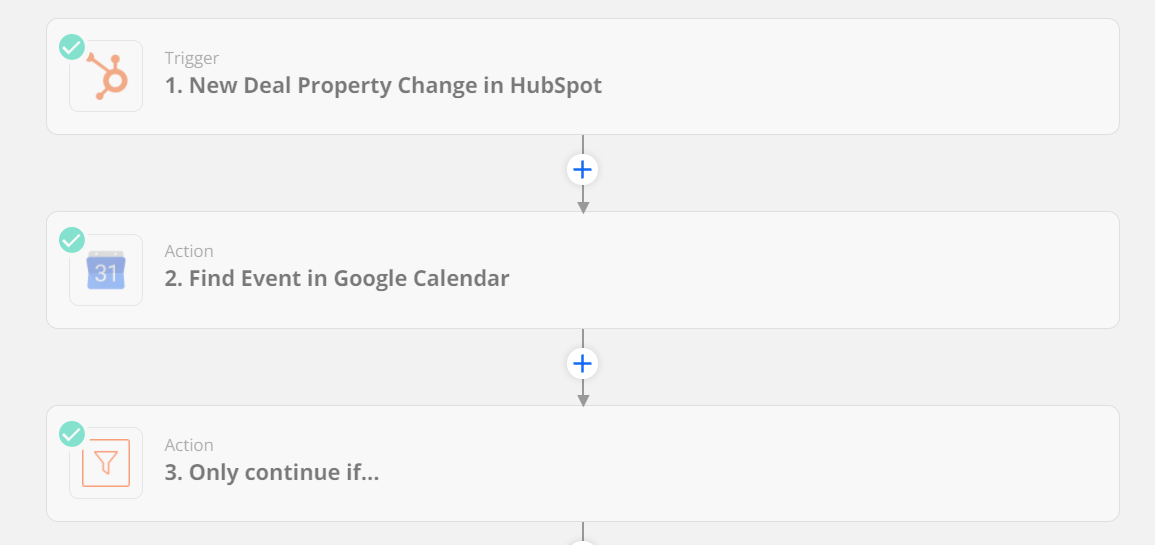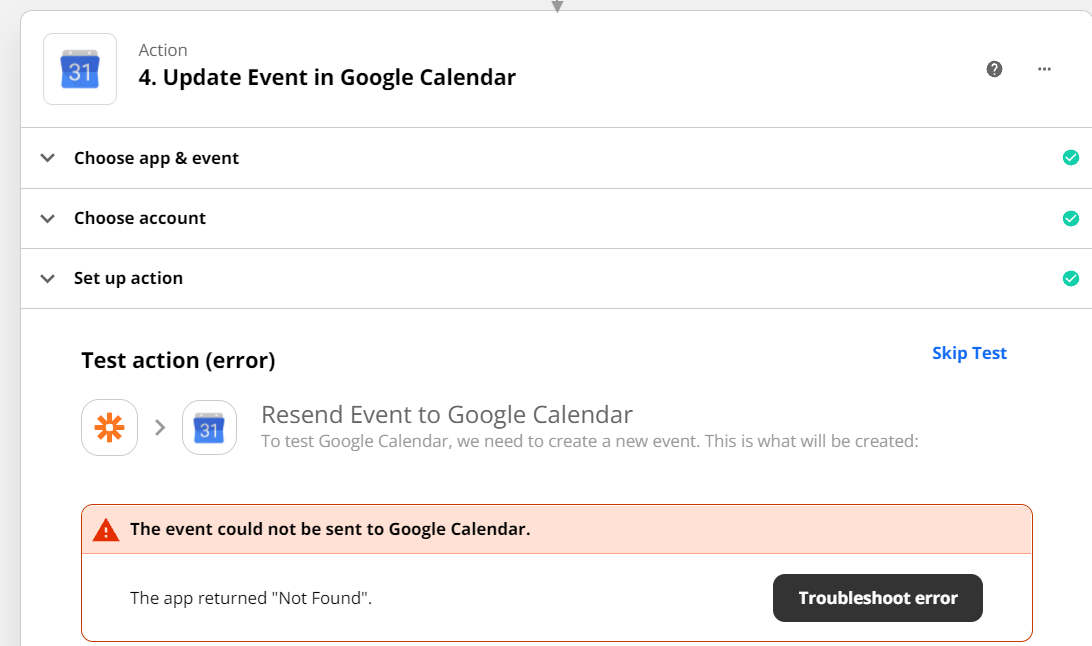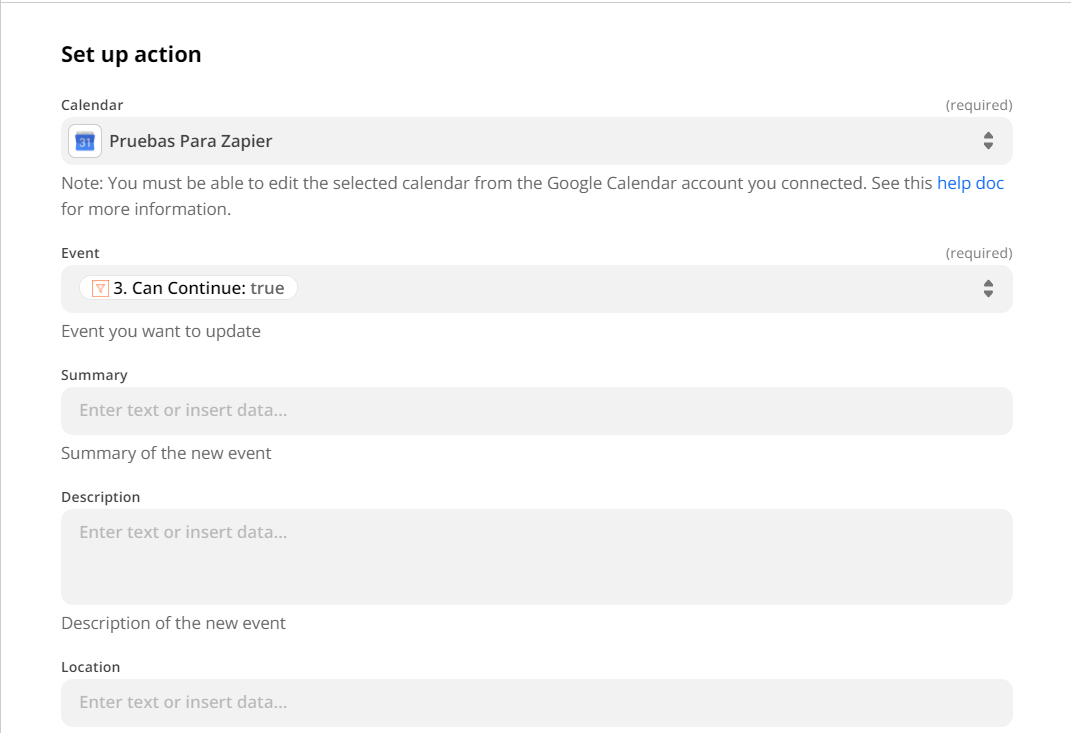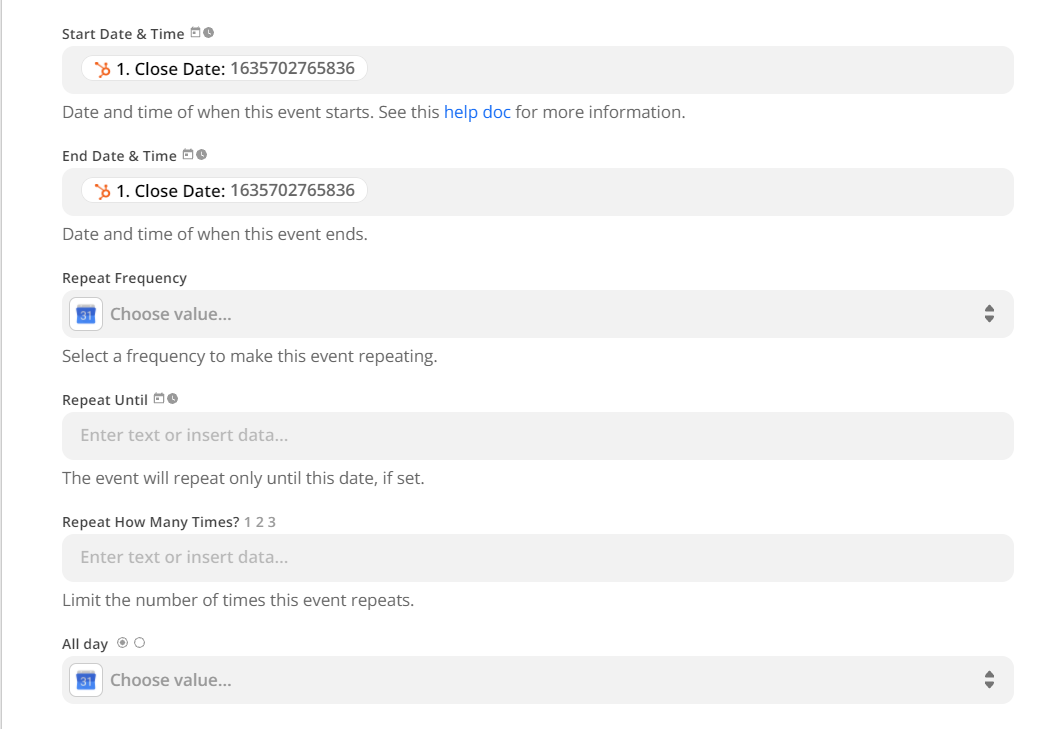Hi @shubhabala!
There isn’t a Google Calendar action that will either create or update an event; there’s Create Detailed Event and Update event, and you would use them in different circumstances.
It sounds like you’ll need to add a filter step into the Zap. When a filter is added to a Zap, it looks at the information coming into the filter and only allows the actions to continue if the information meets specific criteria. In this case you would have the Find Event step, and then add the filter.
In find steps, the output of the step includes a field called ‘Zap data was found’, which says ‘true’ if an item was found and ‘false’ if it wasn’t. So in this case, you’d need two Zaps:
Zap 1
- Outlook trigger
- Google Calendar: Find Event
- Filter - Zap data was found = true
- Google Calendar: Update Event
Zap 2
- Outlook trigger
- Google Calendar: Find Event
- Filter - Zap data was found = false
- Google Calendar: Create Detailed event
If your Zapier account is on a Professional Plan or higher, you can do the same thing using one Zap and 2 paths.
If you’ve not used a filter before, here’s a guide explaining them: Add conditions to Zaps using Filters