I was using Mailchimp - which has this functionality built-in called "Specific Date" where I can send reminders on DATE -4days, then DATE -2days before a booked event.
Our business has moved to Sendinblue for email marketing and it does not have this function built-in to the automation.
I have tried to build a Zap with Zapier Formatter, Zapier Delay and even Google Calendar Event Start...but they keep erroring.
Has anyone successfully built this function with Zapier? Help appreciated!




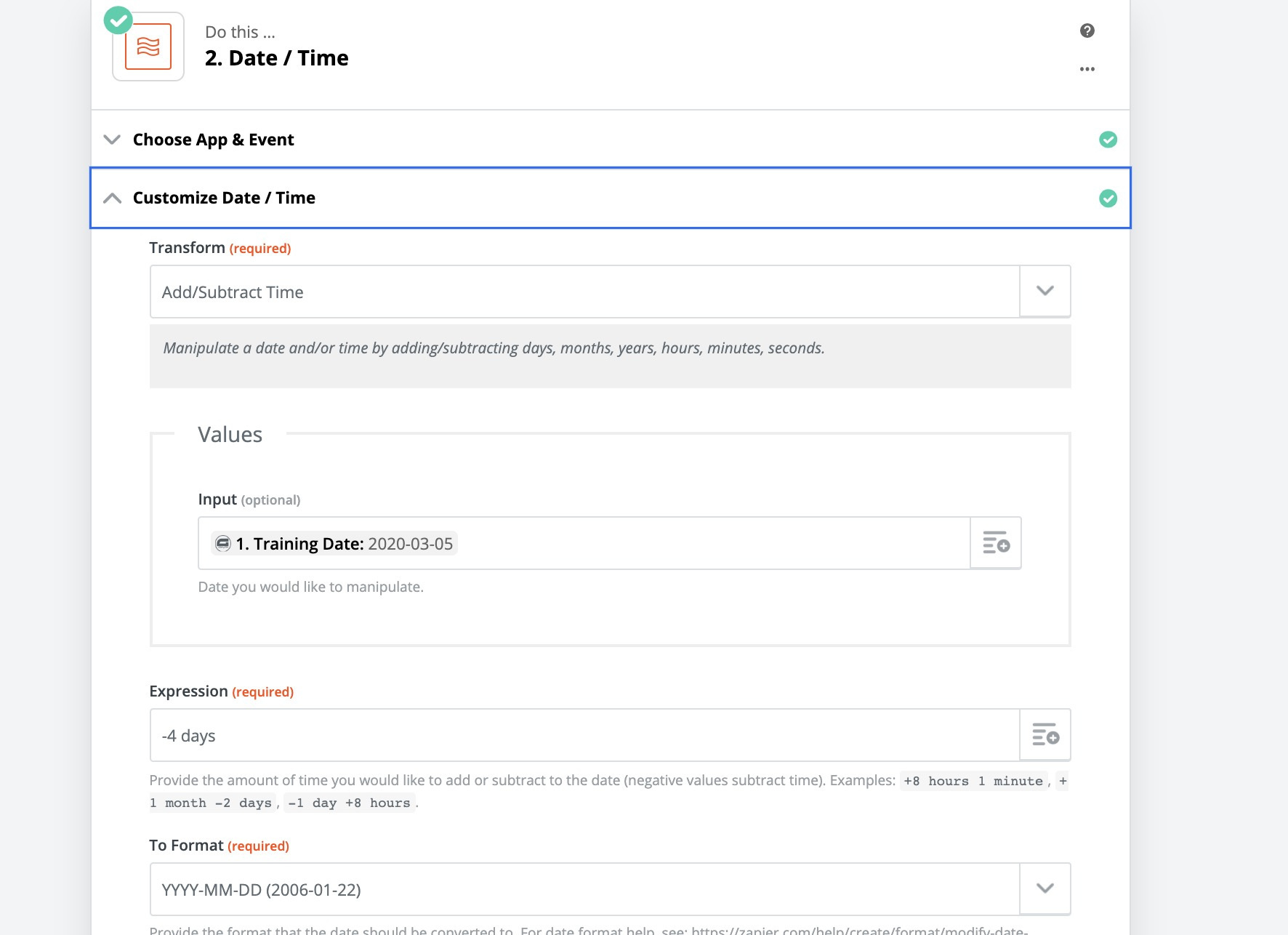 Successful
Successful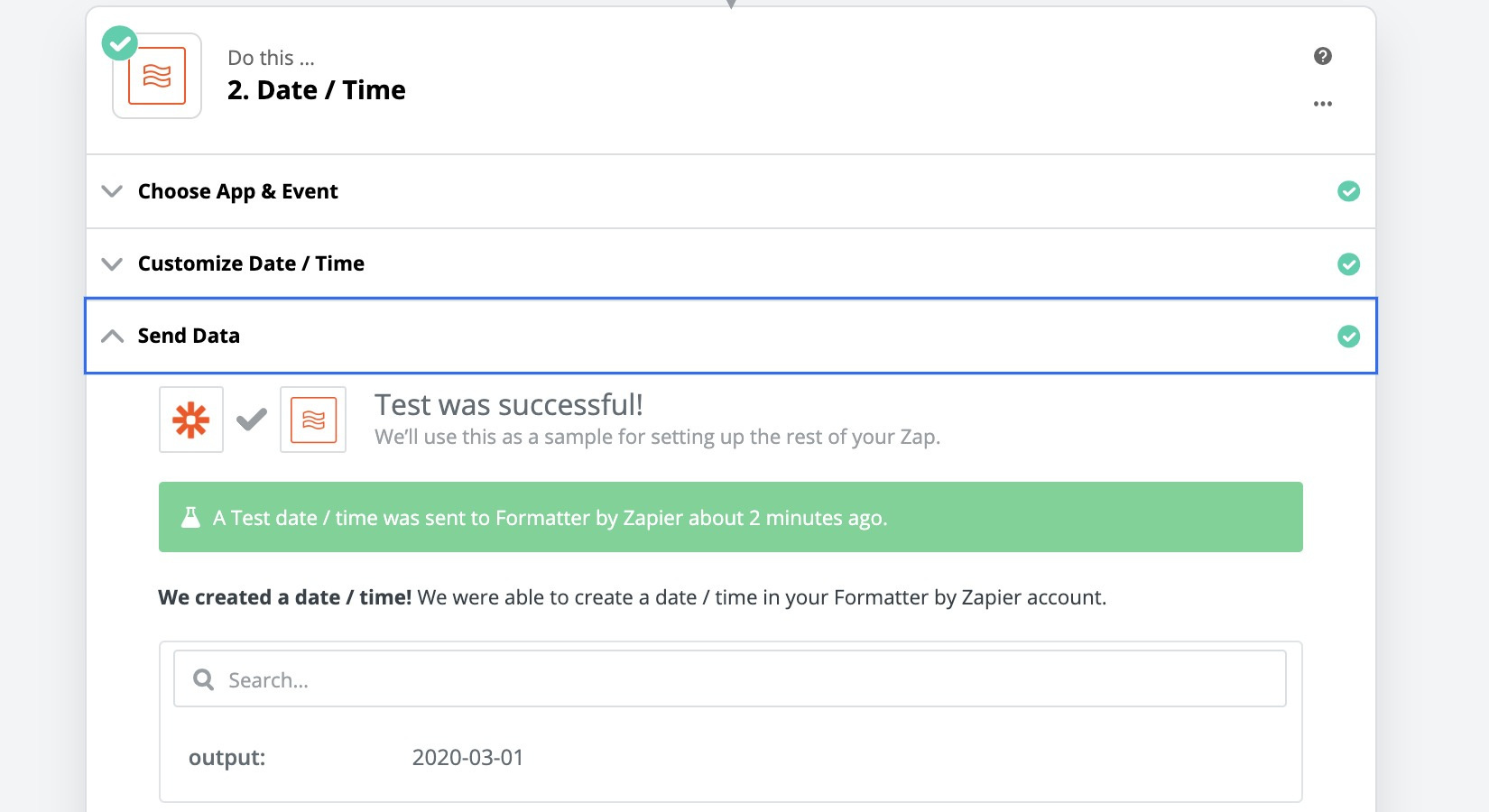 Error on Delay
Error on Delay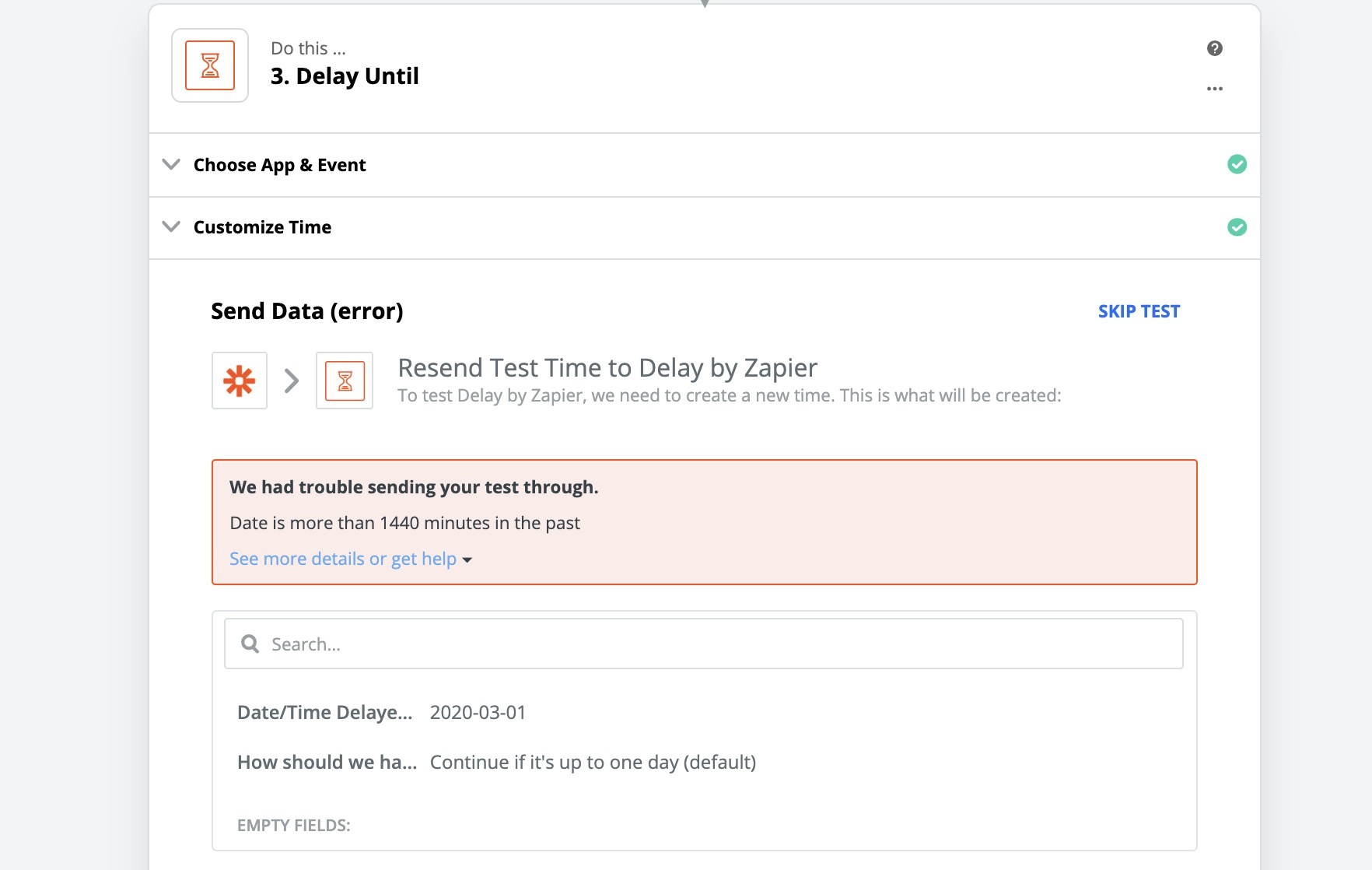 I somewhat understand there are constraints on the Delay function but I can't be sure that that is my issue...
I somewhat understand there are constraints on the Delay function but I can't be sure that that is my issue...