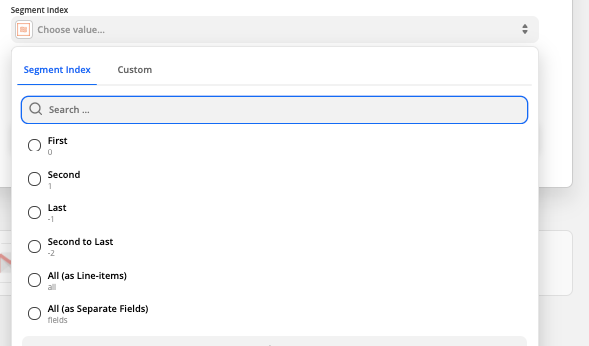I am having trouble zapping the Full Name in Aidaform to FNAME and LNAME fields in Mailchimp.
When my zap pulls my data across the full name is going into both my FNAME and LNAME fields in mailchimp, for example:
Aidaform Name = Joe Smith
Mailchimp showing
FNAME = Joe Smith
LNAME = Joe Smith
Has anyone else had this issue and solved it? Any ideas from the community?
Thanks in advance
Kylie