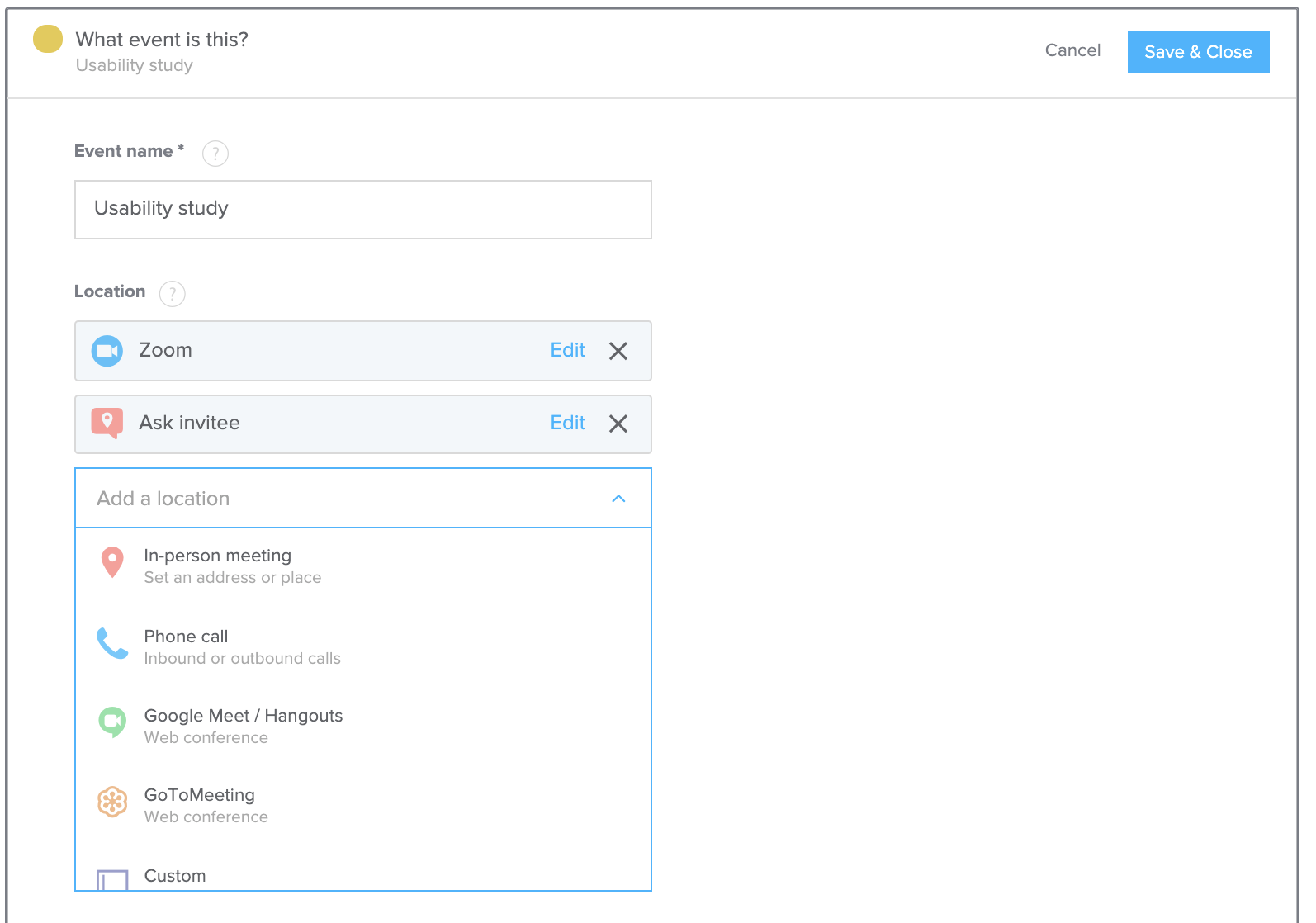I went ahead and disabled the Google Meet for my organization and installed add-on Zoom and Microsoft Teams.
When I want to create a new Calendar event Zapier is throwing the following error:
The selected Google Calendar does not support any conferencing solutions. Please select a different Google Calendar.
Is it possible to use Zoom or Microsoft teams with Zapier? Adding conferencing solution in Google Calendar directly works :)