My ad is collecting name and numbers. Agile requires emails so I used the formatter tool to by pass not having the email but now with creating new contacts. Now I’m getting duplicate contact email error. How can I fix this?
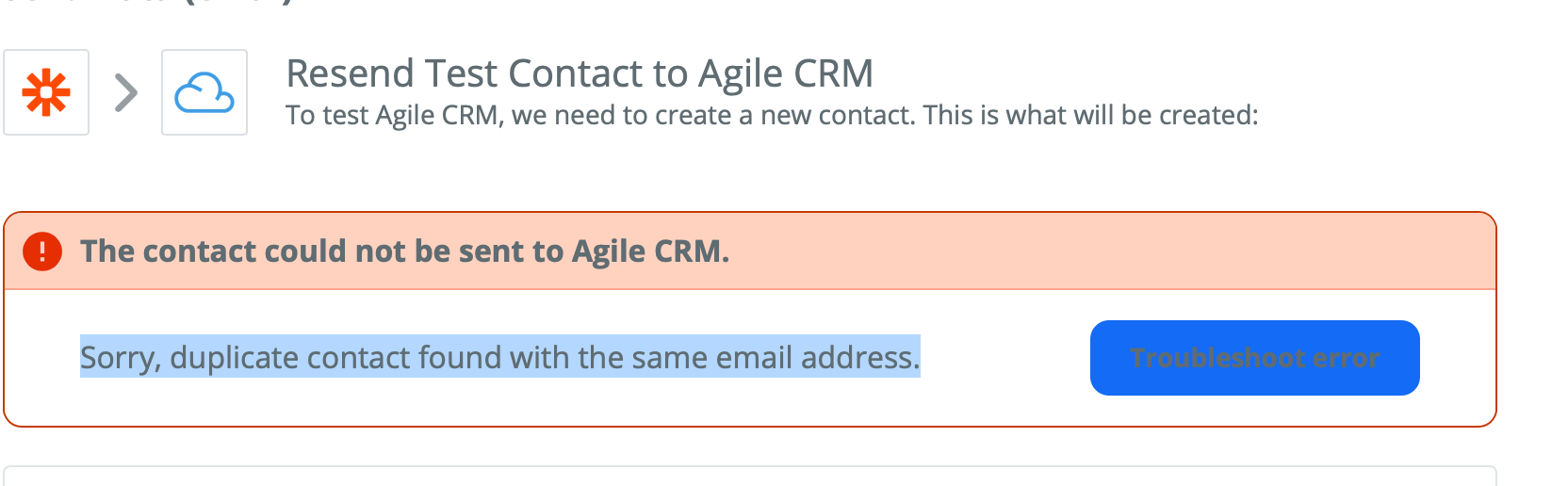
My ad is collecting name and numbers. Agile requires emails so I used the formatter tool to by pass not having the email but now with creating new contacts. Now I’m getting duplicate contact email error. How can I fix this?
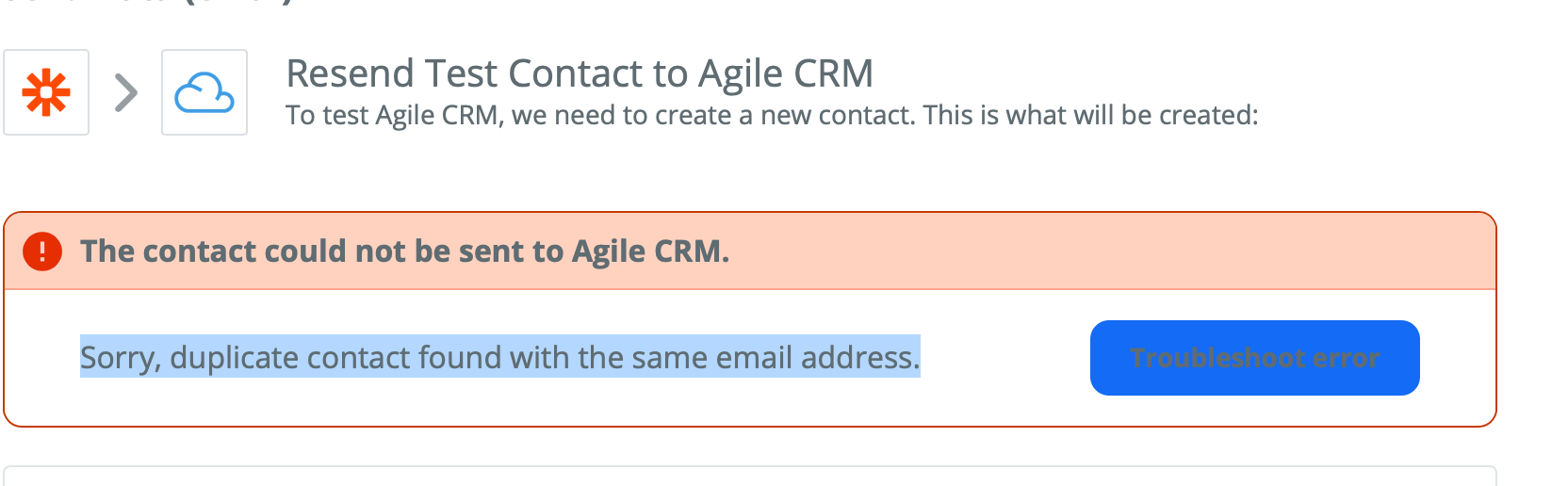
Best answer by Danvers
It’s tricky working around the restrictions of an app, but you could do this if you add a number on the end of your fake email address and increase by one for every new contact (eg test1@gmail.com, test2@gmail.com)
To do that, you’ll need to use the Storage by Zapier app. Storage allows you to store and retrieve information using secure ‘keys’ (think of them as different rooms). This help guide gives you an introduction on how it works: Save data between Zaps
In this case, you could store a number using Storage and increase it by one every time the Zap runs. The Zap would look like this:
I hope that helps!
Enter your E-mail address. We'll send you an e-mail with instructions to reset your password.