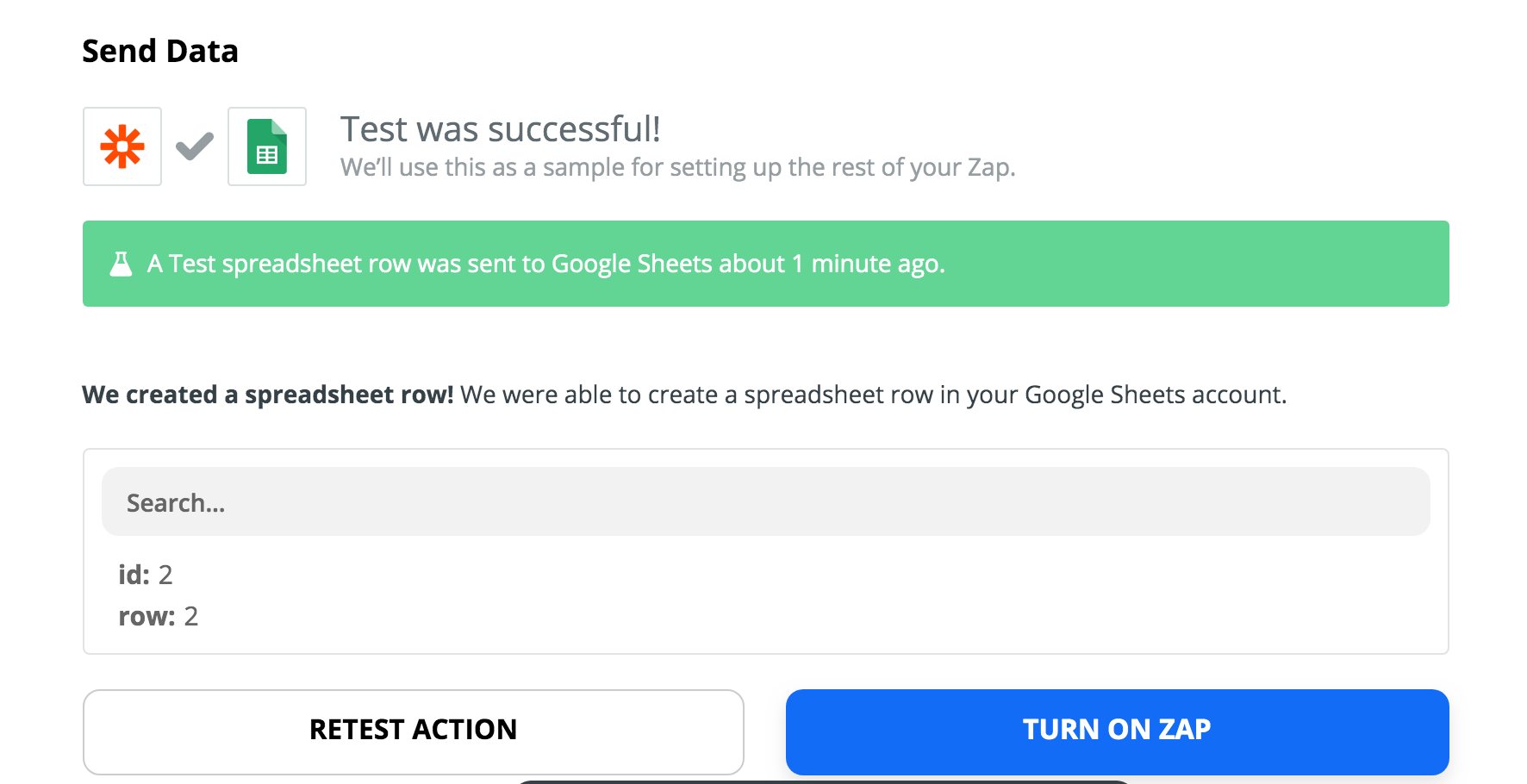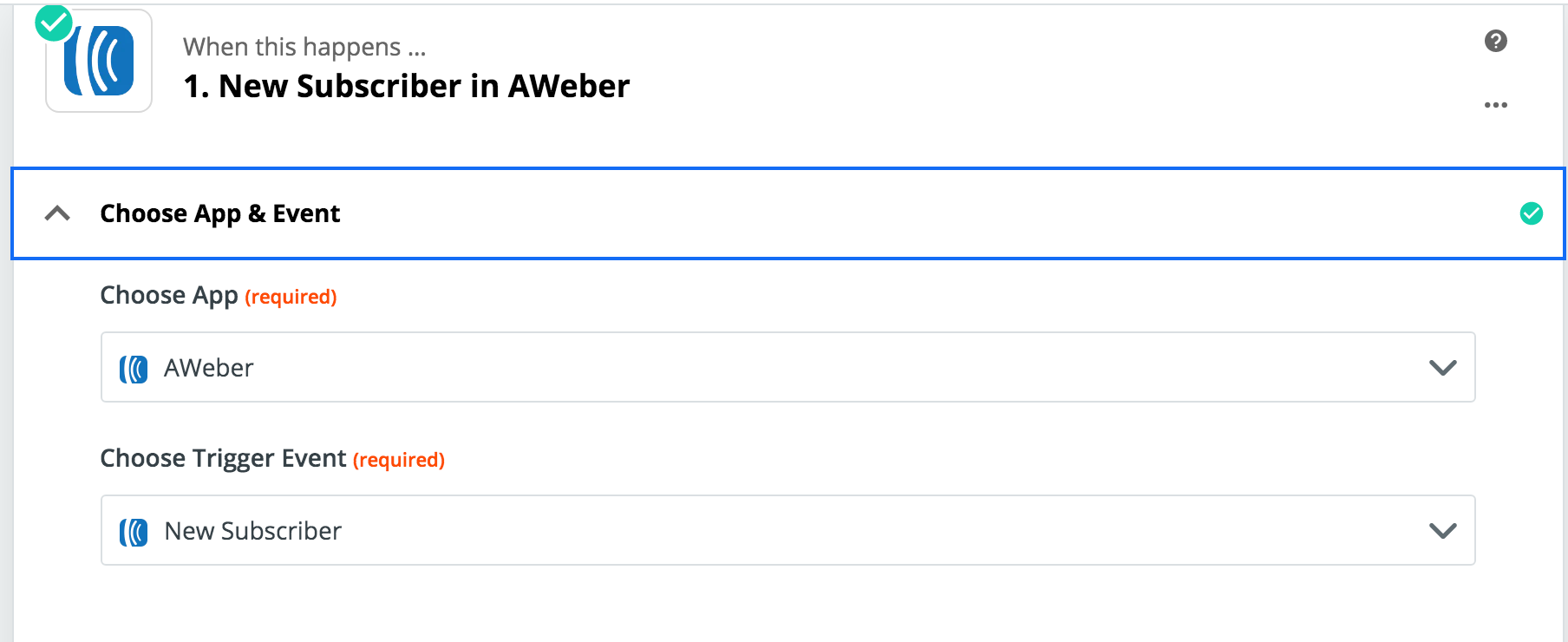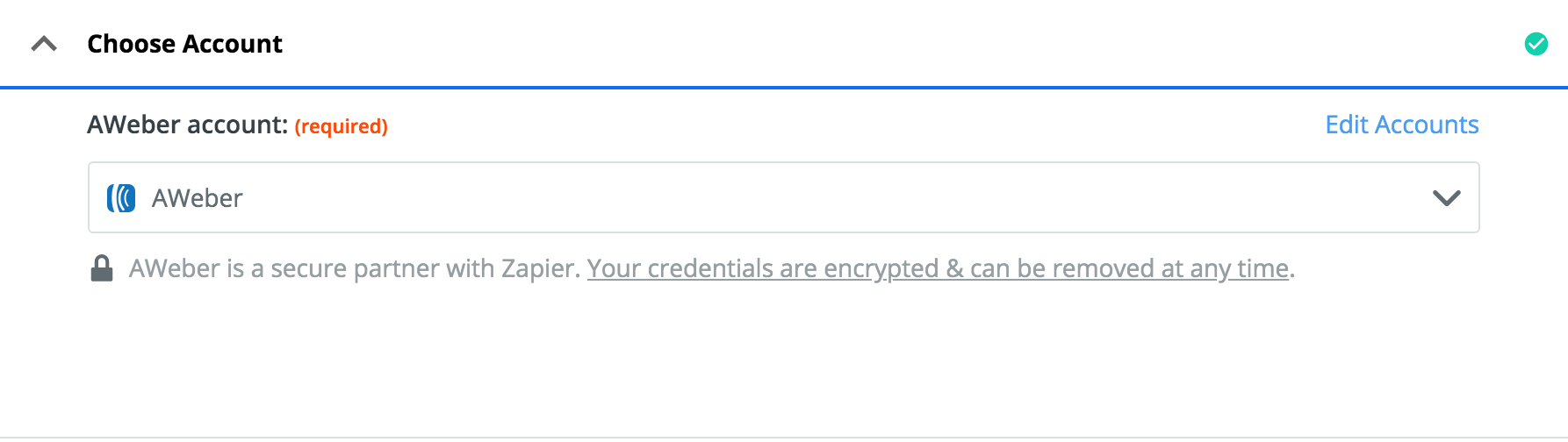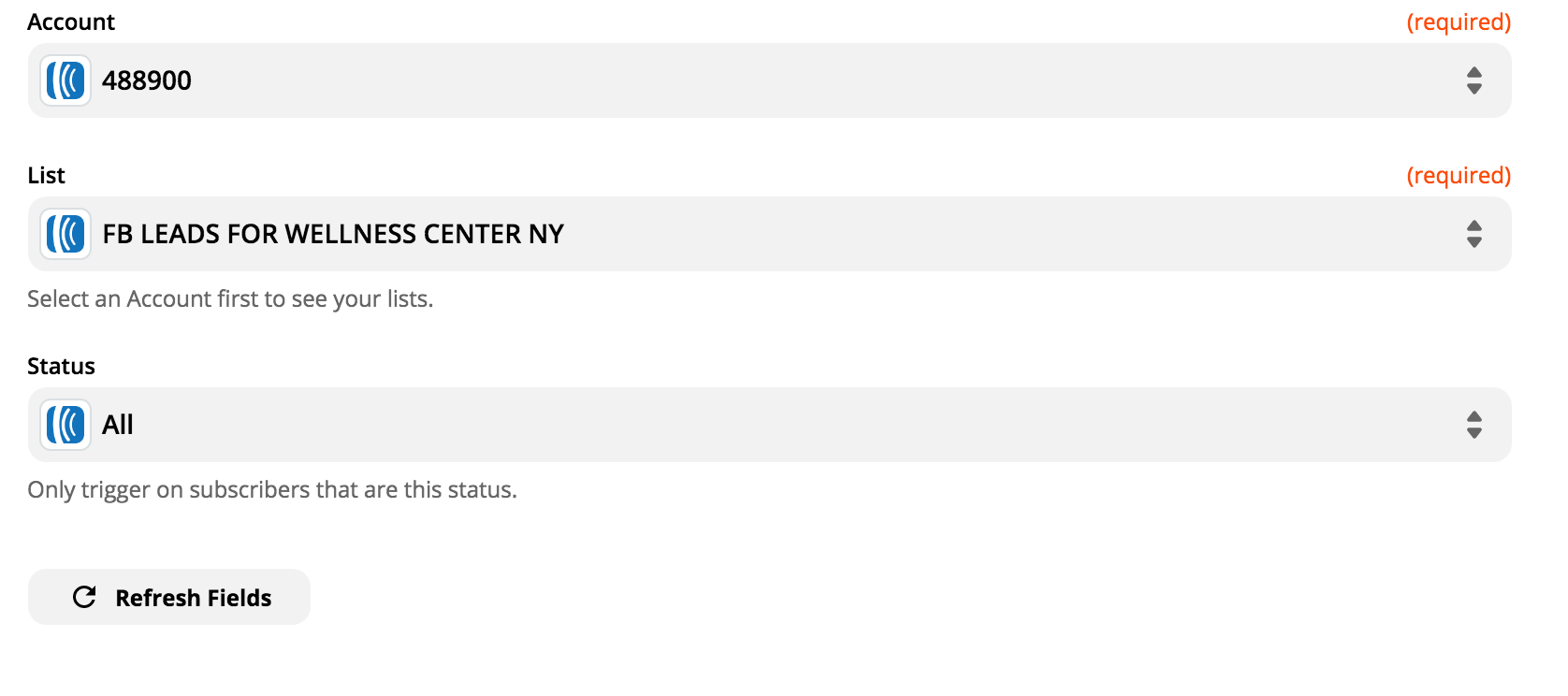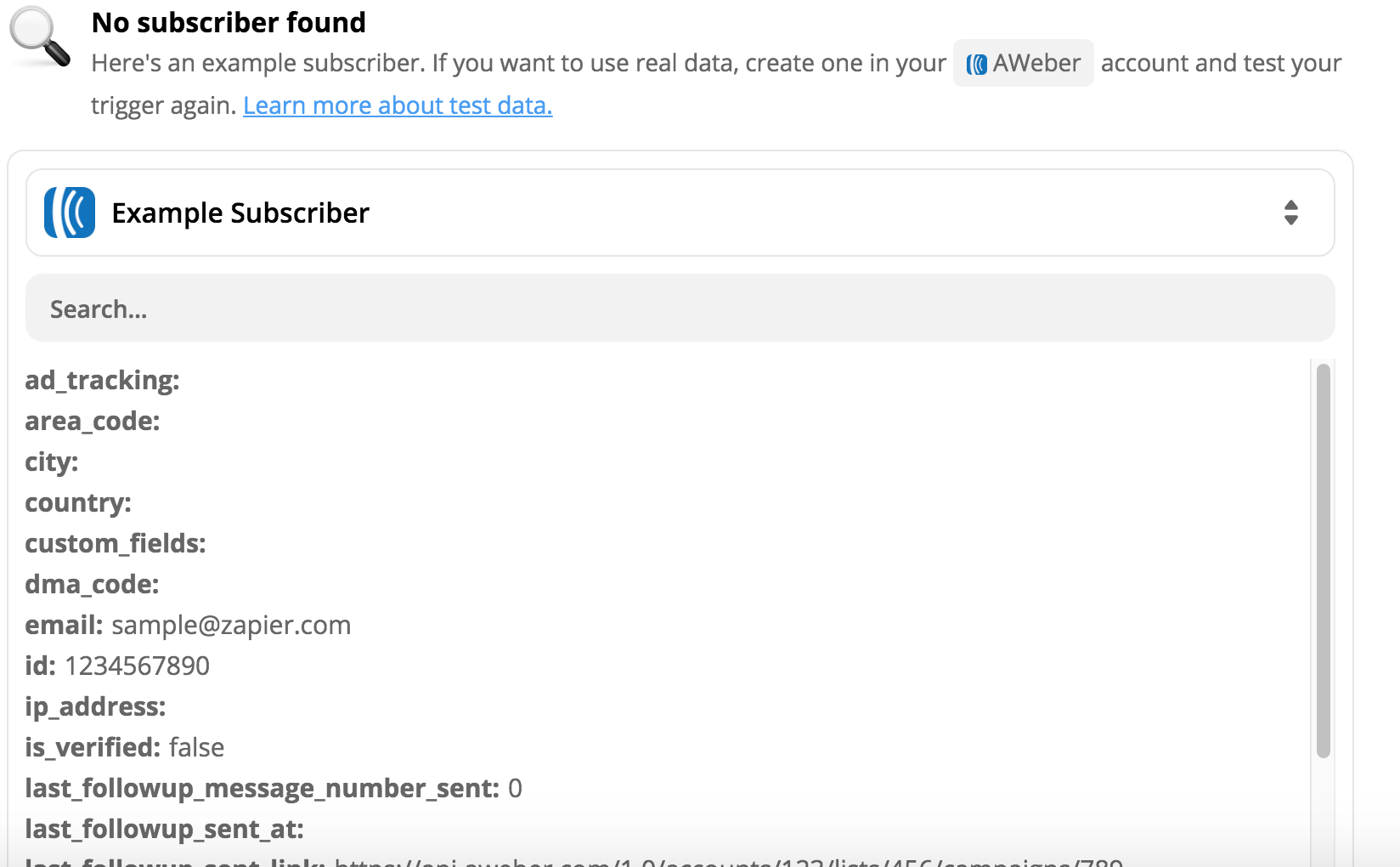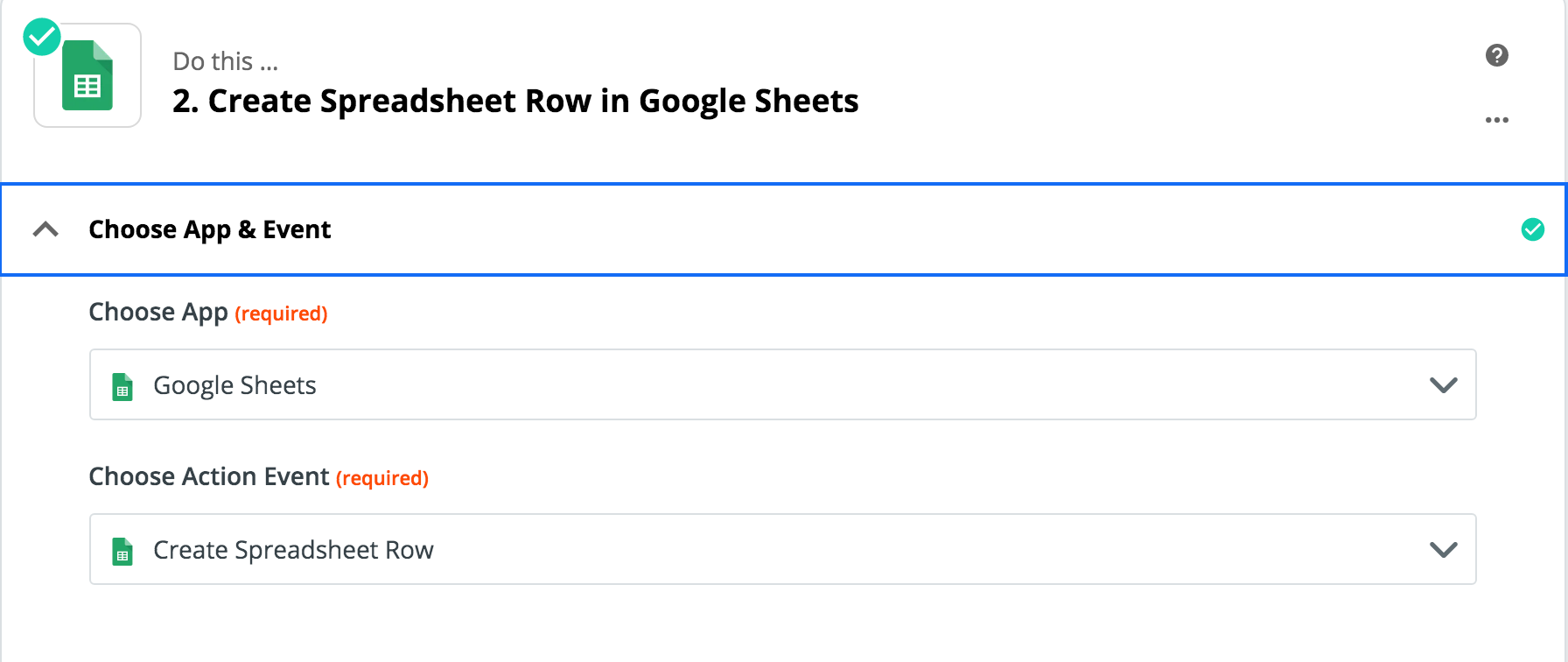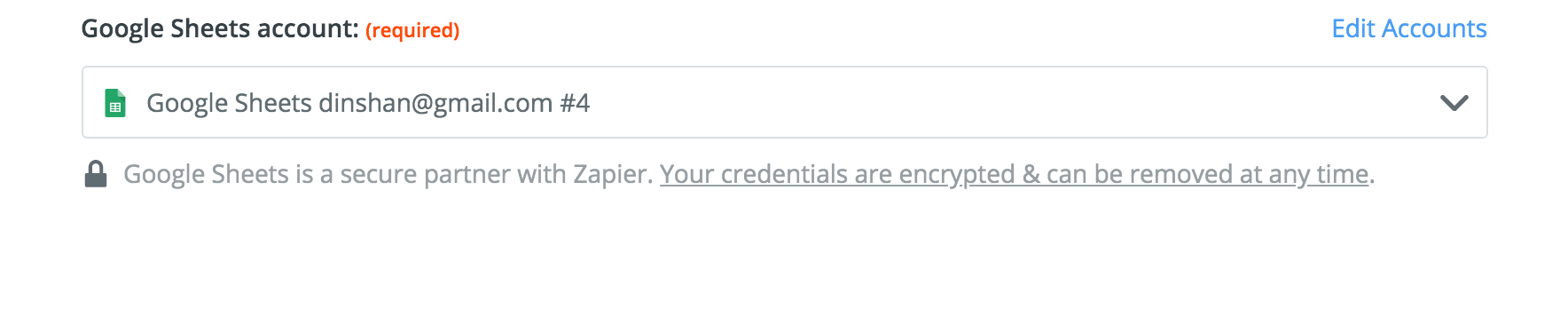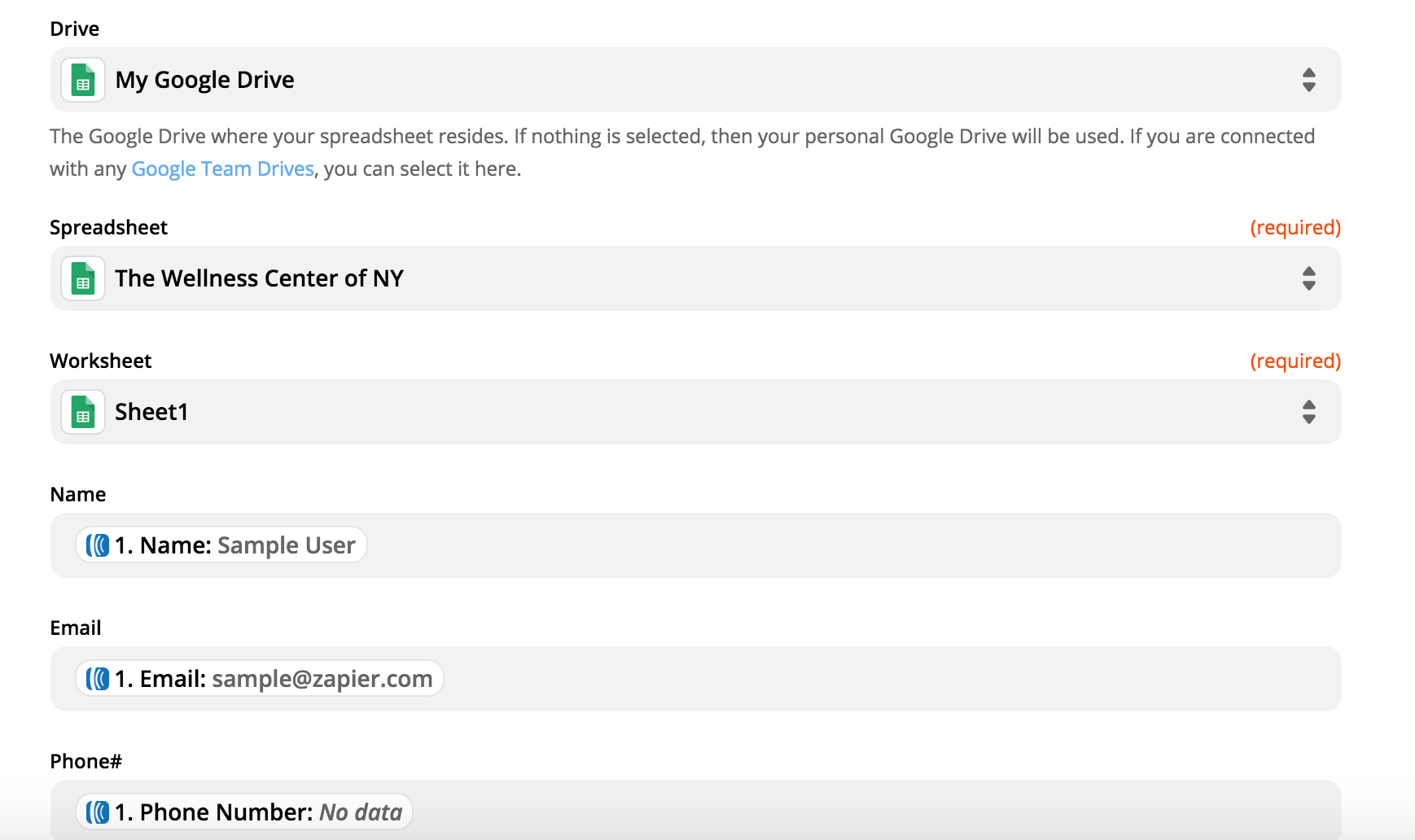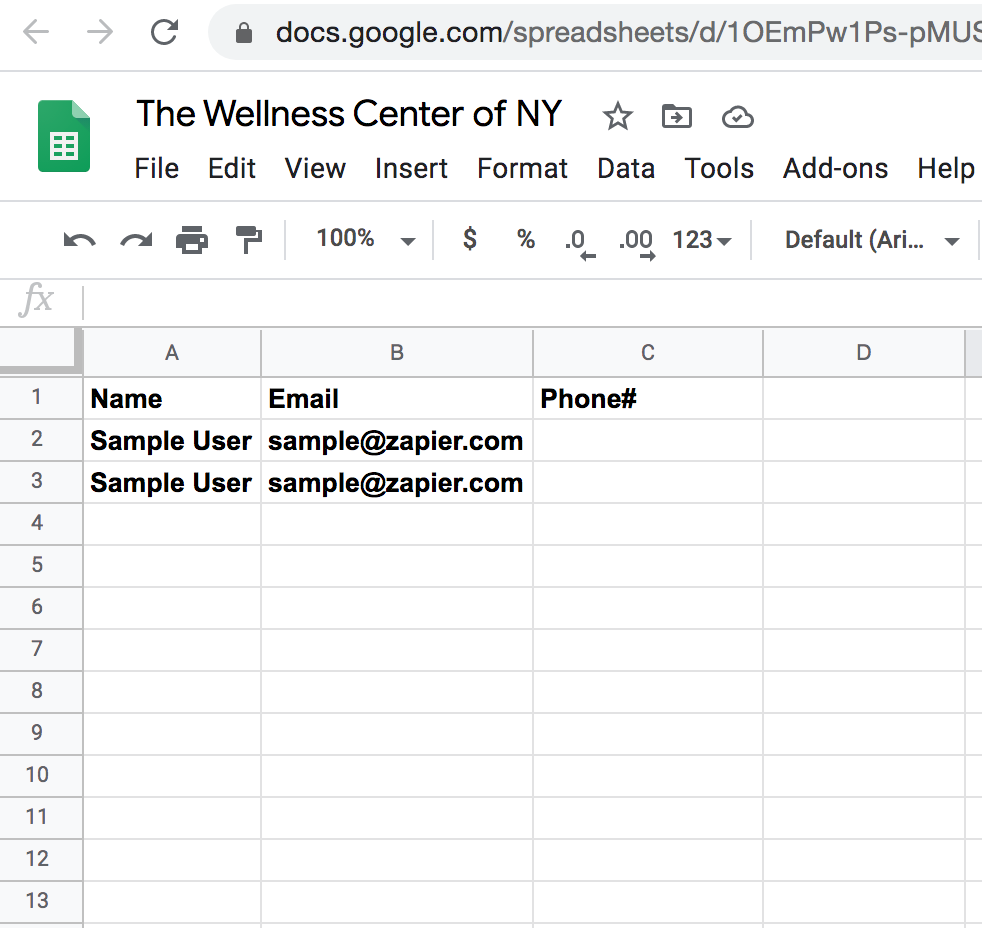Hello
i am going crazy with this issue
i integrated my aweber account and what i wanted is whenever some one added to sepecfic list they should automatically added to google sheet..
I connect every thing but when i am testing .. i don’t see any new row added into my google sheet?
i will really appreciate if anyone can help me
thank you
Shan