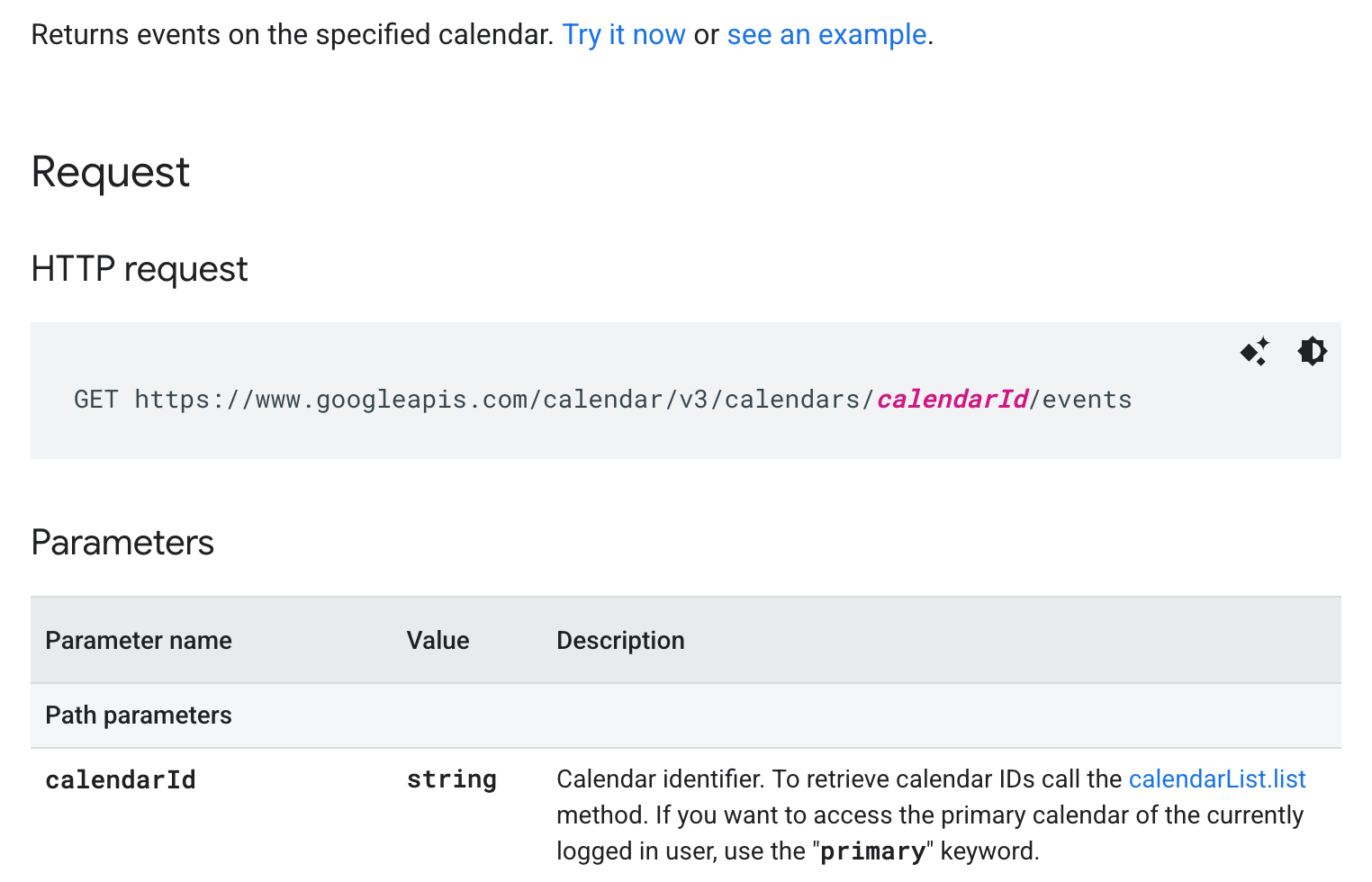I am struggling to make this work.
I own a tutoring business and my tutors have all their lectures in Google Calendar. New clients make reservations in their calendar. The problem is, it is very easy to miss when a reservation is made, so I would like to make a Zap that automatically sends them an SMS, notifying them about it.
All my tutors calendars are shared to my main account through which I can see their scheduled lectures. So I tried making a Zap that takes “New event” as an action and then sends an SMS message. But I can only select one calendar. When I select the main one, it doesnt work because reservations are not made to that calendar. I dont want to manually create 50 Zaps, one for each tutor.
Is there a workaround?