Hello,
I try to send airtable information with a gmail account.
When i created the zap. No issue.
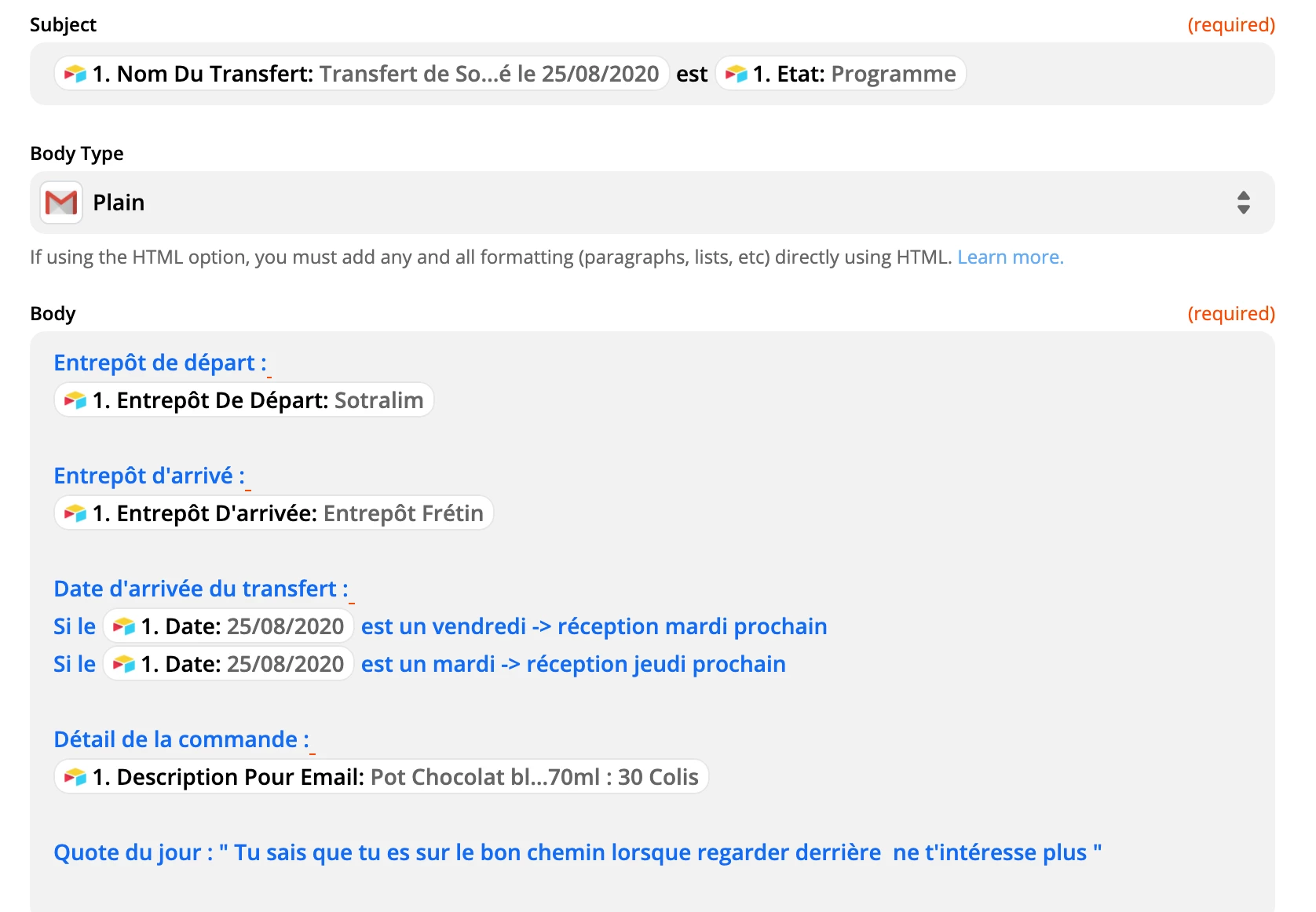
when i try to send a test, it works very well
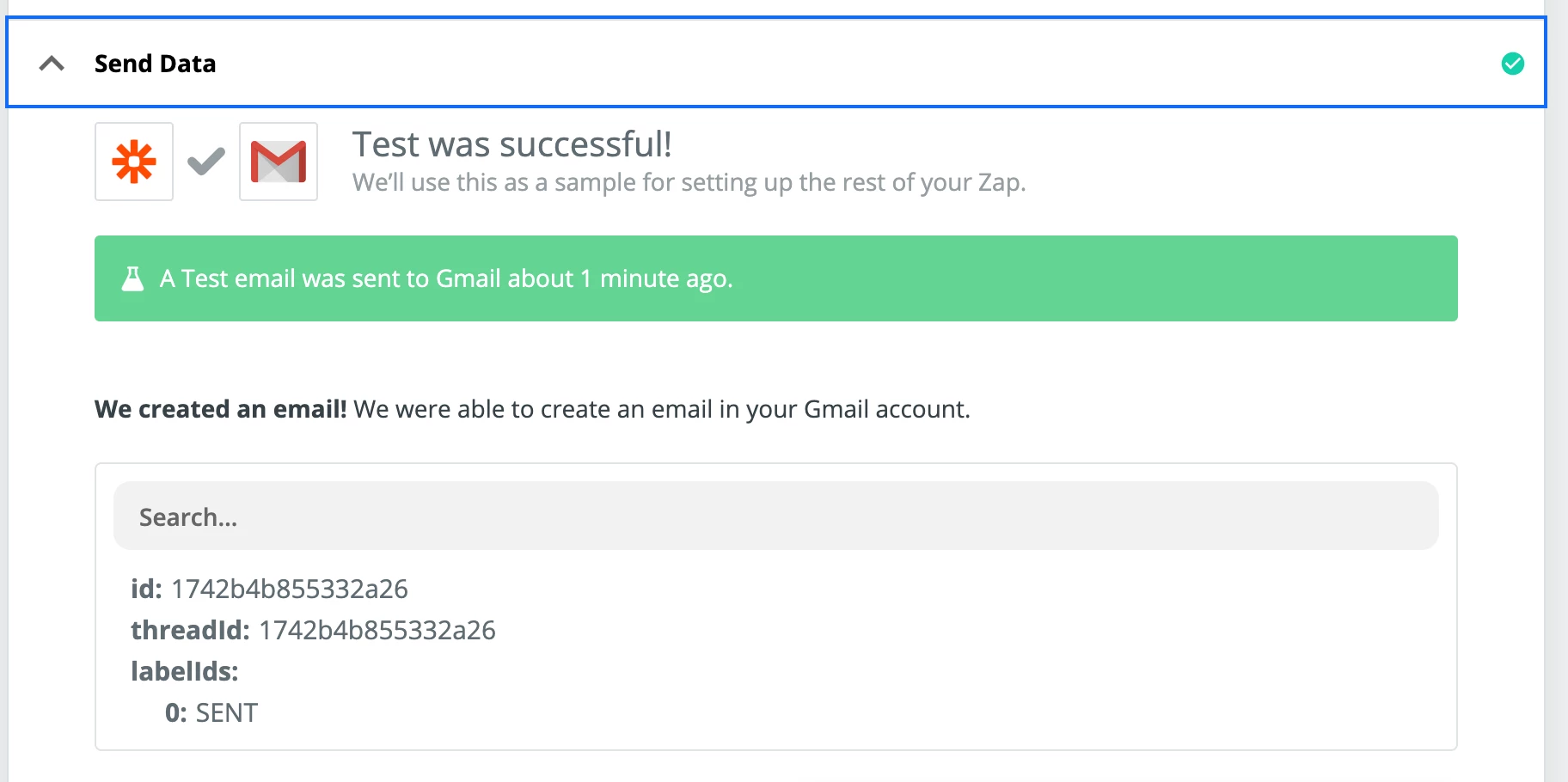
In my mail box, the email is OK !
et then i switch “on” the zap and i try to trigger it by adding data to the airtable view, nothing happened.
et a few minutes later i got this
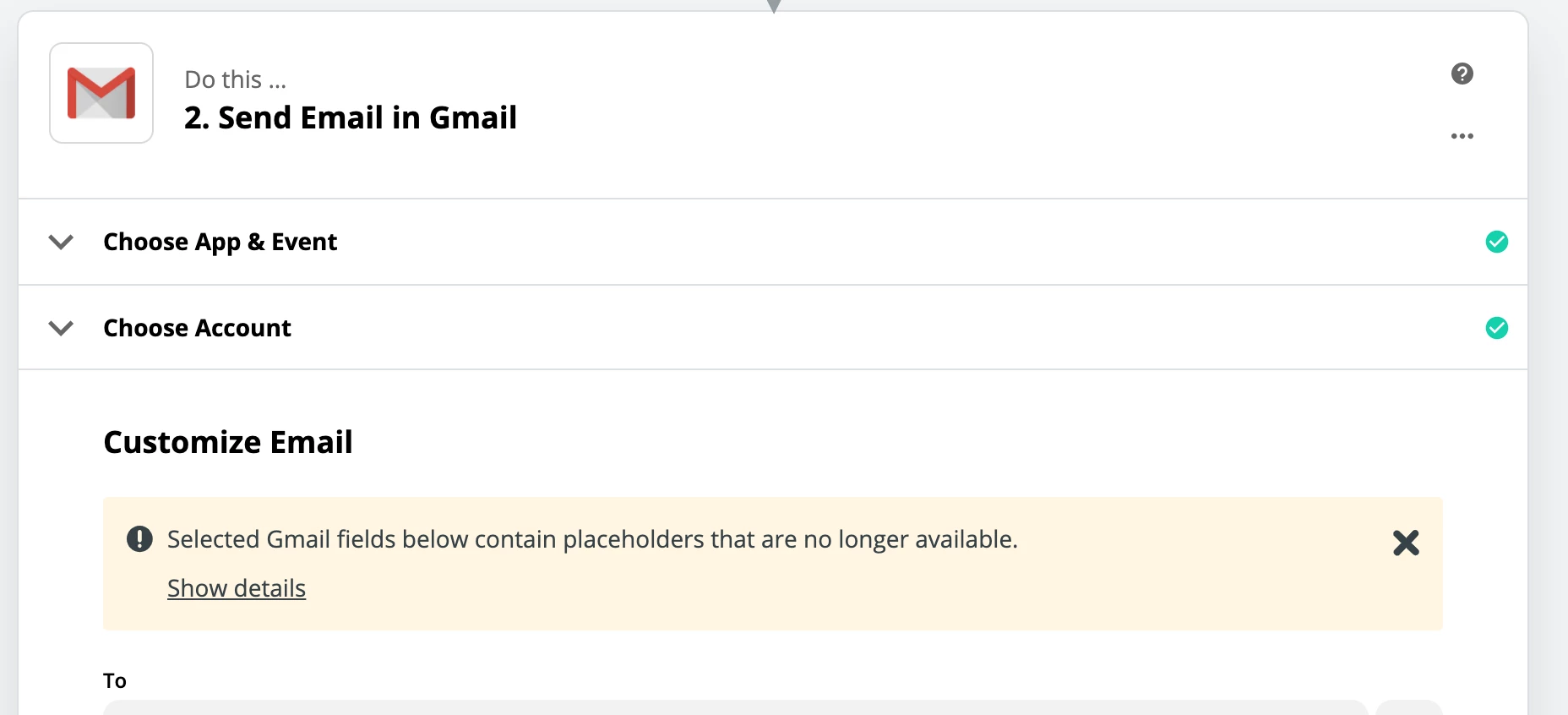
et the email body become red when i put airtable data inside.
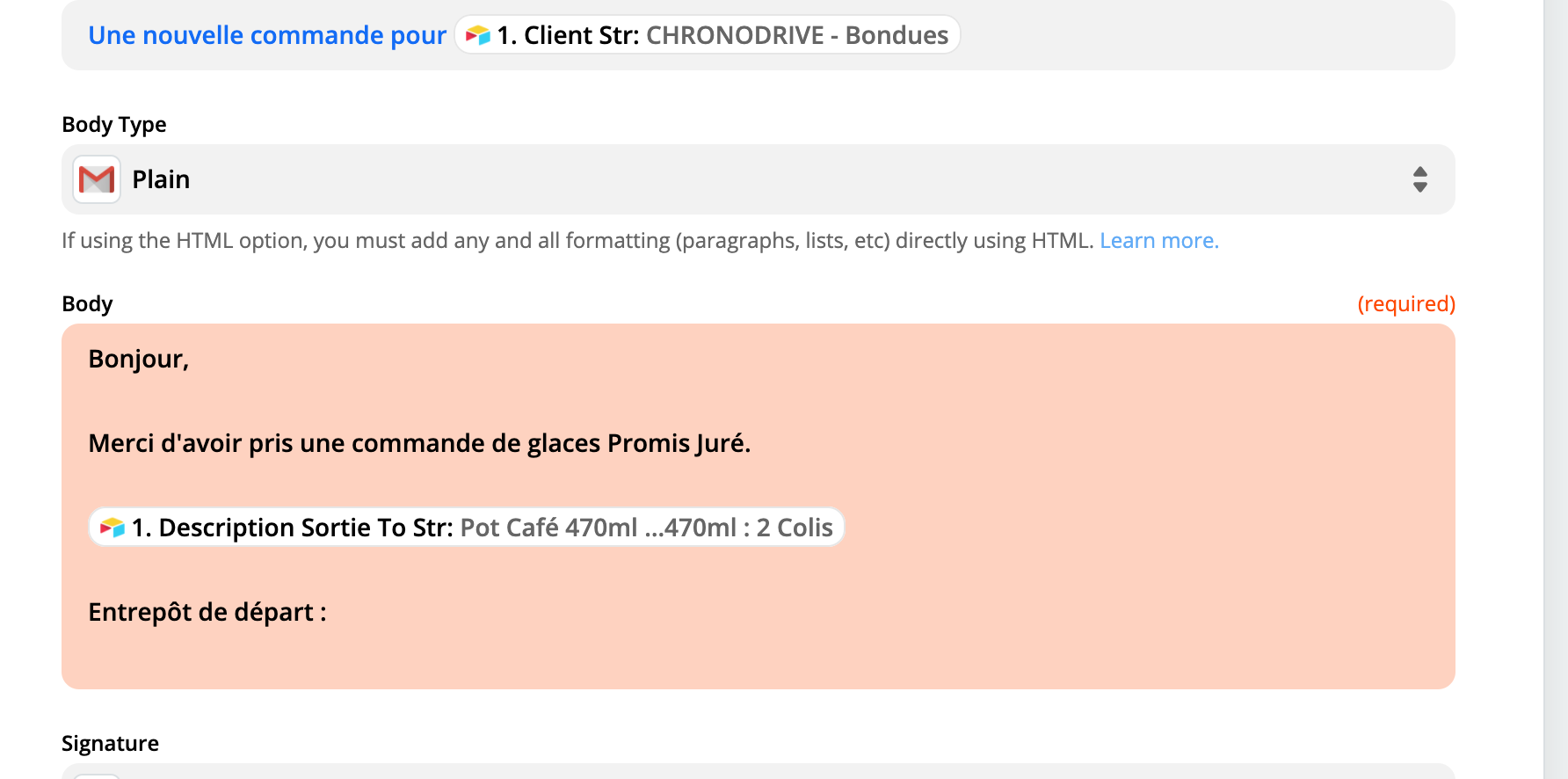
I tried to change the gmail account i use to send emails. Same issue.
Is it a API issue ?
Regards.





