How do I create an automation:
Upon Ticket status update (and type)
Create a new Deal in FreshSales
We already have FreshDesk syncing with FreshSales - but want to generate a new Deal based off FreshDesk ticket criteria.
Get stuck here:
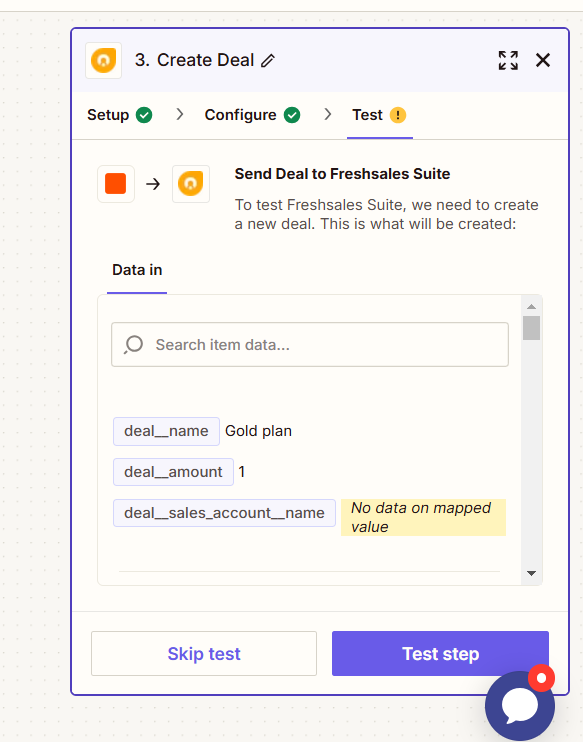
How do I create an automation:
Upon Ticket status update (and type)
Create a new Deal in FreshSales
We already have FreshDesk syncing with FreshSales - but want to generate a new Deal based off FreshDesk ticket criteria.
Get stuck here:
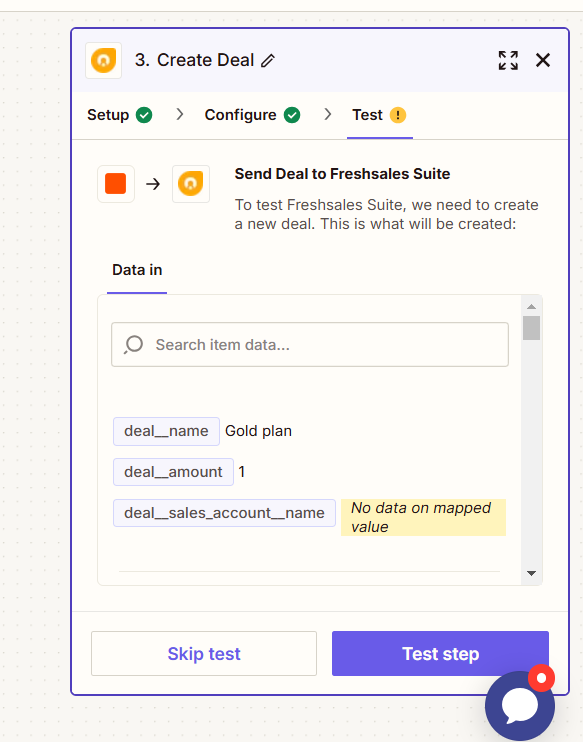
Enter your E-mail address. We'll send you an e-mail with instructions to reset your password.