In order to prevent the comma from being lost when the obtained array contains empty elements,
Referring to the article below, I use the following format action.
https://community.zapier.com/code%2Dwebhooks%2D52/how%2Dto%2Ddeal%2Dwith%2Da%2Dnull%2Dvalue%2Din%2Da%2Dline%2Ditem%2D389
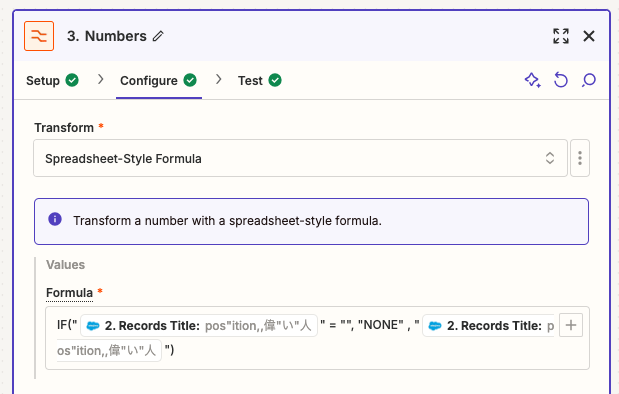
However, if the value contains double quotes, a spreadsheet syntax error will occur.
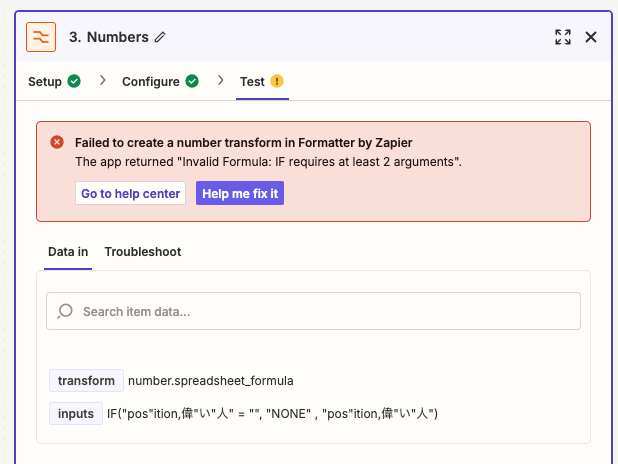
Is there any way to solve this?










