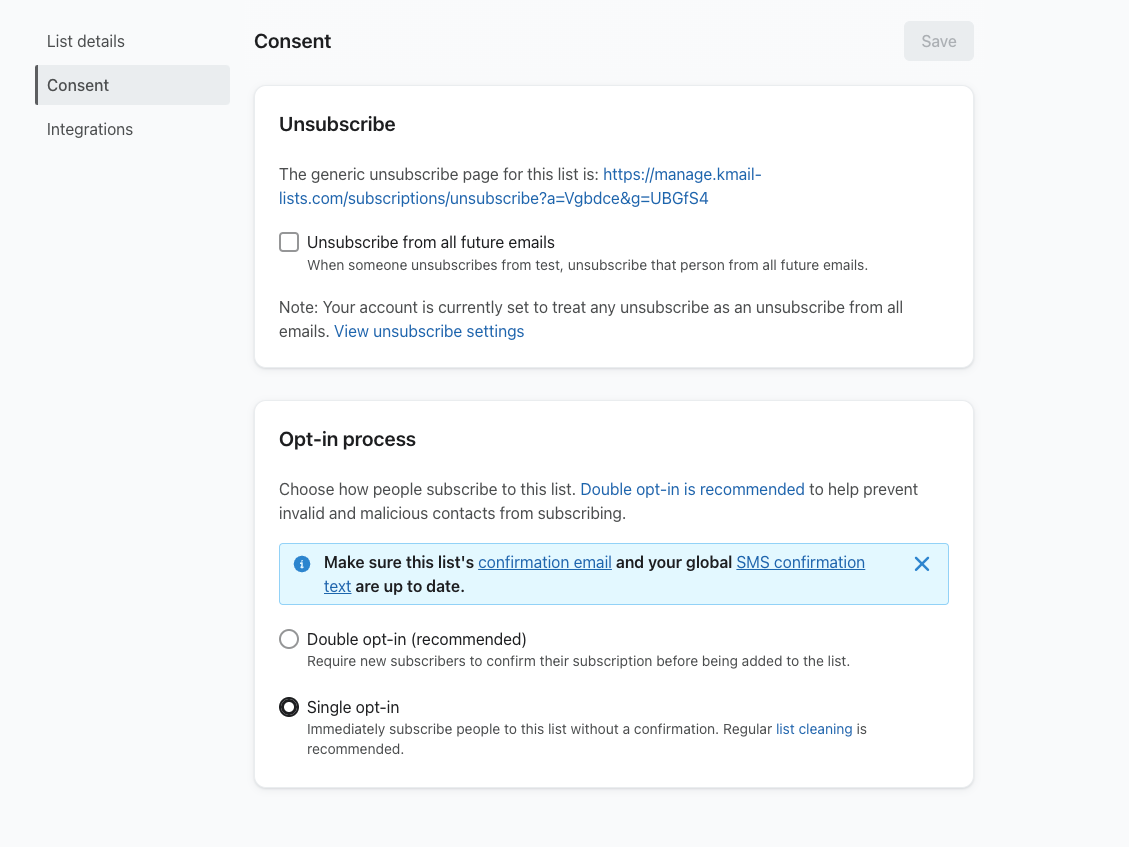Hello,
I am trying to setup the following:
> Customer adds their name and mail address using my squarespace website
> I want to sent up a Zap so the customers details ends up in….
> My Klaviyo account under a certain list i have created.
I feel i have set it up correctly but when i test it no customer details are showing in the Kalviyo list.
Any ideas what I am doing wrong?
Screenshots attached.