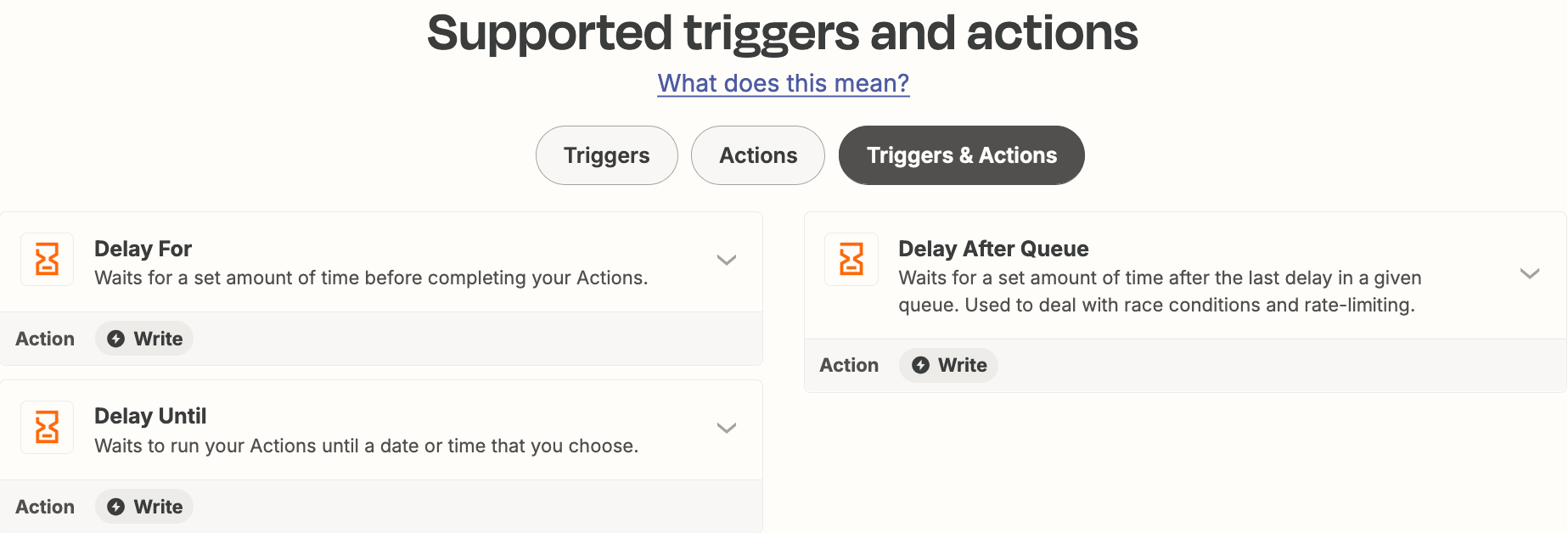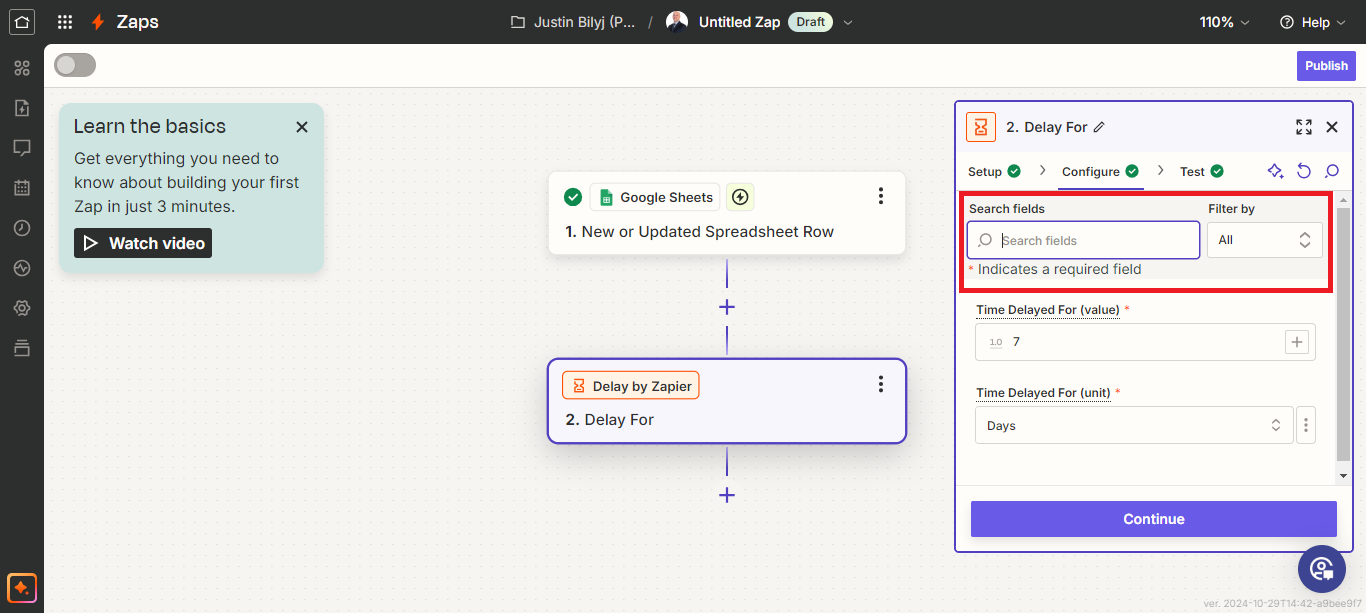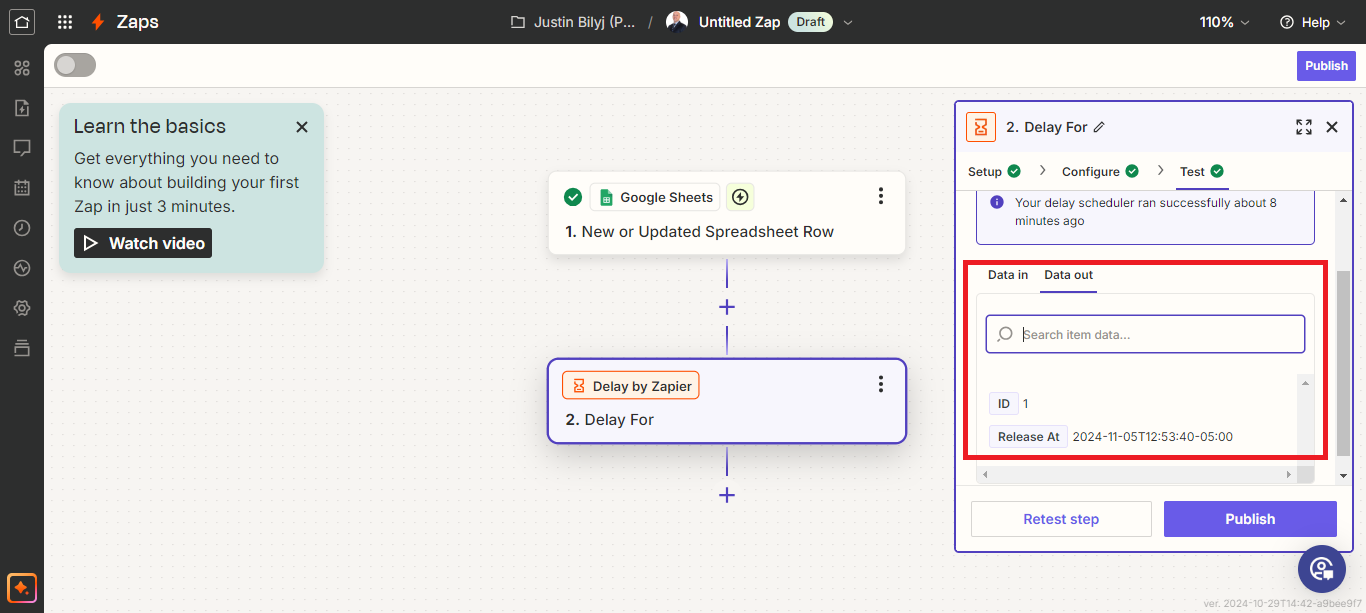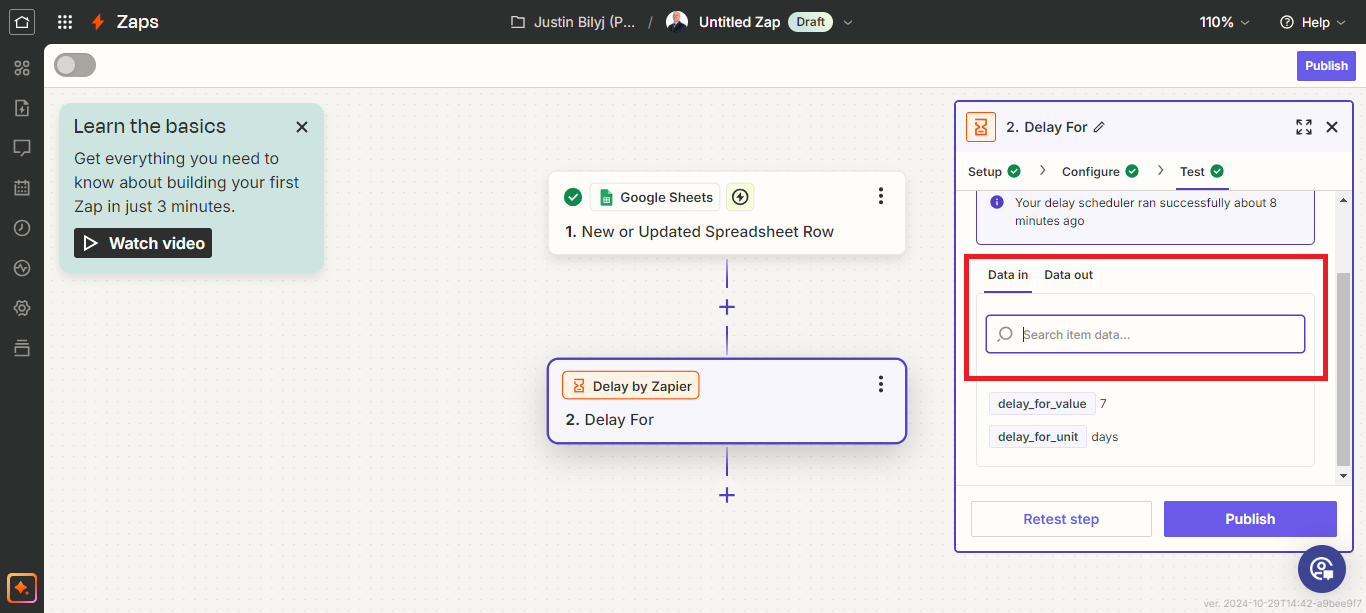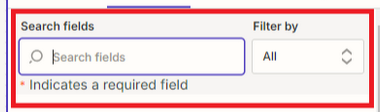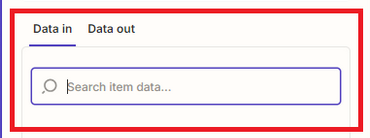Forgive me if this is posted elsewhere I couldn’t find it searching.
Is there a way to have an updating google sheet that sends new rows added to a different google sheet but in a future time like X amount of days?
I’m using Gmass to trigger email campaigns but their internal system only will allow 8 sequential follow-ups and I have a month long newsletter campaign that’s sent one a day, so I need to create 4 separate campaigns encompassing all the days, which is why when a name is added to a google sheet, a zap is triggered to send the row data to another google sheet but in the future.
Sorry if I wasn’t clear enough, but I’m grateful for any help with this questions!
EDIT: Maybe I’m asking about scheduling zaps in the future.