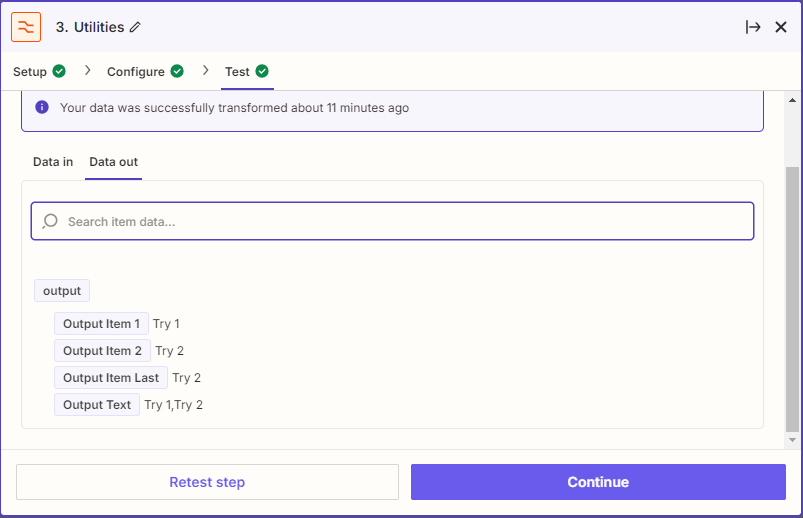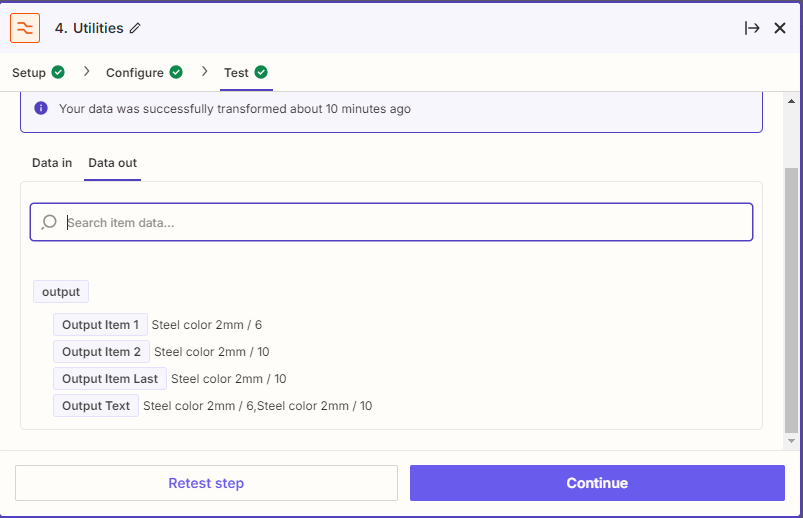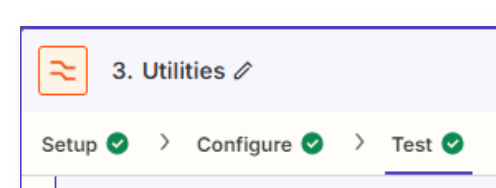Hello,
I run a Shopify store that sells customized products. Each product can have personalized features selected by the customer, such as color, image, or name.
I’m using Zapier to send order details to my suppliers (via gmail). The problem occurs when a customer orders the same product more than once, with different customizations each time. Zapier sends all the details in a single zap, and I’m unable to distinguish between the different products in the order.
I’ve tried using Zapier's Looping to split the data for each item in the order amd it seems like i have manage to do that (screenshot attach)
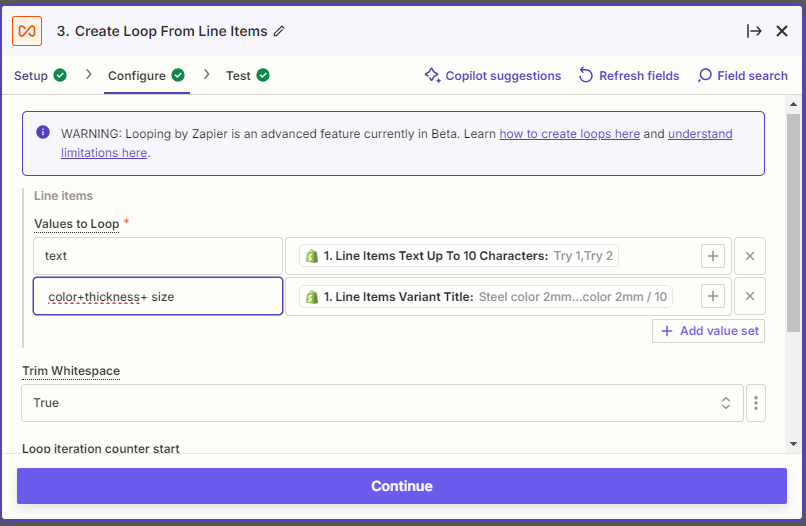
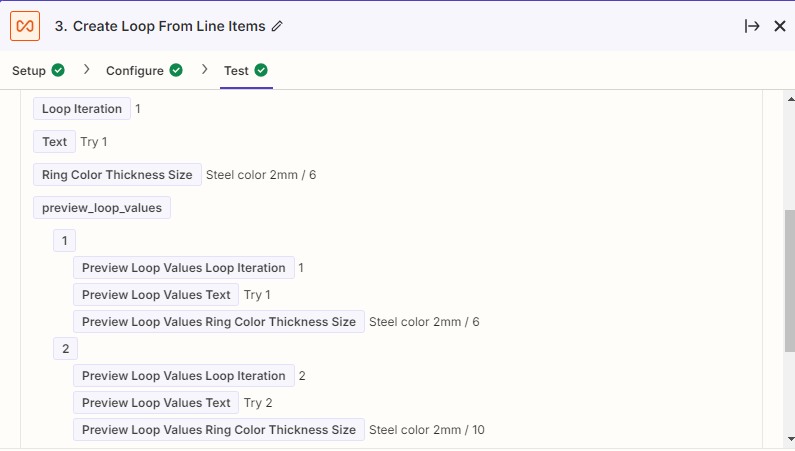
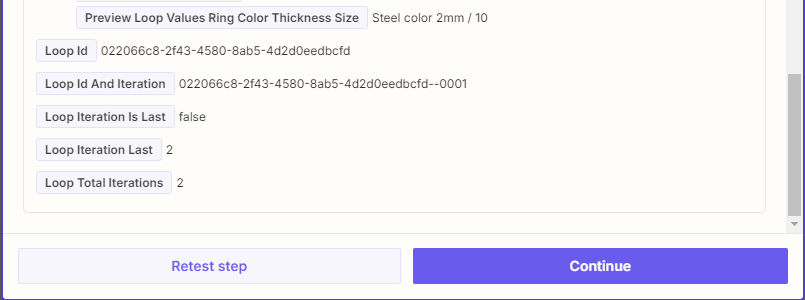
, but I'm still facing challenges in sending all the information in an organized way, ensuring that each product is listed separately with its unique customizations.
for example
Order Number: x
costumer details:
costumer name:
Email:
1. Shipping Address Address
custom requirements
product number 1
text: try 1
color+thickness+ size: Steel color 2mm / 6
,
product number 2
text: try 2
color+thickness+ size: Steel color 2mm / 10
i need to loop the customization part according to the number of product the costumer order
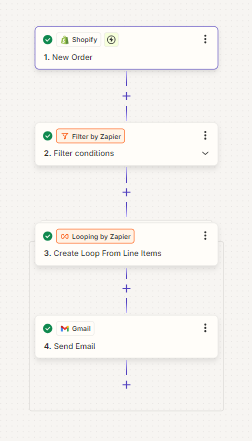
Thank you in advance!