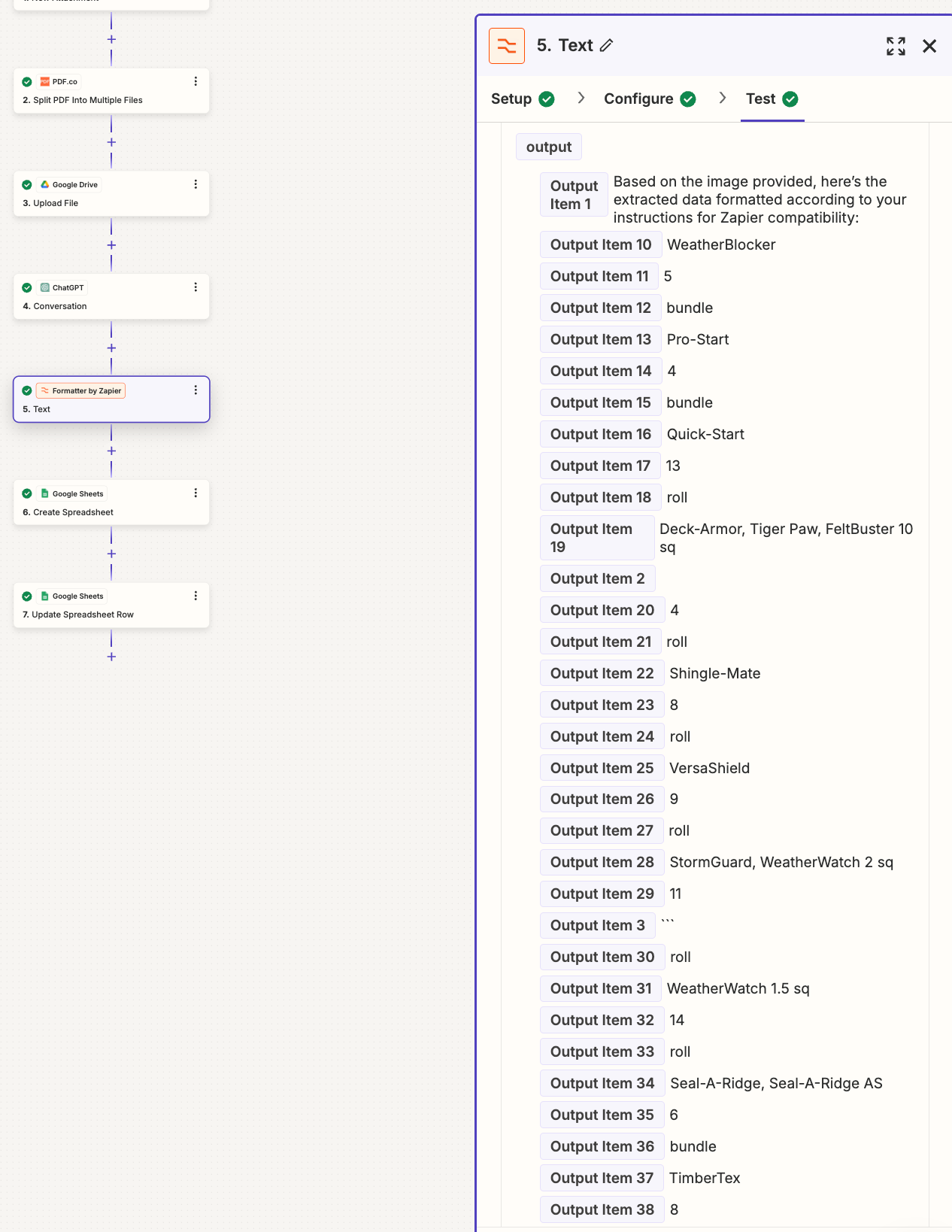No matter what I do, I cannot get the Output Items to stay in order from 1 to 60. I even tried having every item with the number 1. 2. 3. and so forth, in front of the line item, but the Output items still come out in a very strange order.
Any Ideas?