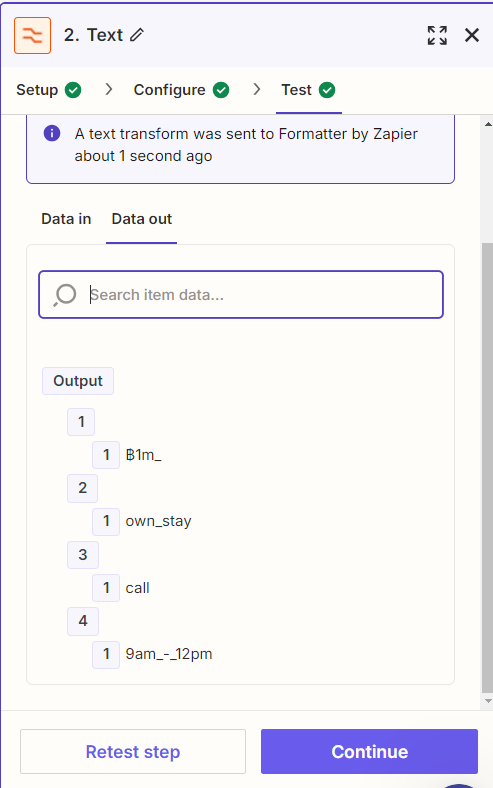
I use Formatter by Zapier to split text but it create duplicate in line item. How do I fix it?
Segment Index = All (as Line-items)
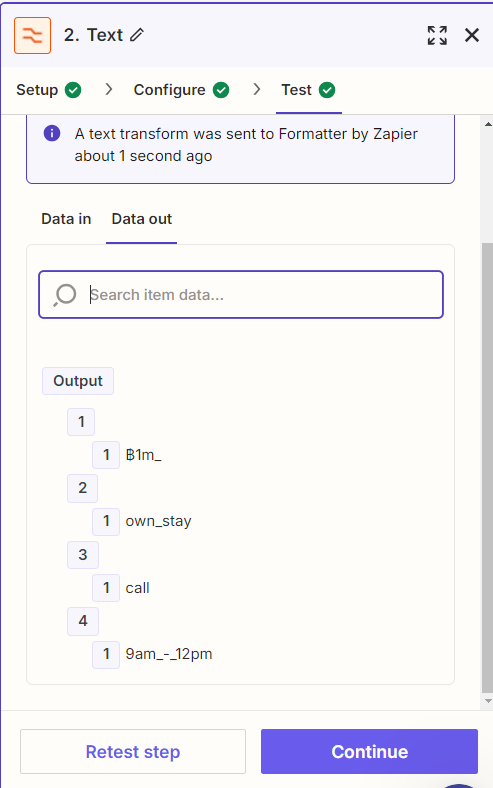
I use Formatter by Zapier to split text but it create duplicate in line item. How do I fix it?
Segment Index = All (as Line-items)
Best answer by TonkatsuRamen
I try this solution (Formatter > Utilities > Line Items to Text) and it work. Thank you
Enter your E-mail address. We'll send you an e-mail with instructions to reset your password.