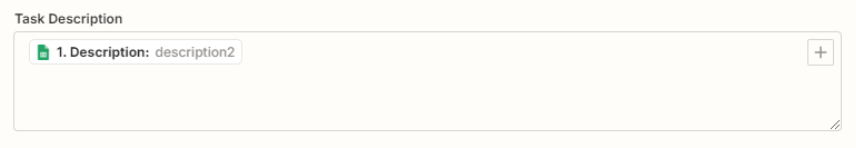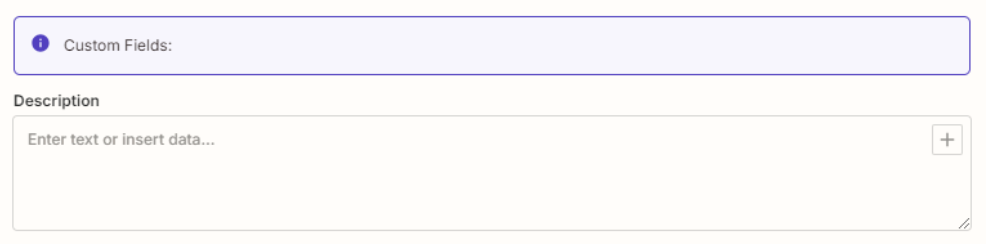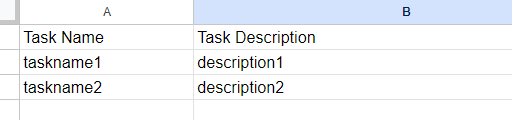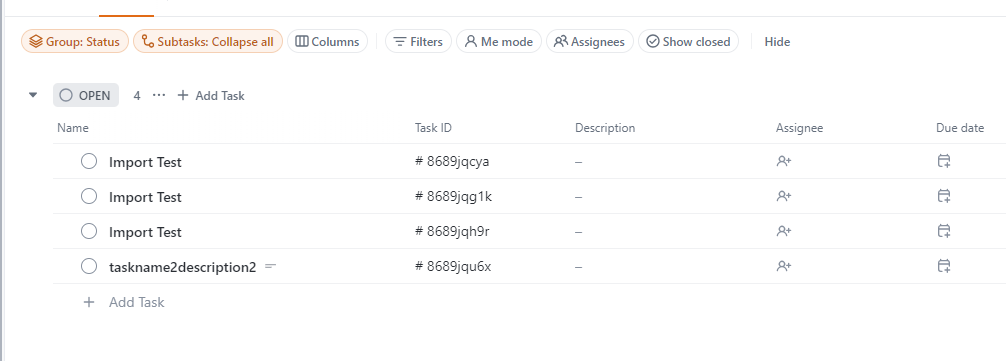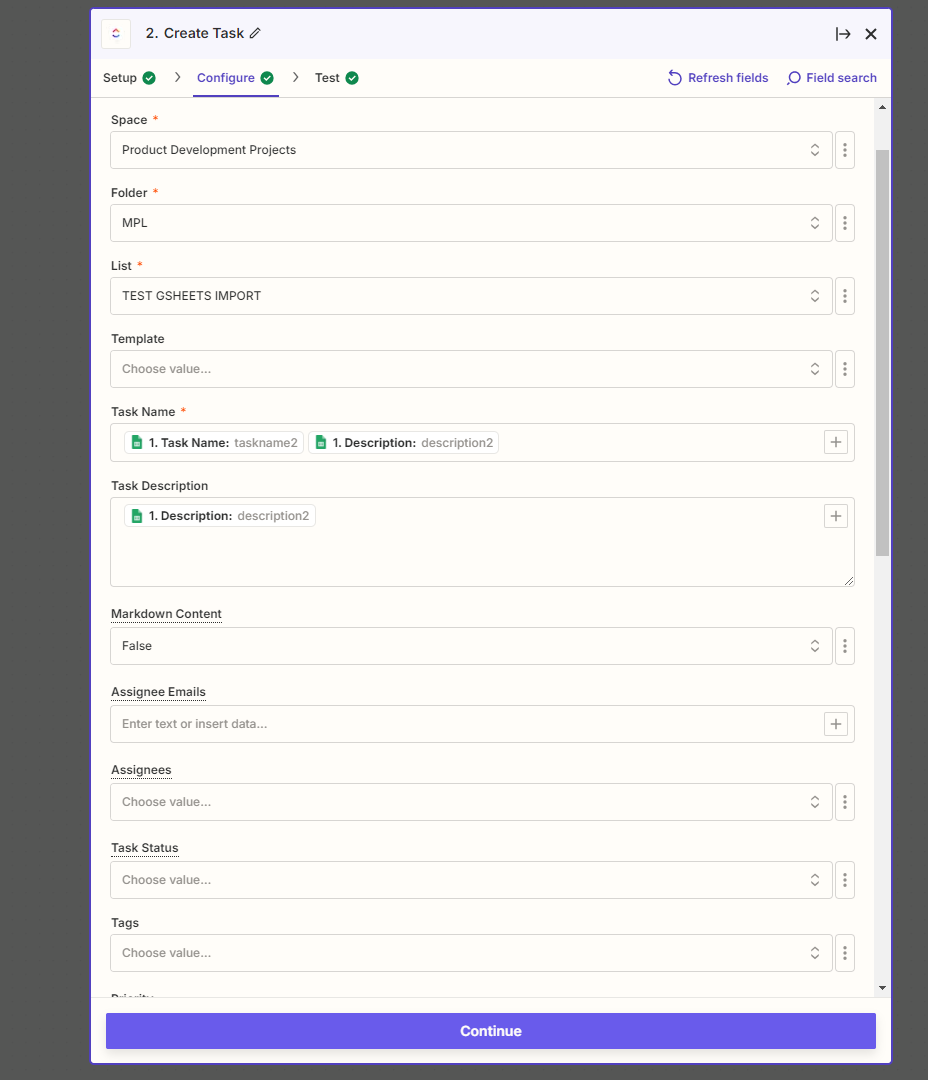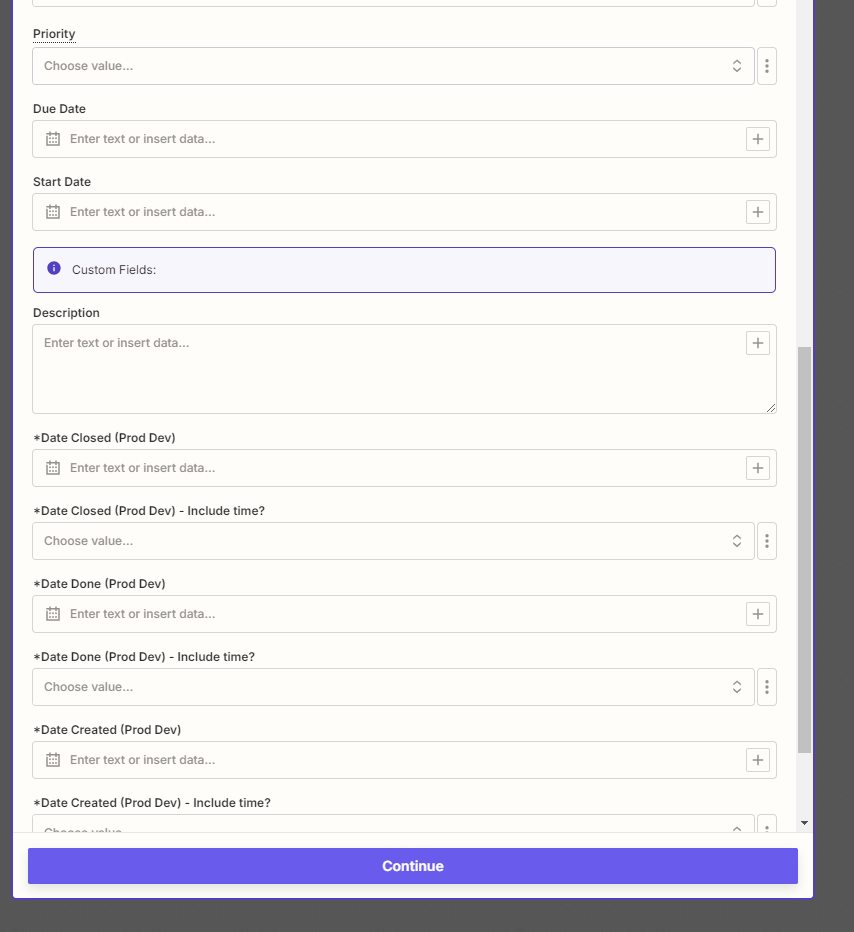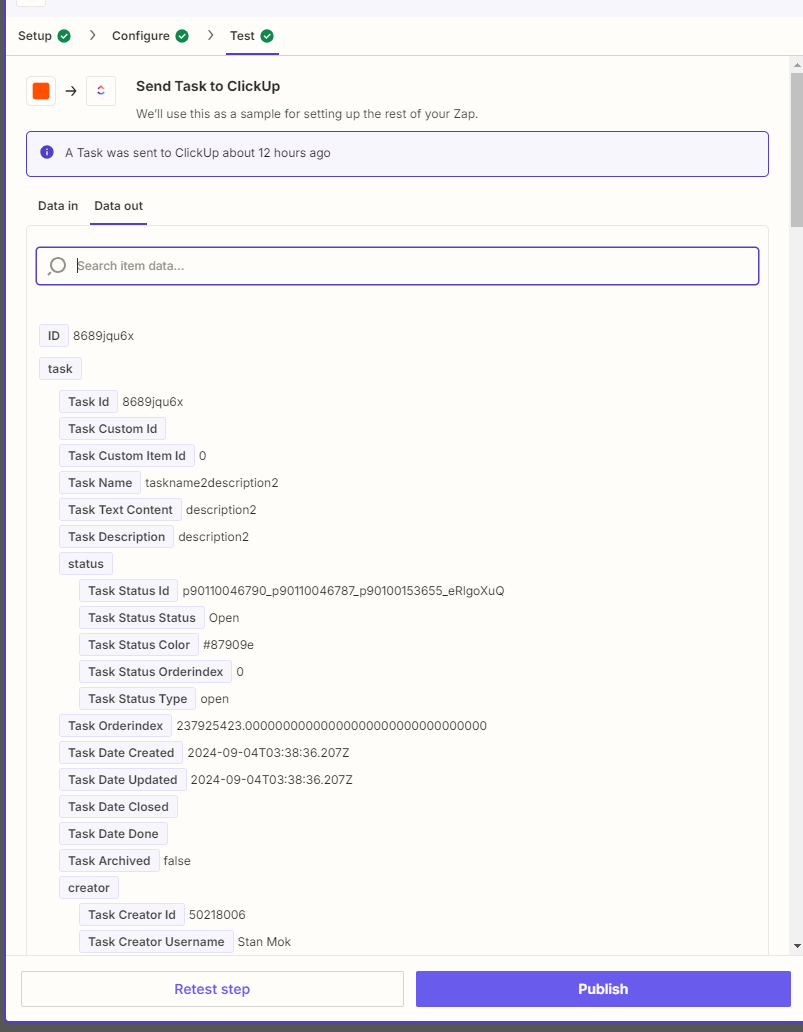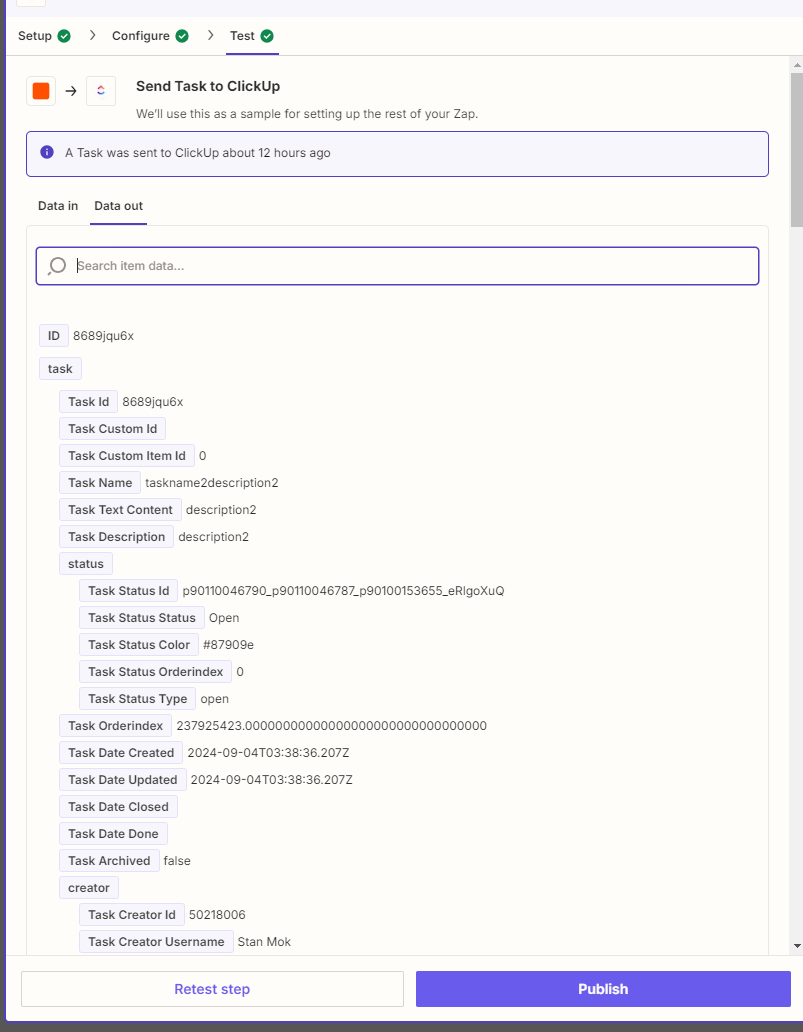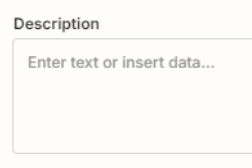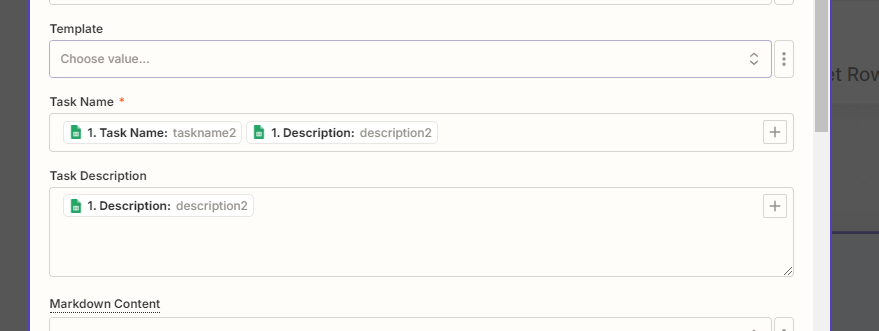Hi, newbie here.
As a test, I am trying to have two columns of data in Google Sheets (Task Name, Description) map to a ClickUp task that has the same Fields.
Ultimately, the idea would be that anytime a new row is created in Sheets and the the columns are populated, a task will automatically be created in ClickUp.
I am having trouble getting anything more than the Task Name to populate in ClickUp (I can choose whatever data from Sheets and have it populate Task Name in ClickUp, but I can’t get any other fields do populate anything).
TIA.