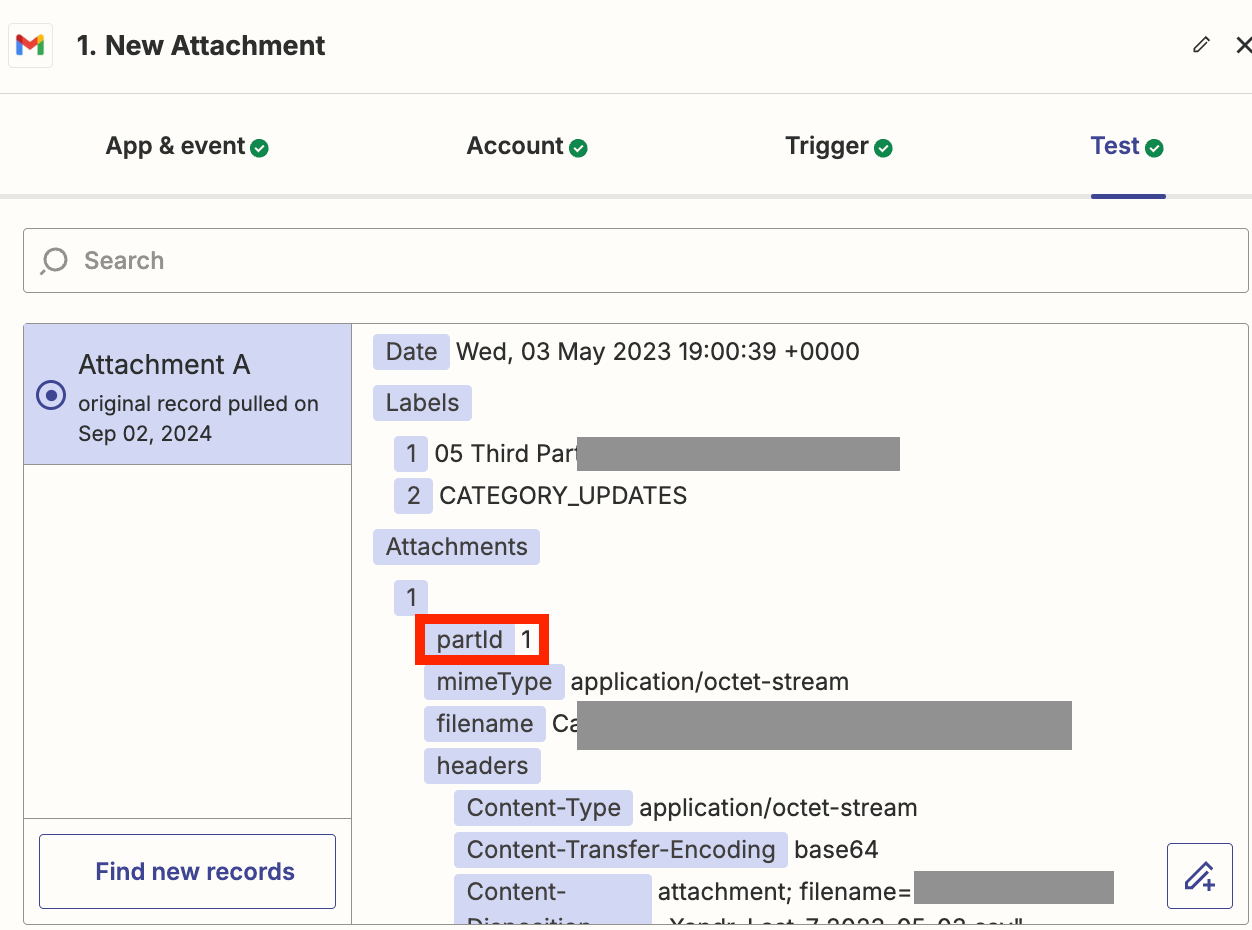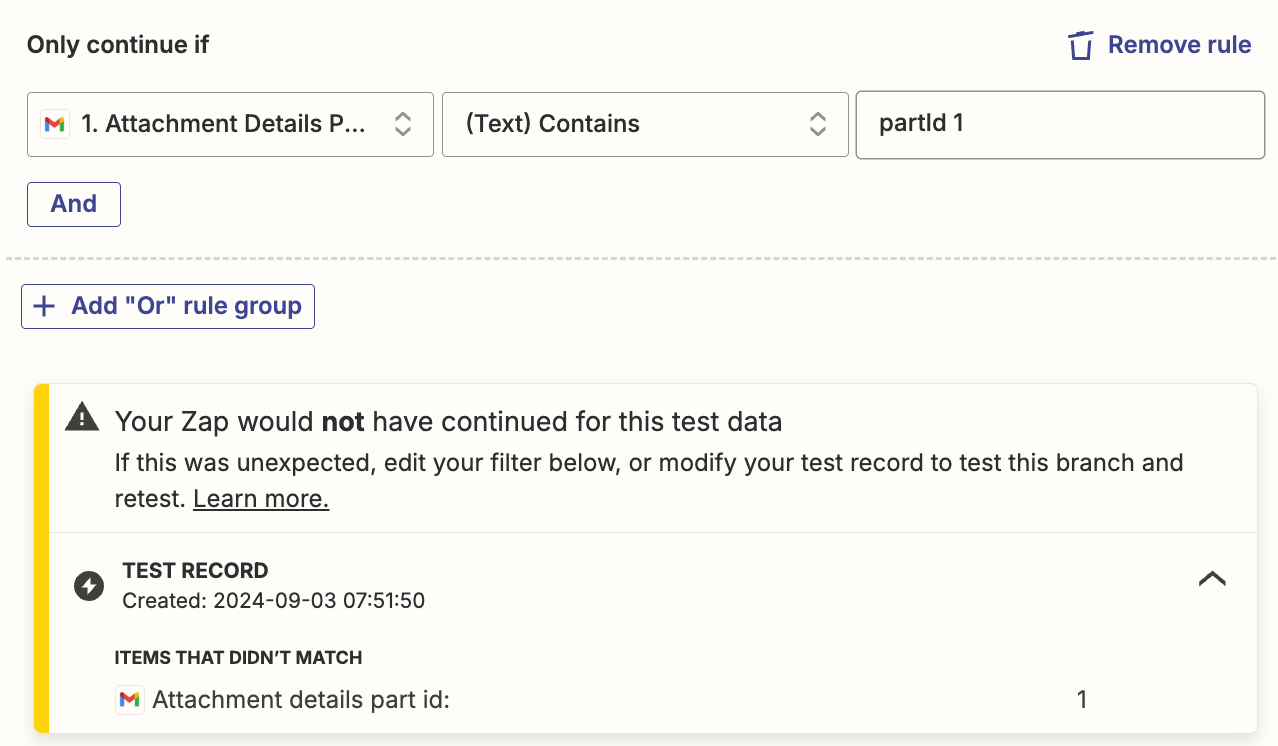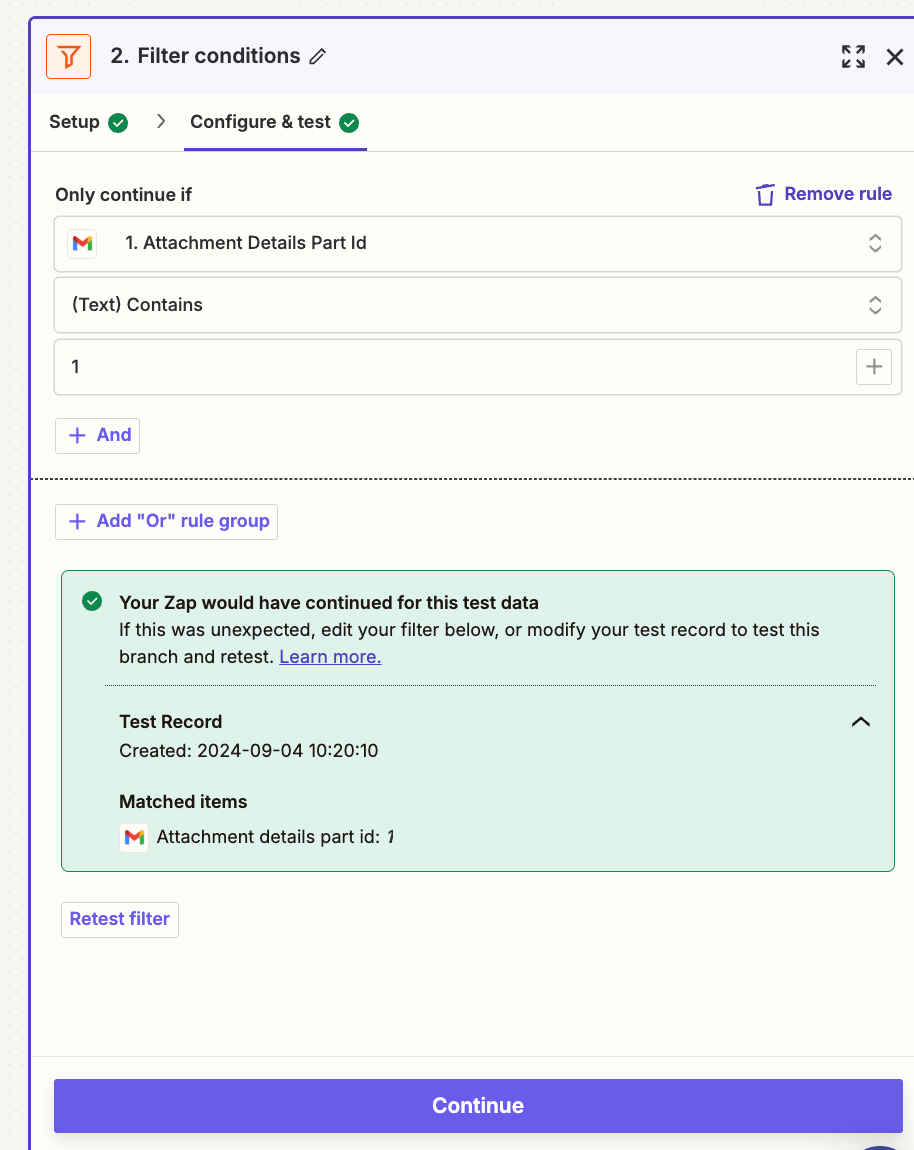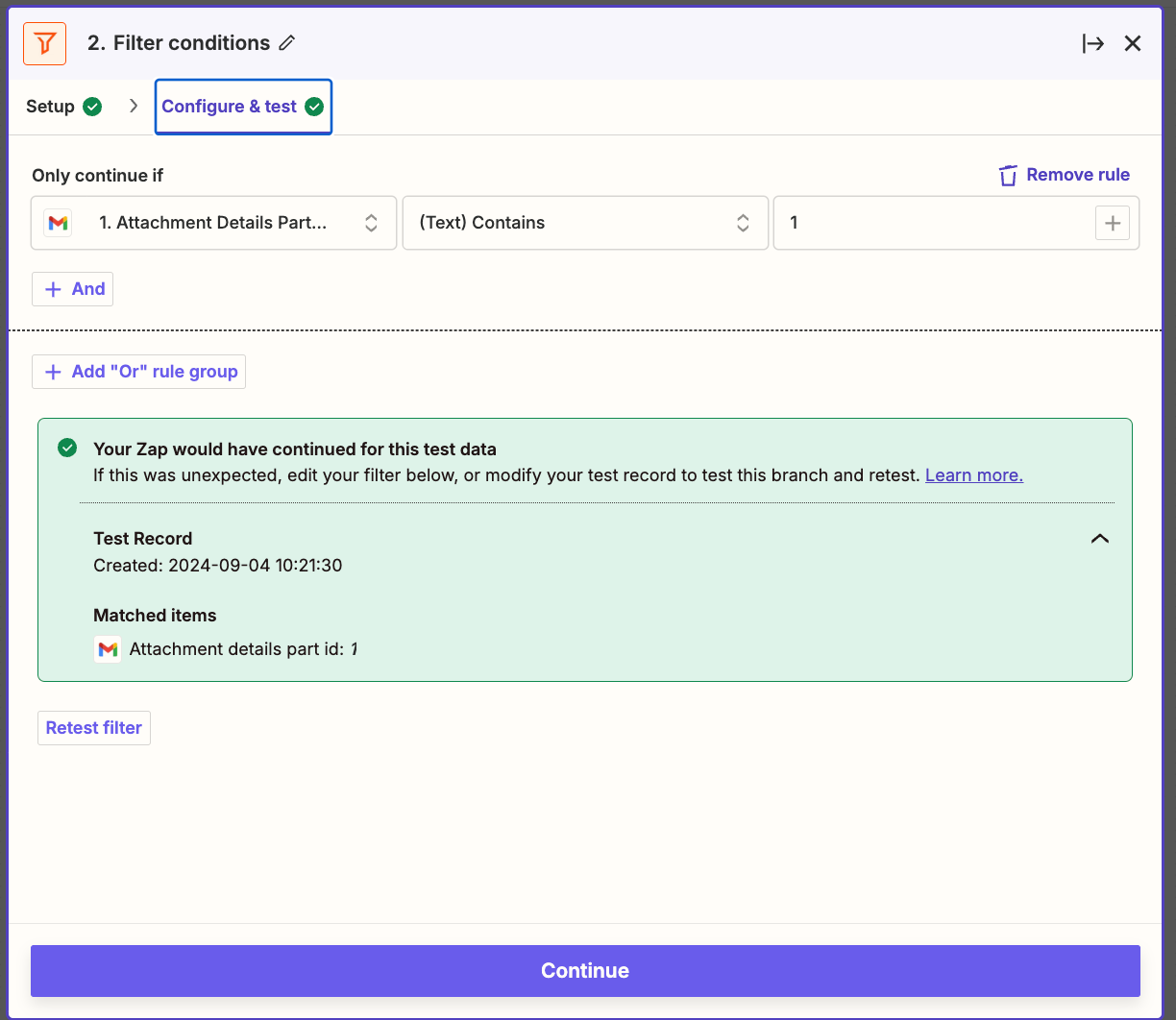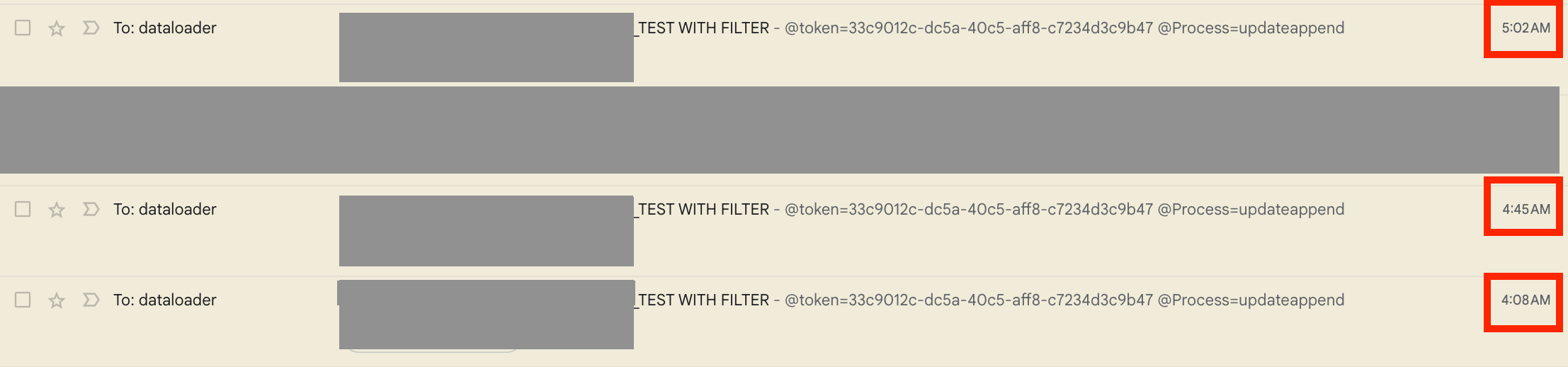I have a gmail to gmail zap running.
My trigger is a ‘new attachment’
My action is to send an email.
This works great. However, I am filtering emails into specific folders in order for Zapier to do its thing and recognize the new attachment, and then send it off. What sometimes happens is I will get multiple automated emails from the same system, in the same day, that will filter into the same folder in gmail.
I only want Zapier to send the first email, nothing else that comes in that day. I would be fine with any logic that tells zapier to only send 1 email per day or something else that achieves the same result.
Does anyone have any advice? I cannot seem to figure out the best way to do this.