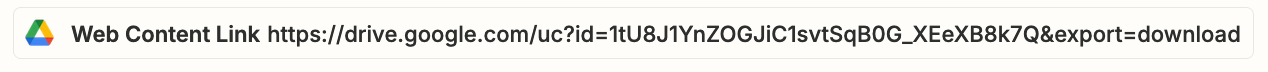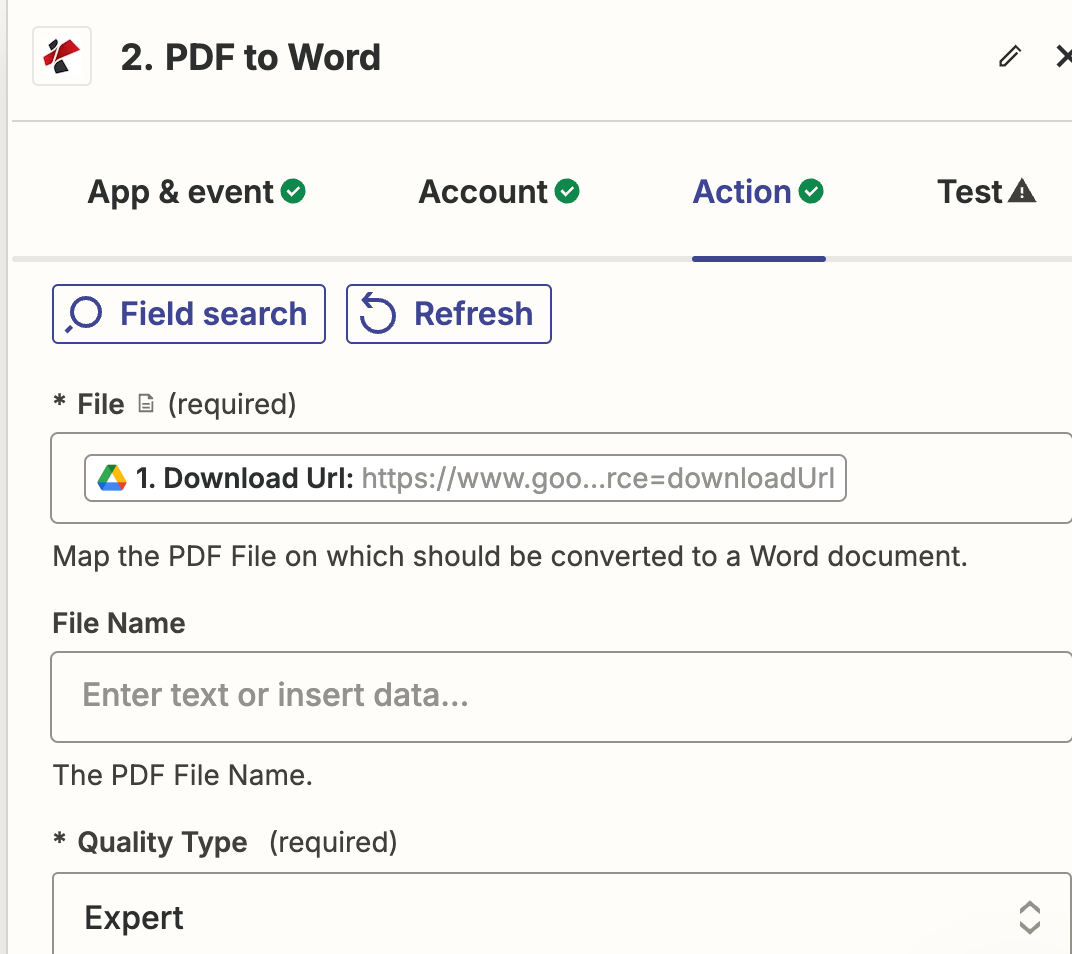
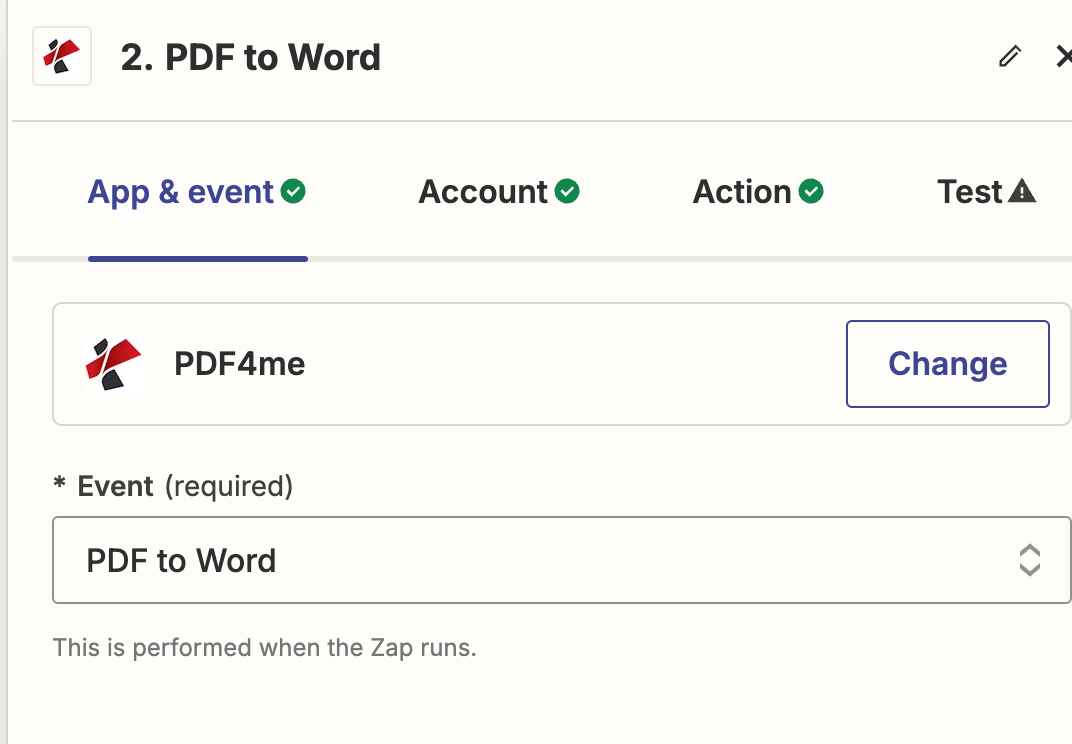
Hello,
I am getting a .pdf file to upload Pdf4me from Google Drive, for convert it to Word file. But with this options, I got always same error? How can i fix it?
Failed to create a word in PDF4me
The app returned "The request is missing a valid API key.".
The error "File could not be opened" typically occurs when the file input provided to the Pdf4MeCLIAPI step is not in the correct format or is inaccessible. In your case, the file input is being referenced using {{252783483__title}}, which seems to be a placeholder for the file data. However, it looks like the actual file data from the previous Google Drive step is not being correctly passed to the Pdf4MeCLIAPI step.
To resolve this, ensure that the file input in the Pdf4MeCLIAPI step is correctly mapped to the file data from the Google Drive step. Instead of using {{252783483__title}}, you should use the downloadUrl from the Google Drive step output. Update the file input field in the Pdf4MeCLIAPI step to {{252783483__downloadUrl}}. This will ensure that the correct file URL is passed to the Pdf4MeCLIAPI step, allowing it to access and convert the PDF file to Word.