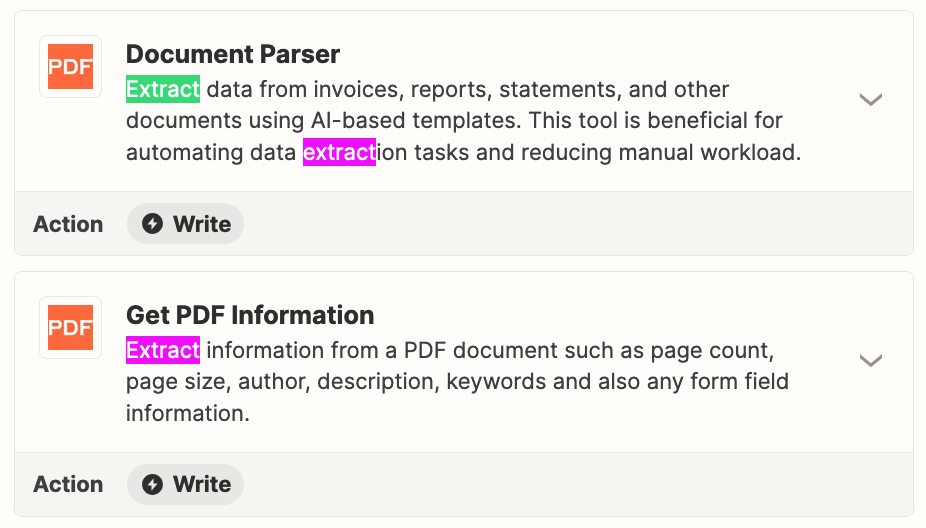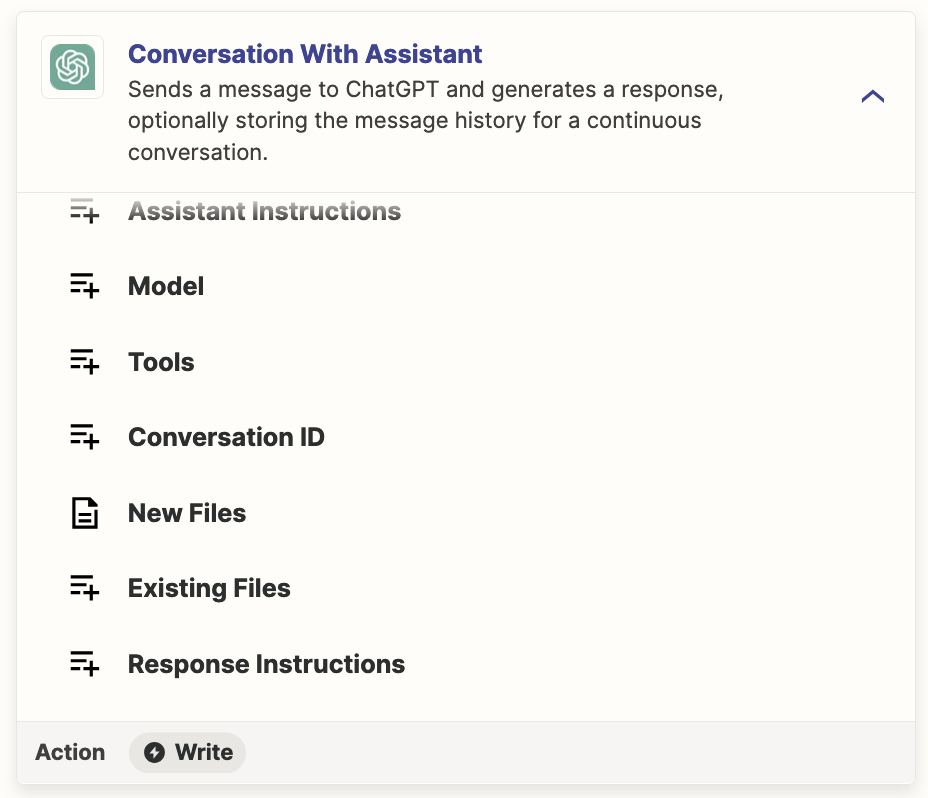I’m trying to find a way I can drop a PDF file into a OneDrive folder and have Zapier pick it up, extract data from the form, and enter that data into Excel.
I’ve been able to set up my OneDrive and tell Zapier to look for new documents, but how do I organise it to take the data from my PDF, and then add it to a new row in Excel in a certain format?