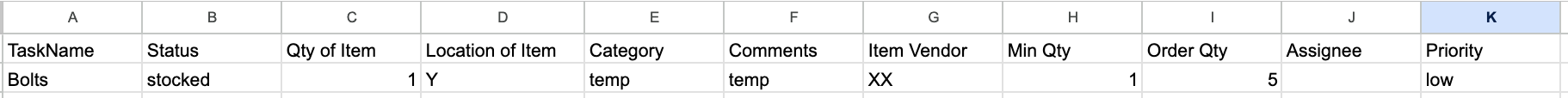Hey there!
Im trying to setup an inventory management system via ClickUp and google sheets. Each item in inventory is defined as an individual task in a list on ClickUp, and has a couple custom fields such as Quantity, Description, Category, and so on.
Im attempting to use Google sheets to automate the updation of the amount of stock for an item, so I can easily track what needs to be reordered.
How would I go about setting up Zaps to allow 2 way syncing between Google Sheets and ClickUp, so if any update to custom fields/status/tags either in clickup or google sheets would be reflected on either side?
Right now Ive been able to create one zap that creates a new row in my sheet when an item (task) is added to the inventory list on clickup. From what I can gather, Ill have to create multiple zaps if I want any edits that were done in clickup or sheets to be updated in the other?
Ive included a screenshot of my sheet to get the idea across: