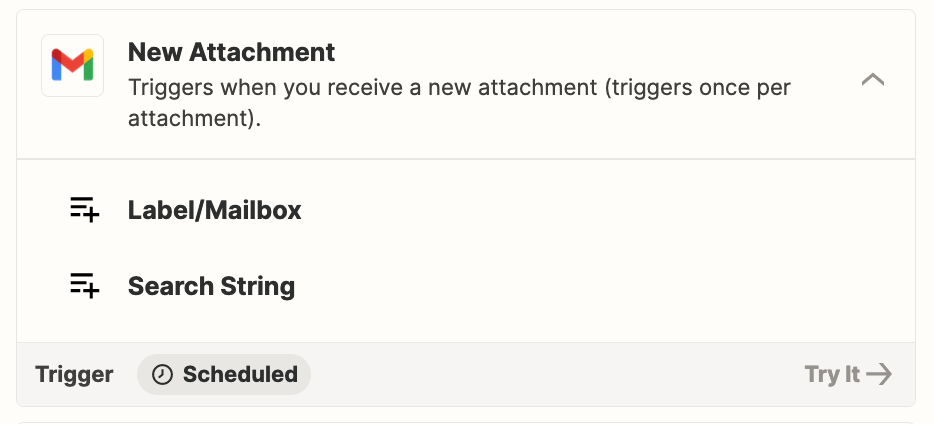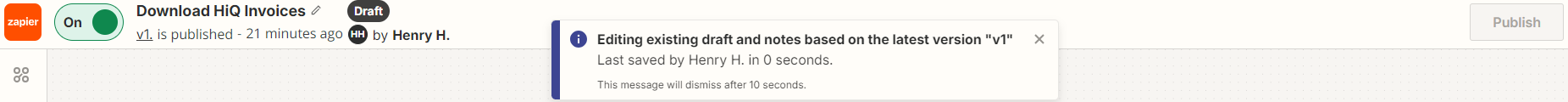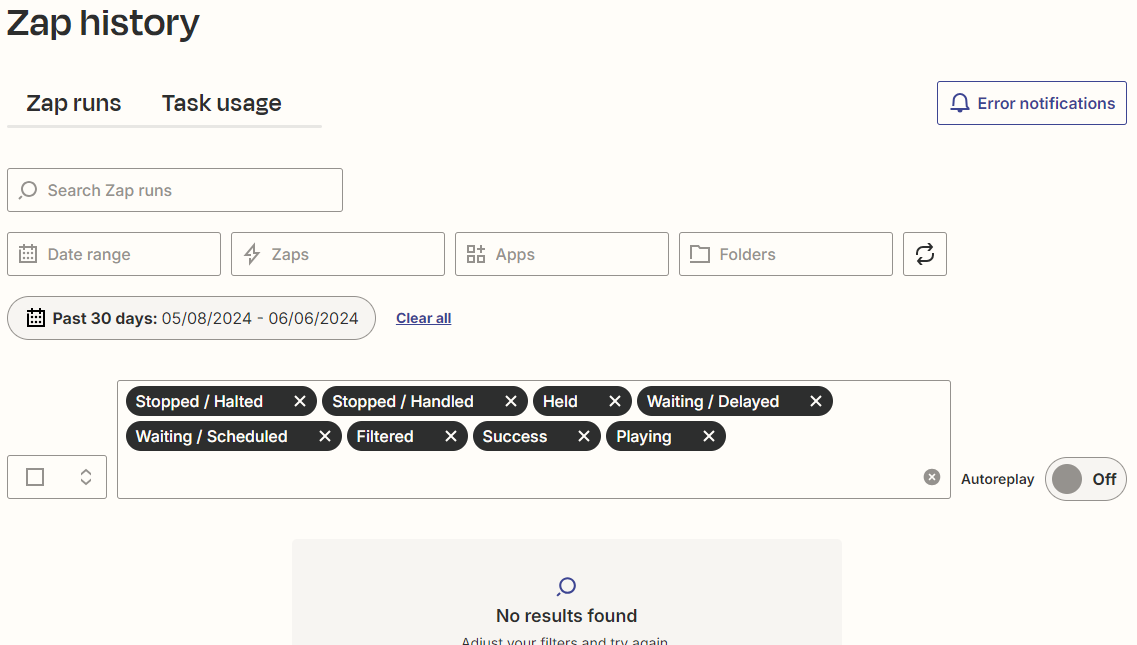Hello Zapier Team,
I am new to Zapier and a beginner at AI.
Is it possible to create a zap that does the following task?
1) Download all attachments from a new labeled email from Gmail (separate PDFs)
2) Upload the attached files into a Google Drive folder (not a zip file)
3) Hyperlink the attached files from Google Drive into an existing Google Sheet Row with a comma, space, or break between each hyperlink
Every time I try to download the all of the PDF attachments from Gmail to Google Drive, it becomes a zip file. When I try to download each attachment separately, it says “LazyFile is not JSON serializable”.
Is it possible to download all (PDF) attachments from a new labeled email from Gmail to Google Drive in seperate files instead of a zip file?