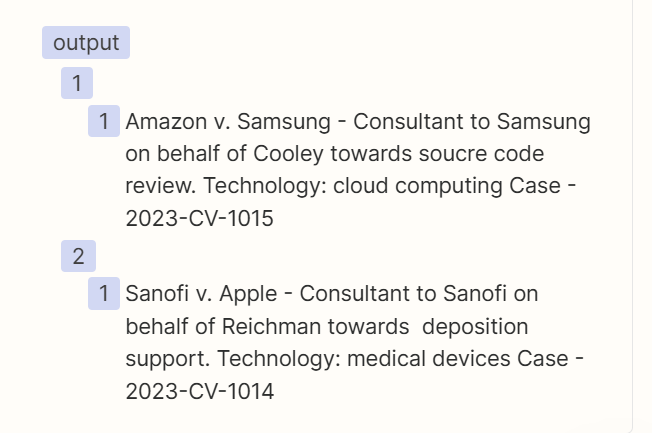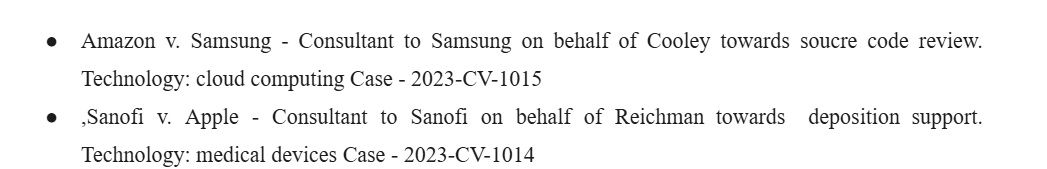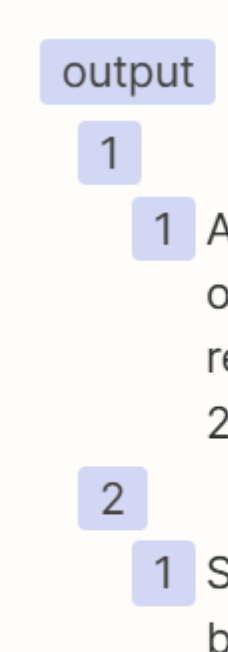I am trying to automate a process of creating a Google Doc template filled with data from Airtable.
I have a placeholder in the Google Doc template that takes data from multiple rows in the Airtable. I want these added as bullet points in the document. I have been able to convert the format to bullet using Zapier code and Formatter. These convert text to new line items. However when I’m setting output from these to my document placeholder, these are include a comma at the start of each new line item.
A possible I see is Zapier Formatter output is separated by commas hence these are included in my placeholder too. How do I remove these commas after each line item when using for a new action?