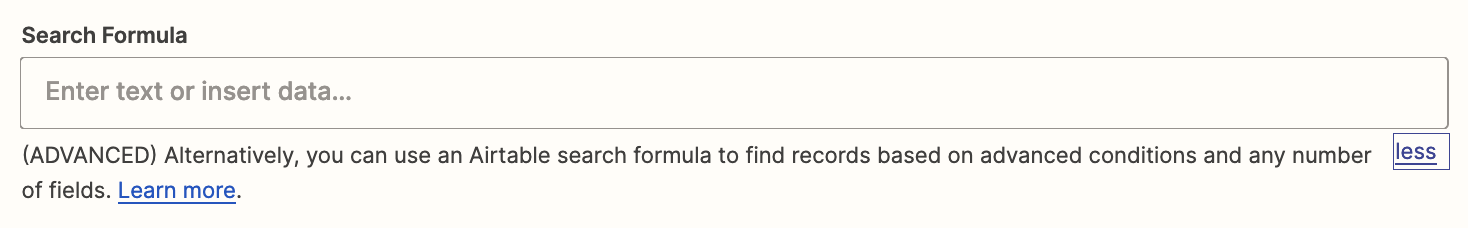Hi all -
I have a Qualtrics form that I have automatically add a record to an airtable base. It’s basically a Qualtrics form where customers, once annually, update their annual budget. The airtable base has this data for every year - so since they fill it out annually, I would tend to just use a “Create Record” zap rather than update a former record. However, occasionally they input the data incorrectly, and need to update it - so in those cases, I would rather it override the current year’s record than create a new one.
The simple way to do this would be a “Create or Update Record” zap that looks up the Airtable record based on two lookup fields: the organization’s ID AND the year. If it finds a match ON BOTH, it overwrites it. If it doesn’t (e.g., it finds the organization but no record for the current year), it creates a new one. However, as far as I can tell, there is no option to lookup a record in airtable using two fields - any ideas or workarounds I’m missing? I do see the secondary lookup option, but this doesn’t seem to solve the problem as it only kicks in IF multiple records are found (thus, if a customer had just ONE previous record from 2023, this functionality would have it overwrite 2023’s record with 2024’s data, rather than create a new record as I wish it to).
Thanks!