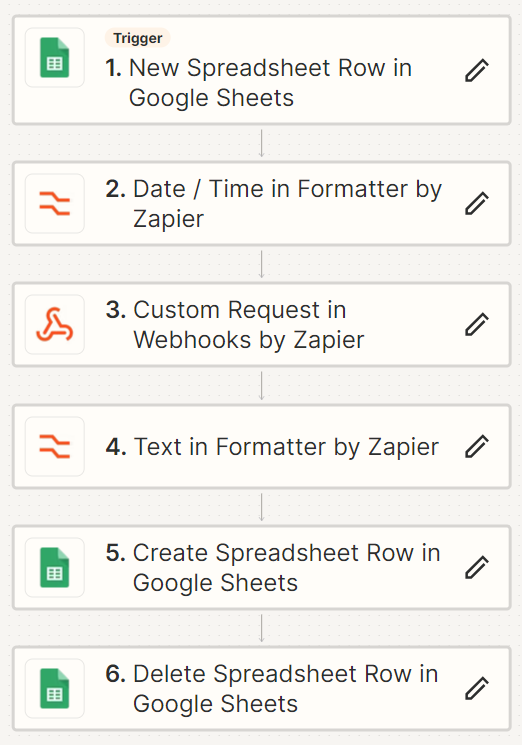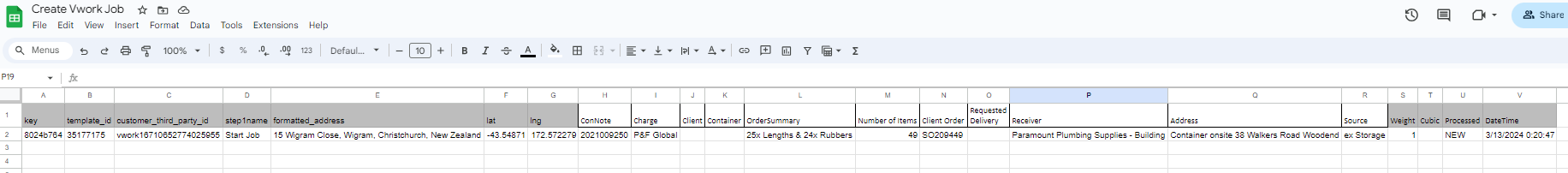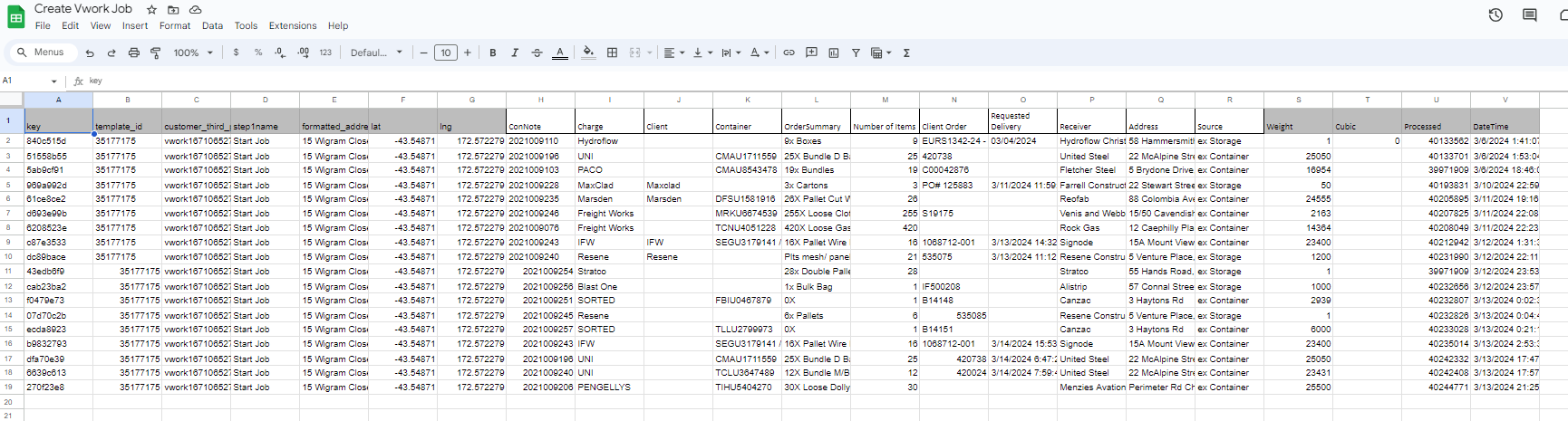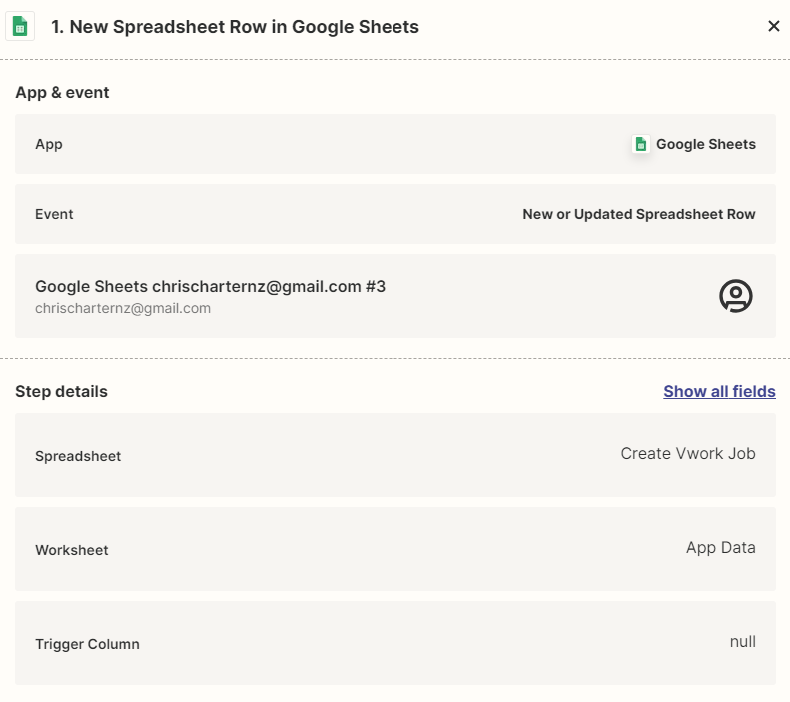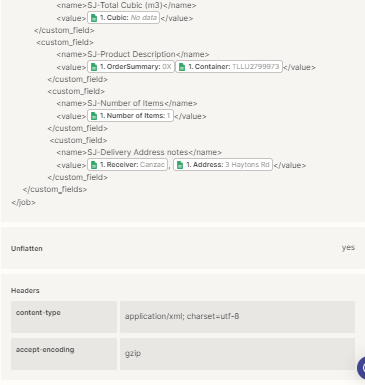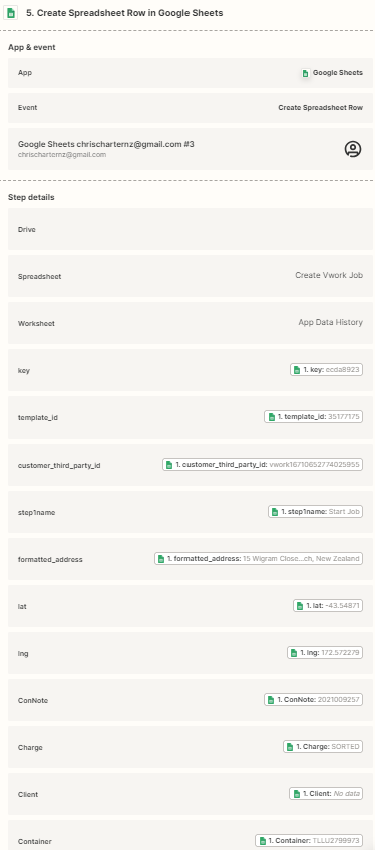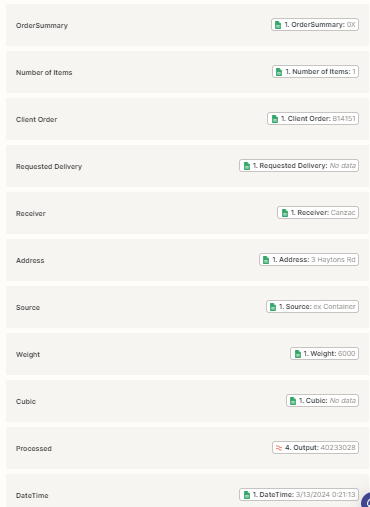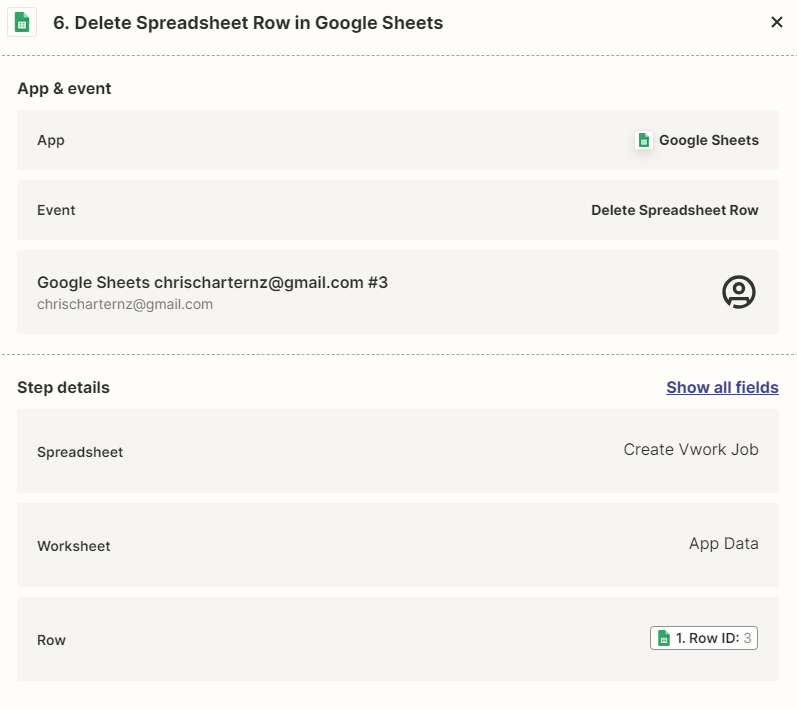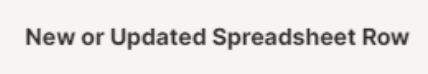Hi
I have an APPSHEET process creating lines in a google sheet (new Jobs Tab) whenever the user wishes to create a new Pickup in Vwork our dispatch software, I have a Zap that picks up any new line and using Custom request in Webhooks step forming the xml and passing it to the API in Vwork to create the pickup, I then get the vwork allocated job number and update a new Tab in my google sheet with the job information and the job number, I then delete the row in the Google sheet Tab for new jobs.
This works fine if only 1 new row is added per processing cycle (which seems to be about 3 minutes)
My issue is if more than 1 line is created in the new jobs Tab i can only ever get the Zap to process the last line and any other ones are left unprocessed.
How do i pickup multiple new lines in a google sheet and process all of them?
I have tried adding Looping by Zapier but can’t find a way of passing each line in to process all lines from the google sheet.