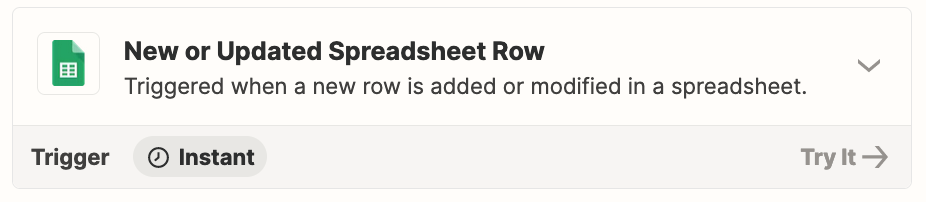We have new organizations signing up with us, and we are trying to automate the process of setting their people up as users on our system.
I am starting with a google sheet that has a list of email addresses of the people who will be users. For each row in that sheet, I want to go to various other systems (e.g. Hubspot, Stripe) to get some information as some of them may already have registered with us, or be known to us for whatever reason.
The spreadsheet e.g. will have rows like this:
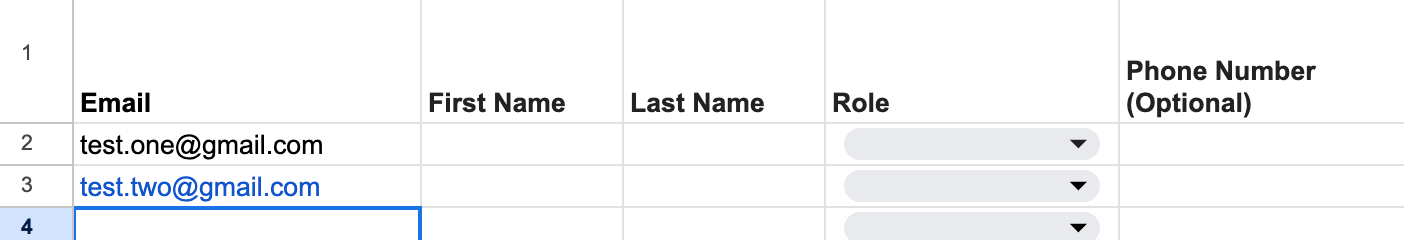
The first column will be the email address, and I just want to fill in the other columns with data from those other systems. The hubspot and stripe queries I can manage. What I don’t know how to do is:
- Trigger the zap in the first place -
- it isn’t a row by row trigger, I’ll have all the rows at once
- It is a new spreadsheet each time
- Loop through the rows and complete each in turn (where in each loop I would be doing the searches in Hubspot and Stripe, etc.)
thanks!