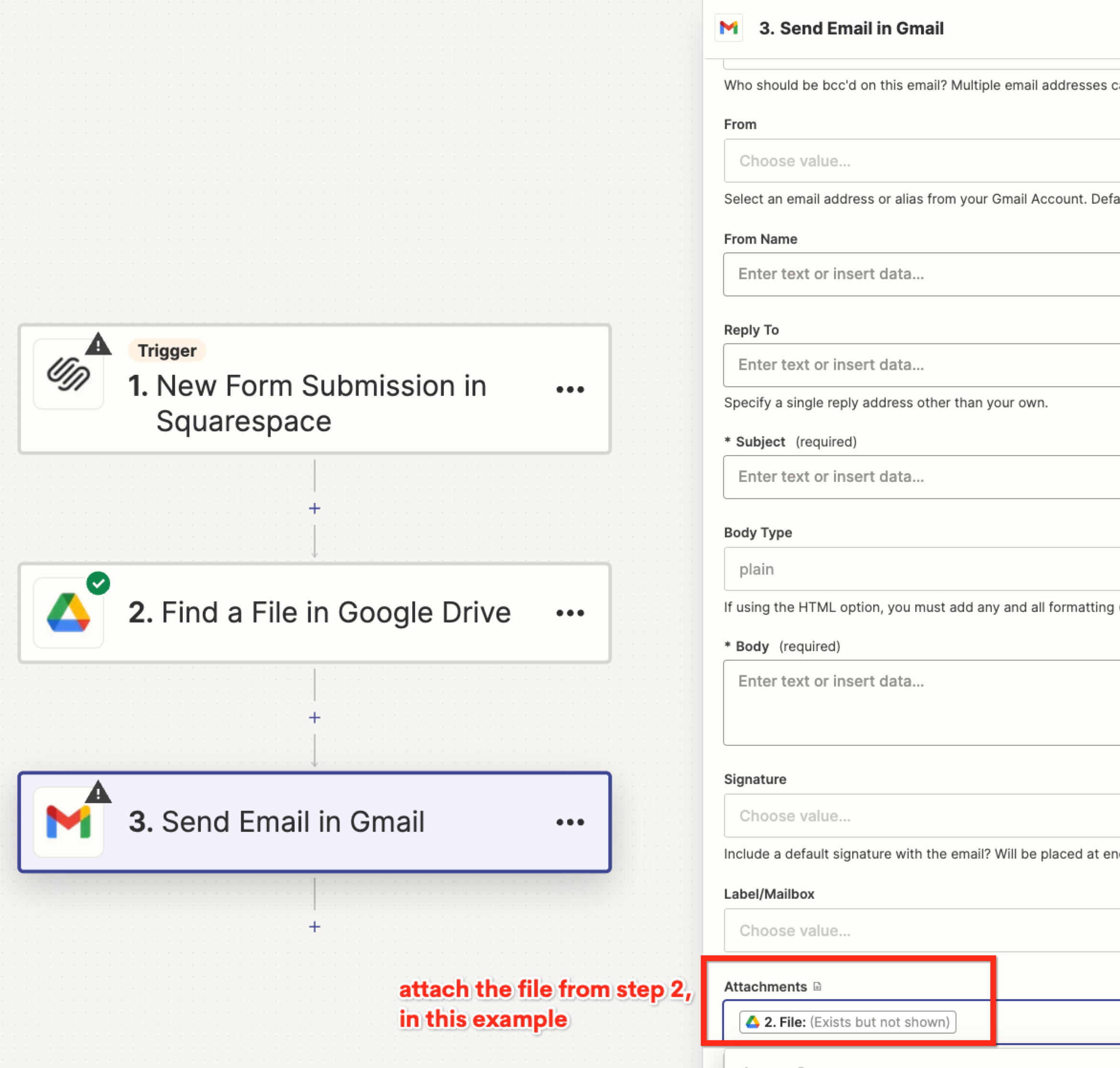I just got my Zapier set up. I watched some very basic intro videos. My first automation goal is to figure out ow to
Send an email with a pdf attached (this is a waiver document that needs to be signed) when people sign up on Squarespace (linked to google drive sheet)
And maybe have some kind of confirmation that the docs have been signed, but that’s secondary