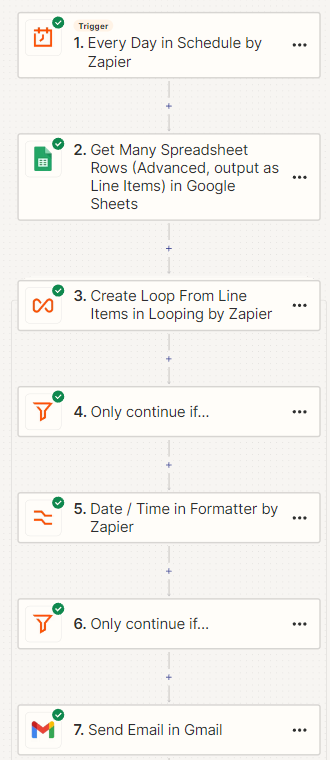I have built the following Zap
Description of Zap:
I have Google Sheet table. This table has columns.
One column is called “Due Date” another column is called “Returned”
Everyday at 8AM: IF Due Date is before today AND IF Returned = No, then I want the Zap to send me a single email notification.
I built the Zap and it works great, the issue is that I keep adding more rows everyday, and as I add rows I get more notifications. I want to limit the notification to 1 notification per row. So if I got one email today about Row#2, I do not want to get also tomorrow the notification about Row#2 again..
Here is how I built it:
- Scheduled to work everyday at 8AM excluding weekends
- Get Many Speadsheet Rows (Google Sheet)
- Create a Loop from Line Item in Looping by Zapier
- FIlter → Only continue if date is older then x
- Send an email notification to myself (Gmail)
Now what happens is that everyday at 8AM I get the same emails from yesterday + the new emails from today.
I would like to know how can I limit the Zap to only send me 1 notification per Row. So I do not receive duplicate notifications every day for the same row I was already notified about in previous days.
Any suggestions?
Thanks in advance.