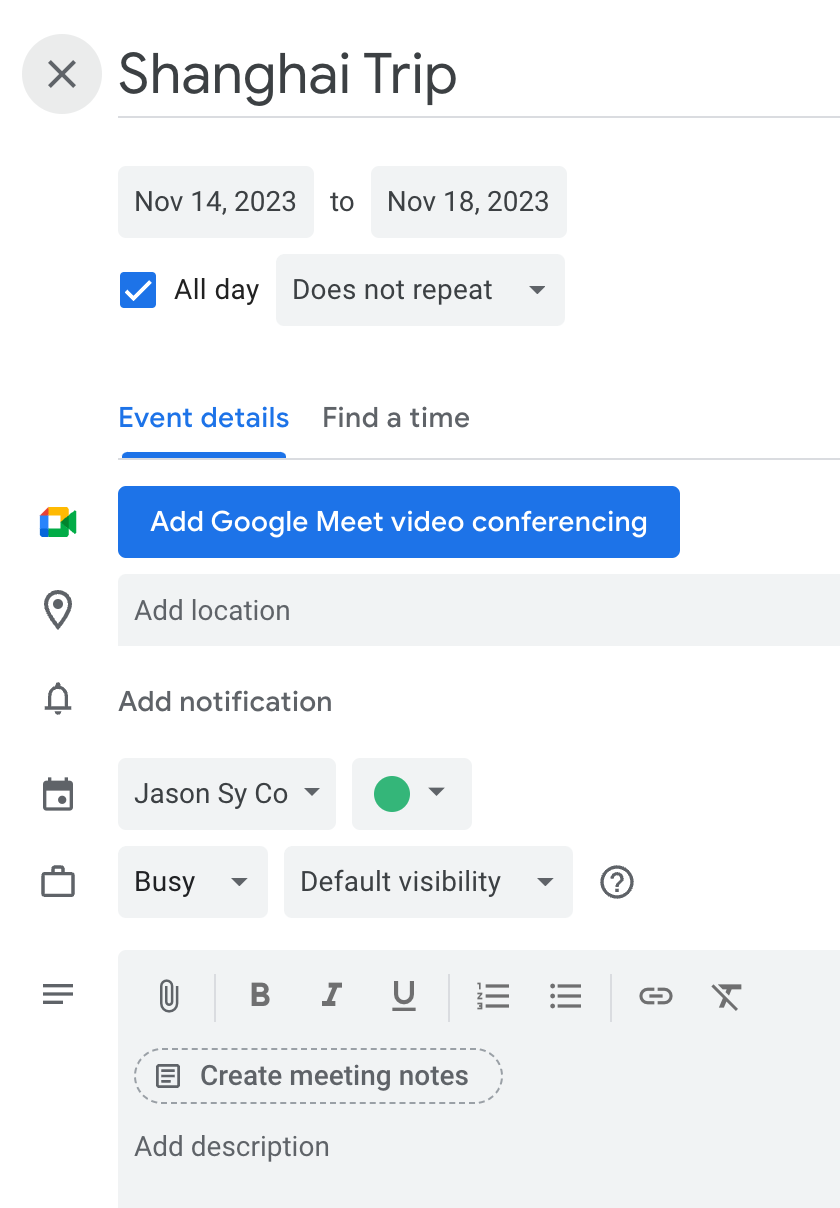I wish to have a zap that sees when a new full day or multi day event is created, which has a default availability of "Free", it will create a duplicate event where the only thing it changes is availability is now "Busy".
I want to do this because I sometimes forget to set availability as Busy when I am off work and with the availability set to free, my clients could schedule an appointment via Calendly when I am supposed to be off work.
I don't see a filter for events that are full day. What would you suggest?