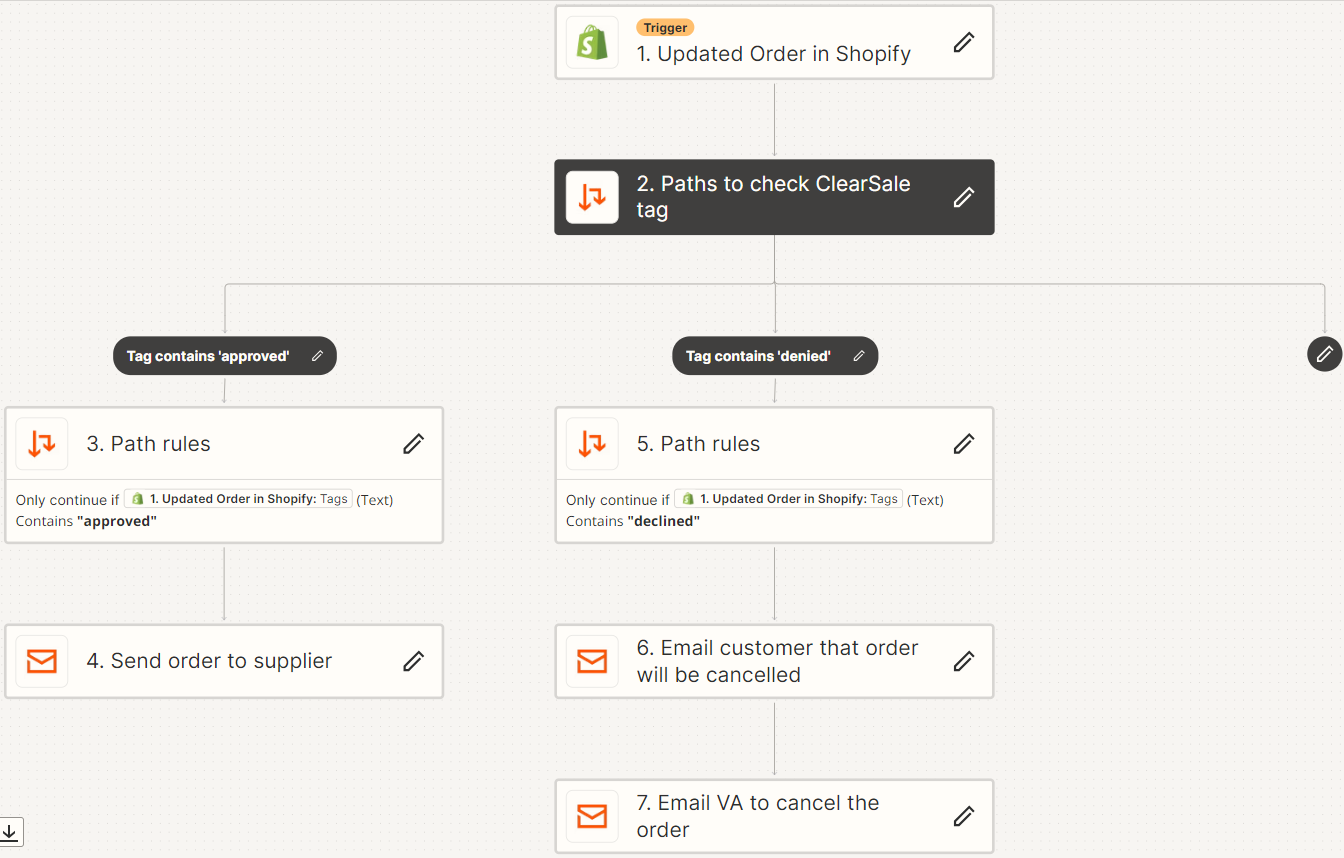Hi,
I have a similar requirement to the one posted here:
I send orders to a supplier once certain criteria has been fulfilled. In our case this means that a third party fraud prevention service has approved the transaction and we have captured the payment.
When orders are created in Shopify (in our instance) they are already marked as paid by the customer so I cannot use the New Paid Order trigger. I cannot use the New Order trigger either. For both of these events, the fraud protection would have not completed, which can take up to 24 hours. There are other manual checks we do to validate the order, such as checking the address, before we capture the payment.
I tried using the Order Updated event and setting the Payment Status = paid thinking it would fire only when the payment status changes to paid however, it fire all the time for orders where the payment status is paid. This doesn’t work for us either as we may update the order multiple times and we only want the order to be sent to the supplier once.
I tried using the Chrome extension but could not figure a way to access the order details like you can with the dedicated Shopify triggers which allow you to access the order line items.
The only solution I can think of is to trigger off the Payment Captured (with line item access) as this only triggers once per order.
Thanks in advance,
Carl