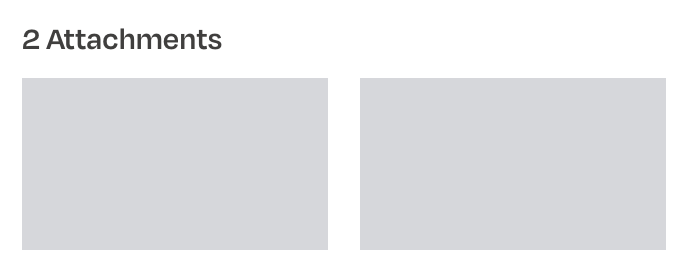Hello,
Hope everyone is well!
I am facing a challenge today. I am trying to set up a Zap that would retrieve information from a bill in Quickbooks, and then put this info in Monday.
To do so, I’ve chosen the trigger called “New Bill in Quickbooks Online”. I can see all the info (i.e. the doc number, amount invoiced, description, due date etc.) about the bill, except for its PDF. Does anyone know why?
Thank you!
Can I retrieve the PDF of a bill in Quickbooks?
Best answer by SamB
Hi there
I took a quick look at the fields available for the bill object via the QuickBooks API and couldn’t see any file attachment returned which may explain why it’s missing from fields returned by the New Bill trigger.
The PDF in the screenshot appears to be an invoice, so I’m wondering if you’d be able to use a Find Invoice action to find it. Do you think that could work?
If you’d be willing to give that a try, for the Invoice Number field on the Find Invoice (QuickBooks Online) action, you’d likely want to use the DocNumber that’s output by the New Bill trigger. Can you give that a try and let us know if it works?
If that doesn’t work perhaps you could use the QuickBooks Online app’s API Request (Beta) action to search for the file attachment? It’s a more advanced option as you’d need to set up the API request by following QuickBook’s API documentation (the Query an attachable looks like the one you’d need to use here). If that’s something you’d be interested in exploring you can learn more about how to set up that type of action here: Create an API Request in your Zaps
Hope that helps. Please do keep us updated on how you get on!
Enter your E-mail address. We'll send you an e-mail with instructions to reset your password.