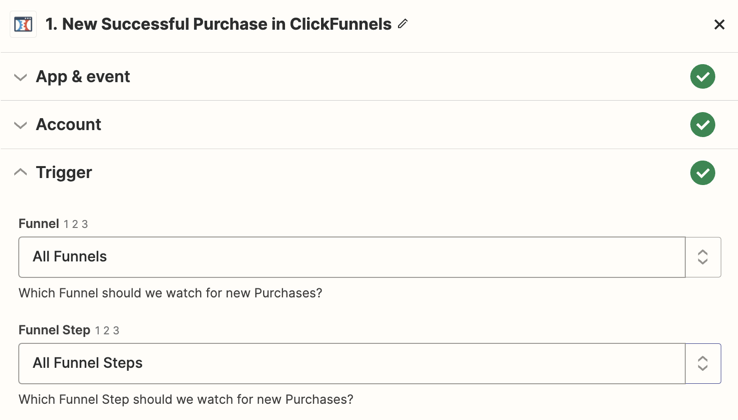I have a funnel in ClickFunnels that contains multiple upsells and downsells of physical products tied to my Shift4Shop store. I have a successful zap that creates an order when the first upsell is purchased, but I would like to either 1) add the next upsell/downsell to that existing order, or 2) create another order for the next upsell/downsell within the same zap. I just don’t want to have multiple zaps for every upsell in a funnel. If there is only one trigger allowed per zap, I am not sure how I can tell it to look for the upsell in a different funnel step after the first funnel step.
Enter your E-mail address. We'll send you an e-mail with instructions to reset your password.