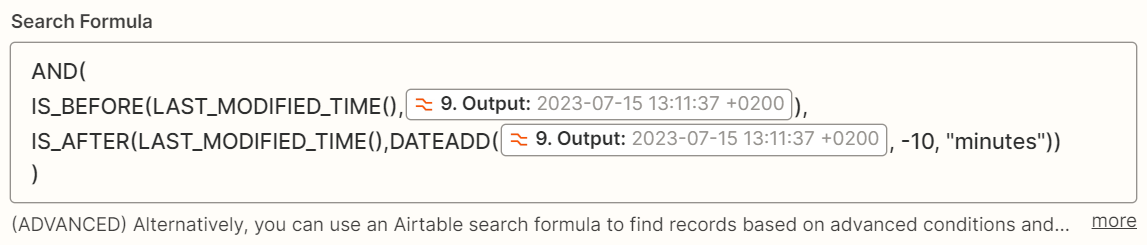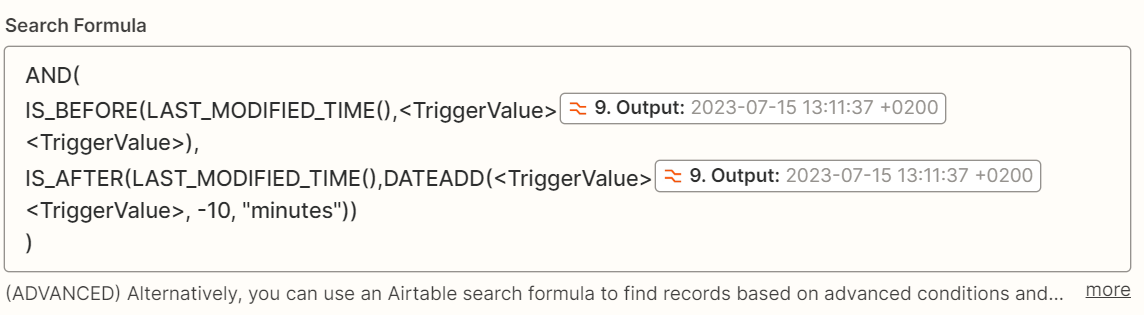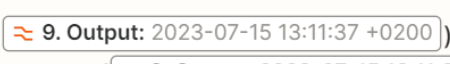Hello
I’m desperatly looking for a solution to retrieve the last record modified within a timeframe using the “Last modified” timestamp :
-- Paypal paiement date : formatted in “YYYY-MM-DD HH:mm:ss Z (2006-01-22 23:04:05 -0000)” → output {paypal-date}
-- Zapier Action : Find record (Airtable)
-- Search formula :
AND(
IS_BEFORE(LAST_MODIFIED_TIME(),{paypal-date}) IS_AFTER(LAST_MODIFIED_TIME(),DATEADD({paypal-date}, -15, "minutes")
)
It doesn’t work, what is wrong ? If you have any idea, would be really helpful