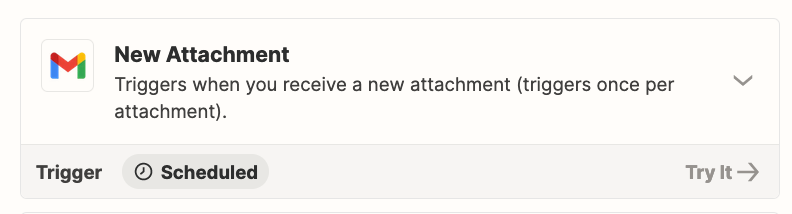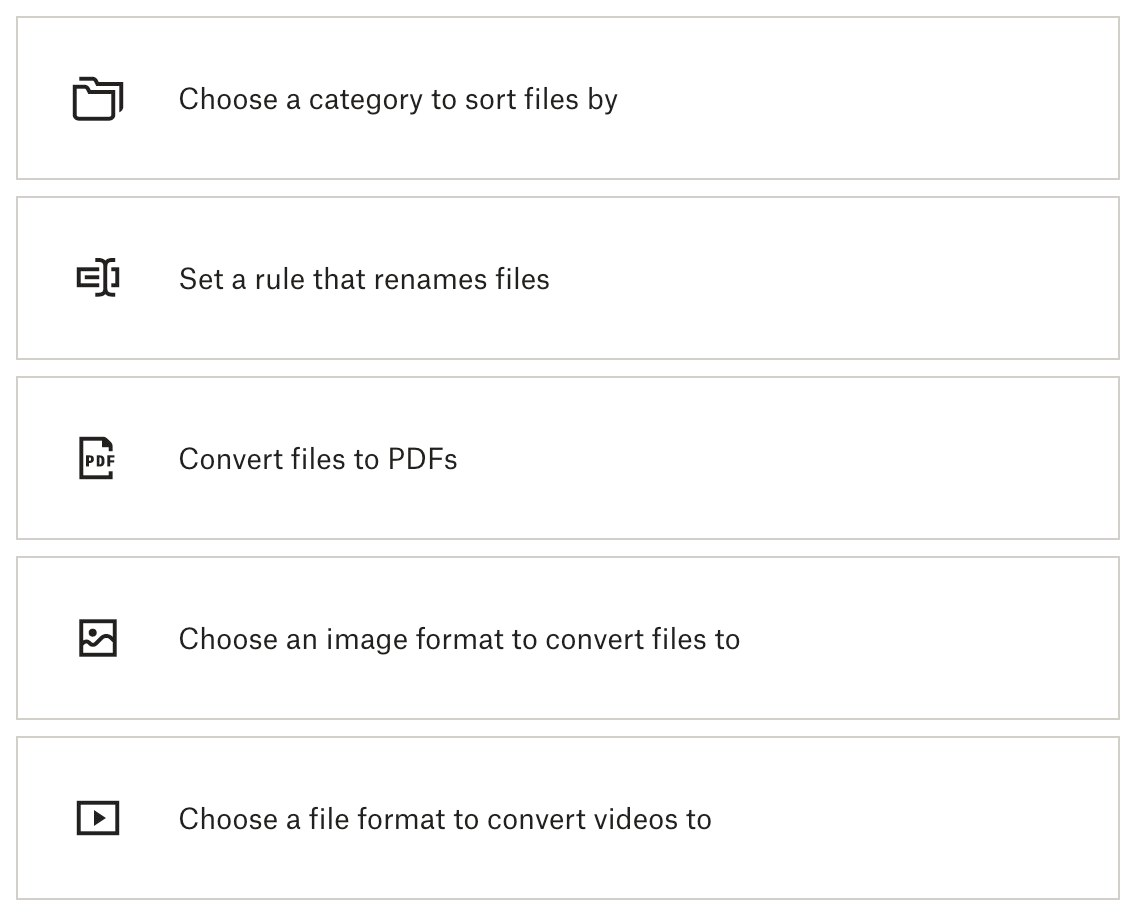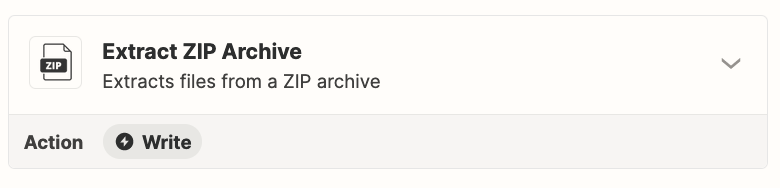Question
How can I extract and forward specific PDF attachments from Microsoft Outlook emails?
I'm looking to create a zap that does the following.
Outlook email inbox receives email > grab email PDF attachment and forward to another email > upload that PDF to an FTP
As of right now the zap is uploading the PDF attachment in a zip and is forwarding that through to the email/FTP - Is there a way I'm able to specifically just grab the PDF attachment and use that going forward?
Really just needing to grab the attached PDF file and then proceed to forward that to another email and upload to an FTP.
However, it keeps giving me a ZIP file..
Reply
Enter your E-mail address. We'll send you an e-mail with instructions to reset your password.