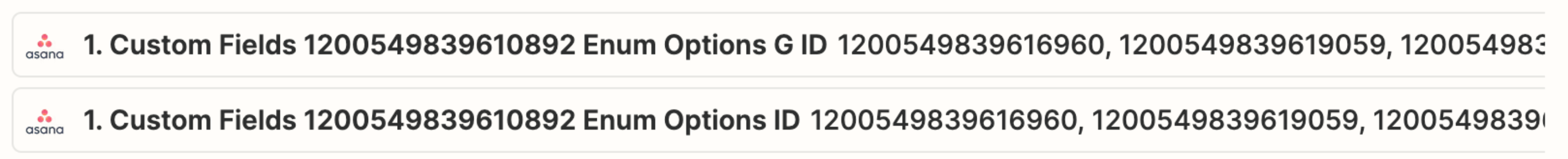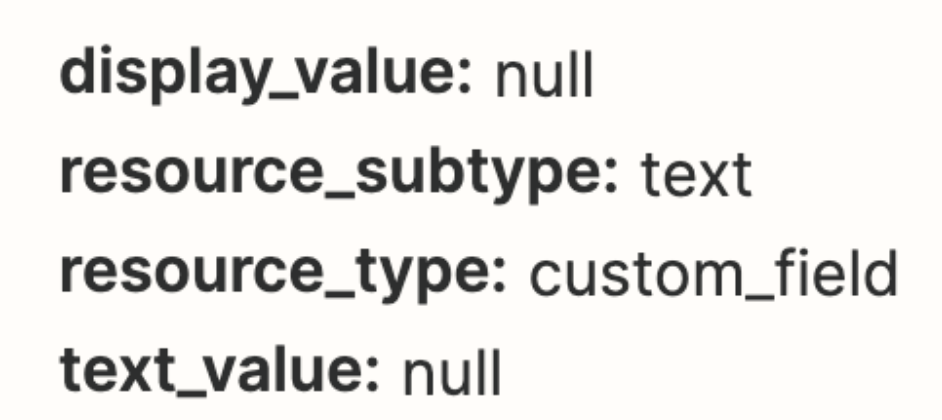Hello,
So I am trying to use Zapier to send an email, upon completion of a task, that is populated in a Custom field on a Task in Asana.
My setup:
Trigger:
App and Event: Asana and Completed Task
Account: My account
Workspace and Project: Both are set to the correct workspace and project
Action:
App and Event: Microsoft Outlook/Send Email
Choose Account: My Account
Setup Action:
** This is where the issue is**
I don’t see the custom field when looking through the insert Data options on the “To” field.
When doing a search for the board ID/number, it shows the attached screenshot.
Any assistance would be greatly appreciated!