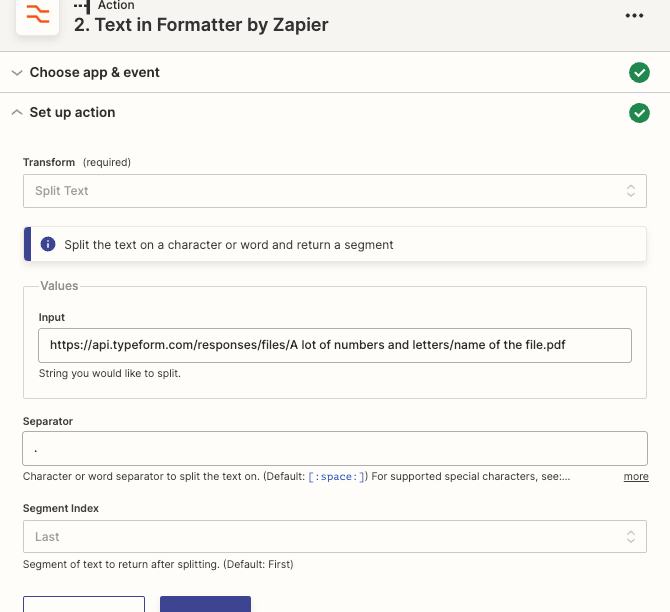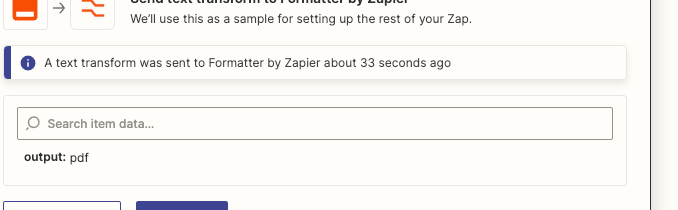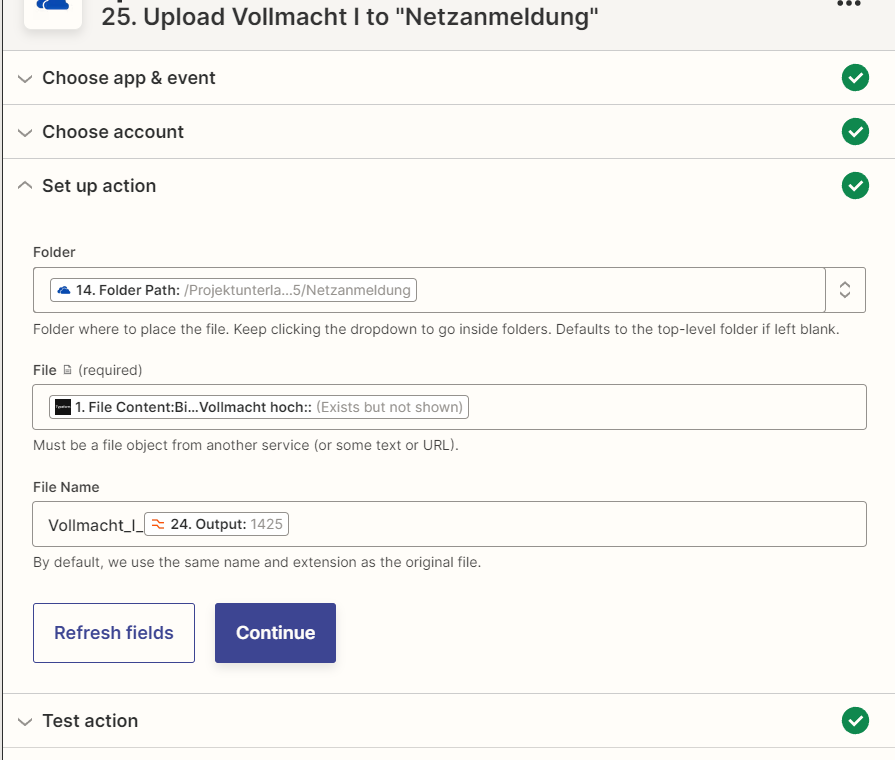Hey guys, maybe someone can help me here:
I am trying to download documents from Typeform to Onedrive, using the Upload file function.
From the Typeform output get two options to choose, one is a URL and the other the File Content [exists but not shown].
The URL I get there is not working, it differs from the output url I get in the Typeform (I don`t know why), but the File Content works somehow, it uploads the data in my OneDrive.
The problem is: it uploads the data without an ending so I dont know if the customer has uploaded a pdf or jpg or whatever. So my file looks like that
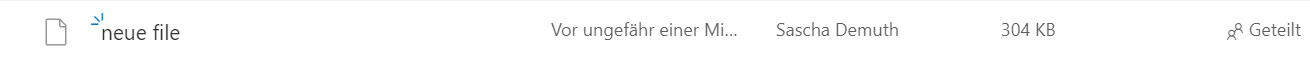
Does anyone know how its possible to get it as a pdf/jpg or whatever the original file was?
I tried it with a working file-downloadlink from typeform that is somewhat like https://api.typeform.com/responses/files/A lot of numbers and letters/name of the file.pdf
but I got to the same result, the file is without the pdf.
Thank you! :)