I am looking for a Zap that finds duplicate unique values in an airtable table. Employees participate in meetings and an entry is made in an airtable base. Sometimes the program is completed more than once. I am looking to flag those repeat meetings. I do use DeDupe but looking for something that is more automatic. any help or templates would be great.
Best answer
Zap for Duplicates in Airtable
Best answer by Troy TessaloneBest answer by Troy Tessalone
Hi
Good question.
Perhaps consider a different approach to avoid duplicates in the first place.
NOTE: You may have to do some manual data cleanup and Base restructuring to get the below proposed solution to work.
For example, if you have 2 Tables in the Base.
- Contacts
- This should be a unique list of Contacts
- The primary key should be the email address since that’s a unique value
- On the Contacts table you’ll be able to see the # of Meetings linked to a Contact (see more below)
- Use a Count field to count the # of linked Meetings
- Meetings
- This should be records for each meeting
- You can link to the Contacts Table using a link field: https://support.airtable.com/docs/linking-records-in-airtable
If you need to use Airtable in Zaps, then use a Find/Create Record action to find an existing Contact record, else create a new Contact record.
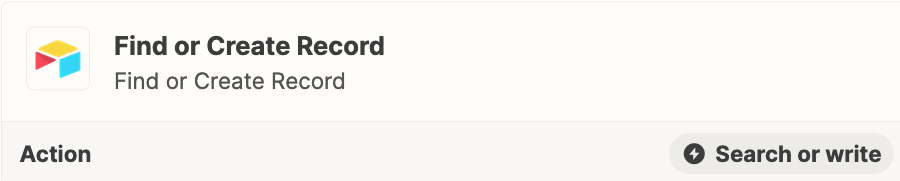
This post has been closed for comments. Please create a new post if you need help or have a question about this topic.
Enter your E-mail address. We'll send you an e-mail with instructions to reset your password.




