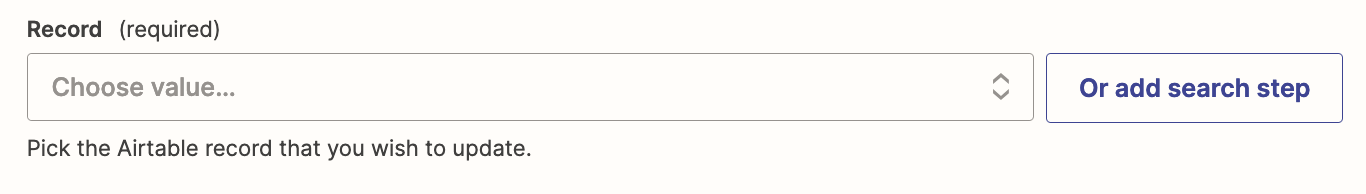Hi guys!
I´m regularly updating some Google Sheets table which I want to sync automatically with Airtable.
This is how I planned to do it:
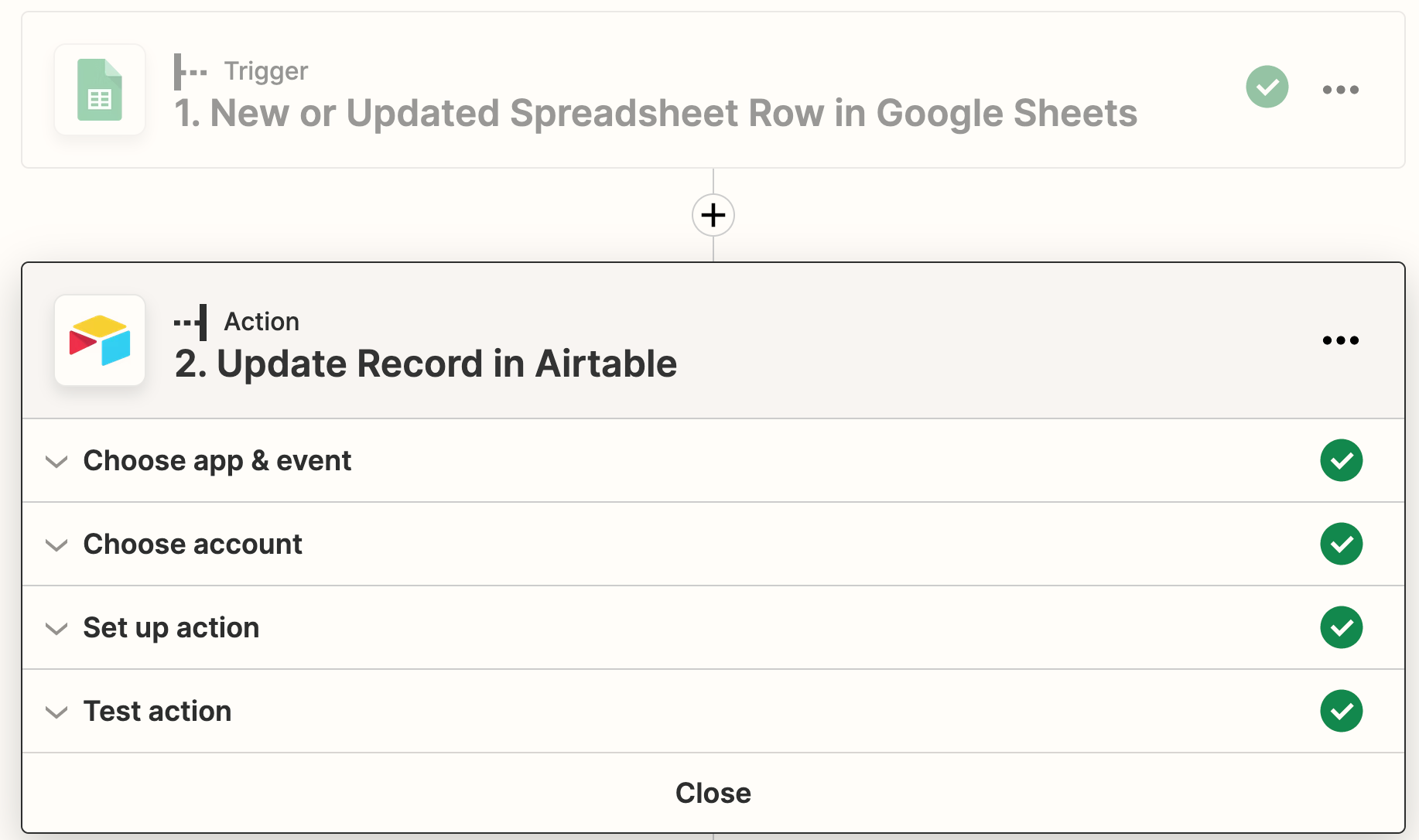
However, within Airtable → Set up action, I have to chose a record. This record (row in Airtable) is the only record that gets updated. The other records (rows) remain the same and do not sync with the values from Google Sheets.
Does anybody have an idea how to solve that?